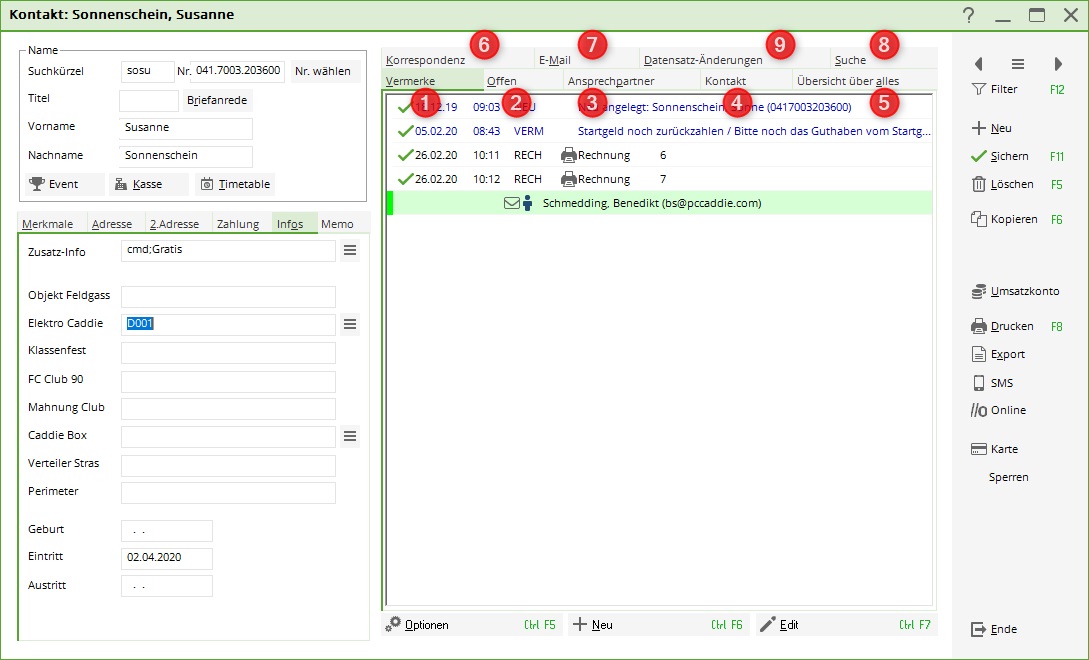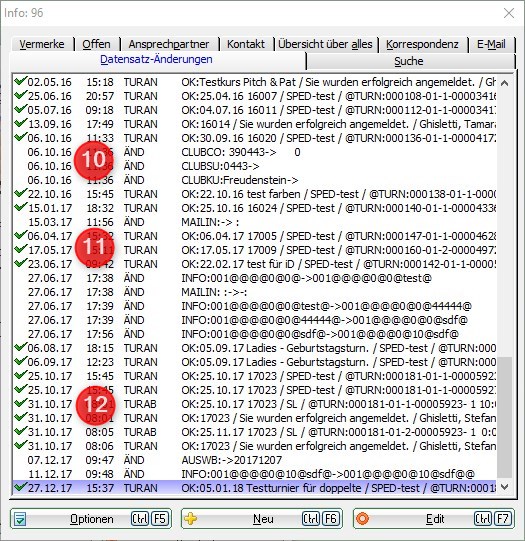CRM in the person mask
If you open a person, the person appointment window appears to the right of the main window, which is used to file all information such as invoices, reminders, letters, emails etc. directly with this person. The big advantage of this is that you can save a lot of paper and space and store all the information in one place for this person. Changes to data records can also be tracked so that you know exactly who has changed what for which person. This is why password management makes sense, so that you can also see which employee has changed what for which customer. Additional contact persons can also be created.
- Notes: This tab gives you an overview of the most recently stored and edited tickets and projects. You can also see when the person was newly created and which persons are stored in the family summary.
- Open: all unfinished projects and tickets are summarised here.
- Contact person: If the selected person is linked to other people, you will see this in this tab.
- Contact:
- Overview of everything: all entries saved for this person are listed here.
- Correspondence: all letters sent/received by post are stored here
- Email: all saved emails from and to this person are listed here
- Search: Search for the desired entry using specific keywords.
- Data record changes: All changes in the person mask (10) and all automatic entries generated during tournament registrations (11) and deregistrations (12) are documented and saved here.
Back to the Overview