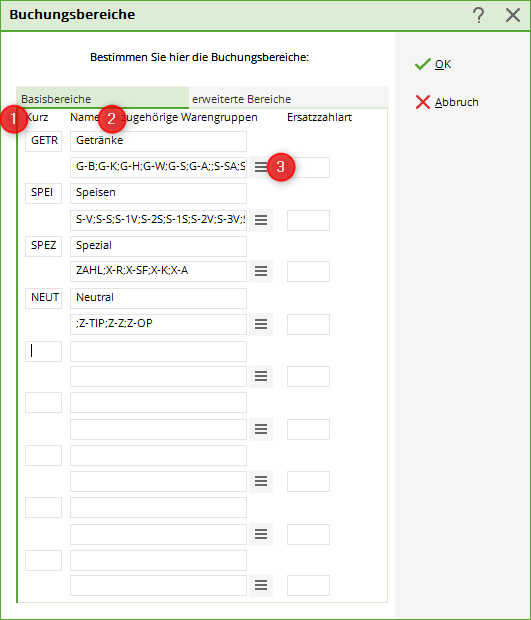Edit booking areas
You can access this menu item via Sales/contribution types/articles/edit booking areas. Alternatively, if you have the module merchandise management module, you can also choose the path via Edit articles/booking areas. Here you specify which product groups should belong in which posting areas. This makes the accounting department's work considerably easier, as the totals do not have to be added up daily on the daily closing. The figures are ready to use.
- Enter them under Short enter a maximum four-digit short code.
- Under Name enter the booking name.
- Determine the associated product groups, either by typing the short codes or simply using the list button, where you can select the respective product groups.