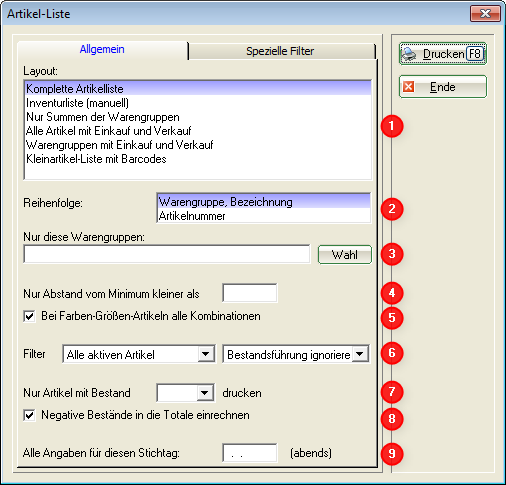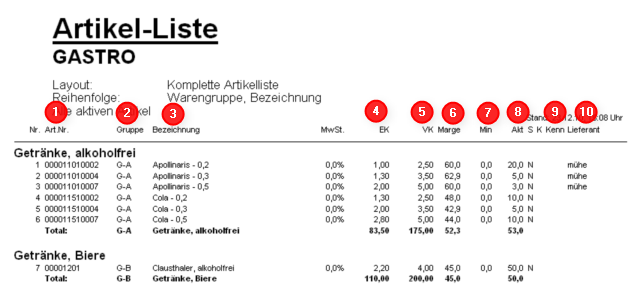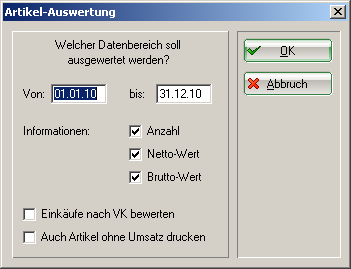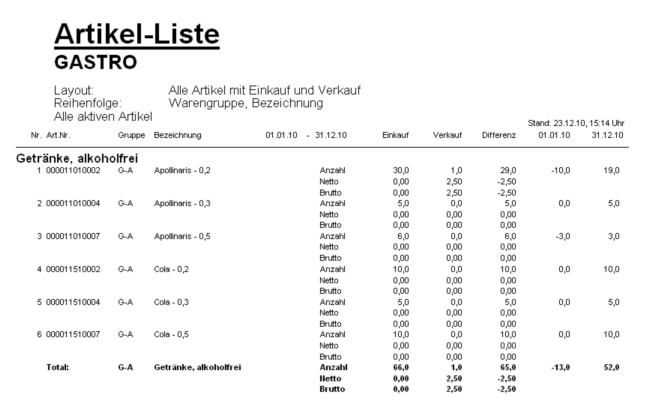Inhaltsverzeichnis
Article list
You will find in PC CADDIE under Sales/contribution types/articles/print…/article list and under Articles/Print…/Article list the complete article list with various options:
- Different layouts of the lists
- sequence Define order
- Selection of specific product groups with button Choice
- List of articles including the minimum stock
- With or without colour/size combinations
- Various filters with active, inactive items and payment methods possible; take stock management into account
- Consideration of the stocks
- Integration of negative stocks
- Printing of lists on a different key date
In the following, the different layouts are described below.
Complete article list
The complete article list looks as follows in the standard setting.
- Article no. including colour/size combinations
- Short labelling of the product groups
- Article description
- Net purchase price
- Gross sales price
- Margin in per cent
- Minimum stock
- Current stock
- Identifier
- supplier
Inventory list (manual)
Only totals of the product groups
The list only contains the totals of the product group stocks.
All items with purchasing and sales
In this article list, you receive comparative figures between purchasing and sales, taking into account a specific time period.
Product groups with purchasing and sales
This list is very similar to the list „All items with purchase and sales“ but only the totals of the product groups.