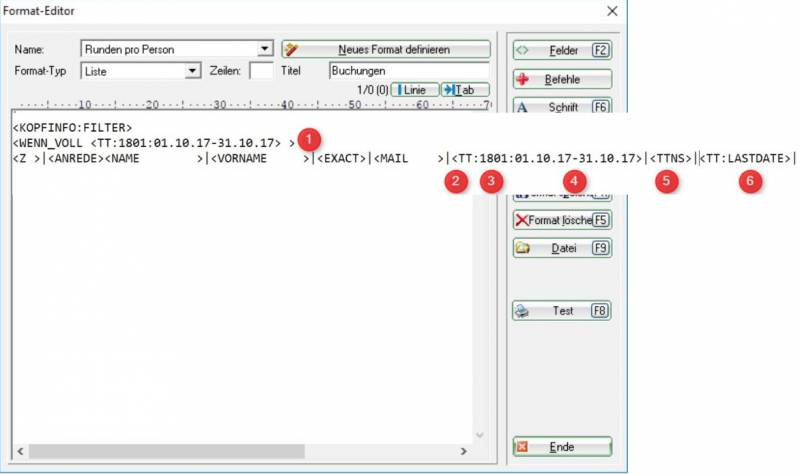List with round numbers
About List of persons you have the option of printing an overview of which person has booked how many laps in the timetable. It is important that the correct layout is used:
Please select the following fields in the layout:
- <Z>
- <Name, Vorname >
You can now enter the field for the count manually as shown in the screenshot:
- <TT:1801:01.10.17-31.10.17>
- Insert this command if you only want to have those players on the list who have played at least one round. If you leave it out, all persons will be listed according to the person filter, including those with 0 rounds. Make sure that this command and the one under points 3 and 4 are identical!
- The display of the number of rounds is activated by the command TT: command.
- Followed by the short name of the timetable area. Here you can also take several timetables into account for the count, these must then be entered as follows (1801;1810)
- Then the period to be analysed. You also have the option of displaying the timetable area by weekday (WT) and weekend (WE). To do this, enter the abbreviations WT and WE separated by a comma after the period. Example<TT:1801:15.08.24-30.09.24,WT>|<TT:1801:15.08.24-30.09.24,WE>
- Optionally, the following can also be displayed No-shows can also be displayed (the number in brackets corresponds to the number of excused no-shows).
- If you would also like the date of the last round played to be printed, add this command.
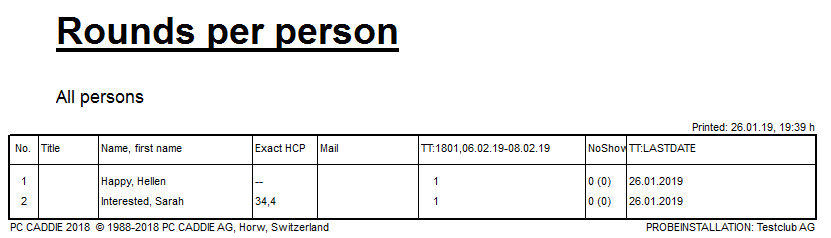
Back to the Overview