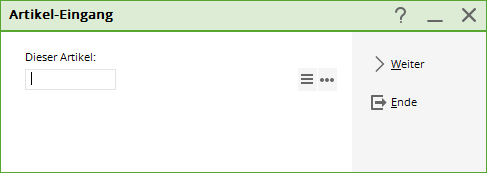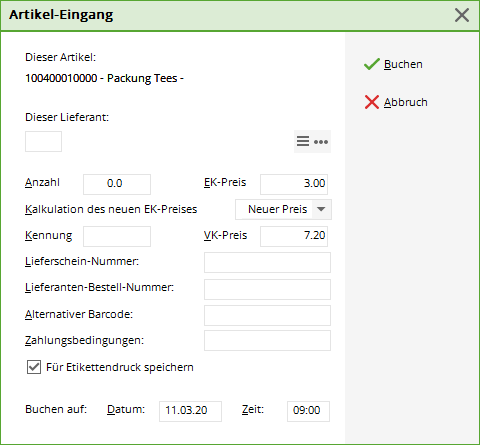Entrance
Under Article/receipt goods receipts are posted. The following window opens:
Select the desired article:
- Enter the search abbreviation of the article
- Enter the name of the article or just a part of the name
- Button list function F2
- For existing labels with barcode by scanning the item
If you need to create a new item, use the list function (F2) and the button New (see also the chapter artikel_eingeben .
After selecting your article, click Nextand you will see the „Item Inbox“ window:
The supplier is transferred according to the entry in the item window. After entering the number of goods received and entering the purchase price, the following selection is available to you:
- Under New price the new purchase price is defined as the effective purchase price.
- Here the average between the two purchase prices is calculated and defined as the effective purchase price.
- Under Calculated the calculation stored in the article is used.

The other entries refer to the delivery note or terms of delivery. If you do not wish to print a label, uncheck the box.