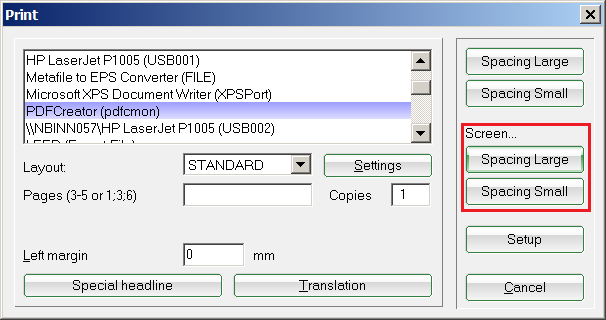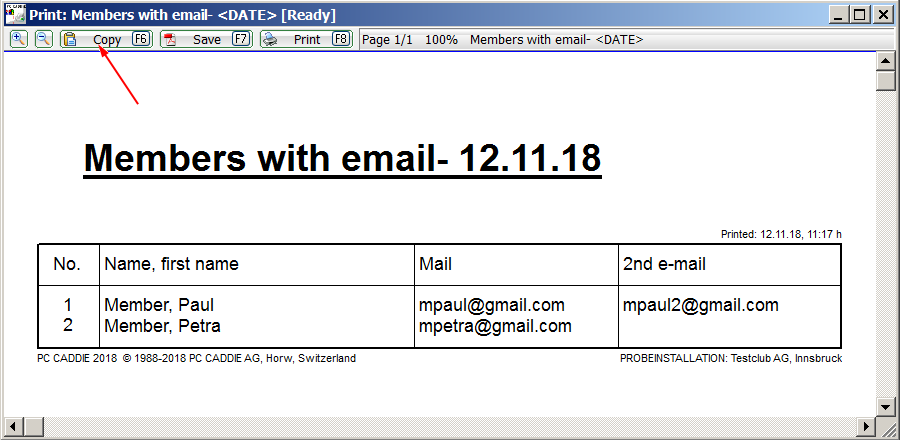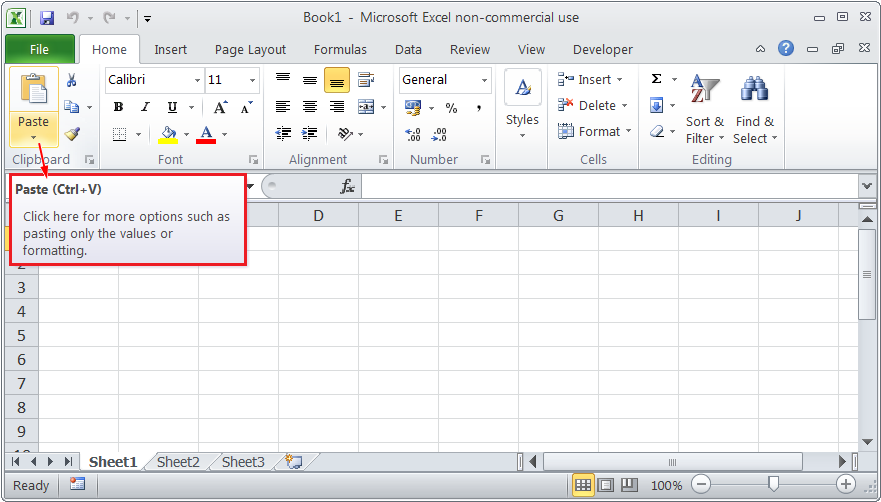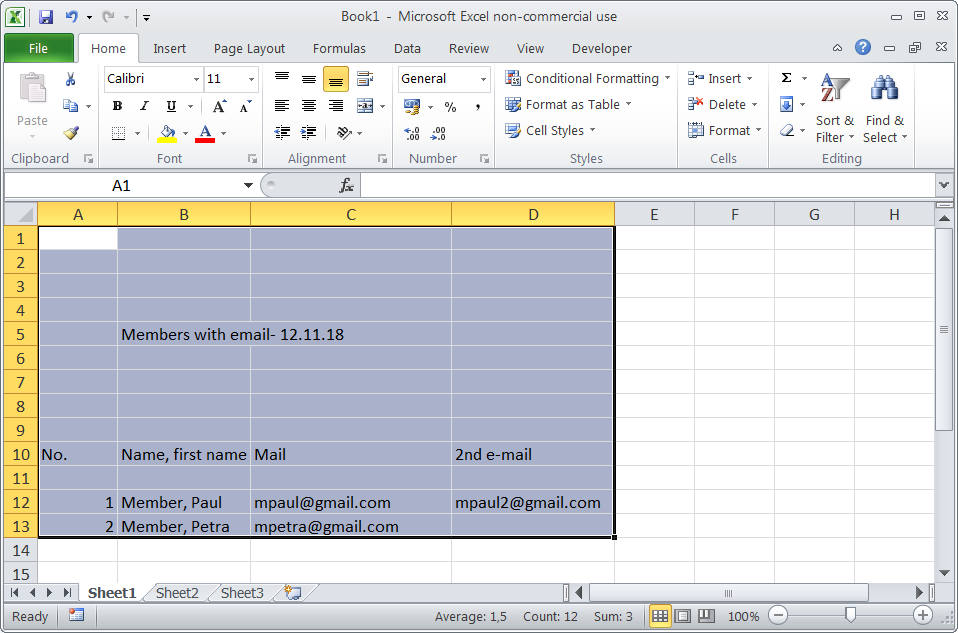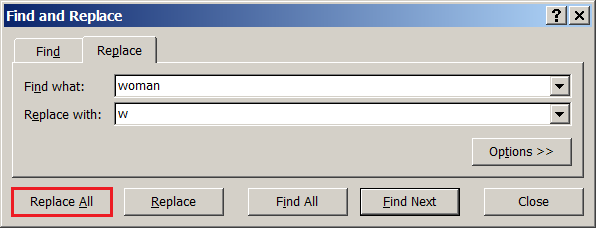Export in Excel
PC CADDIE offers you the possibility to make an export to Excel. This export is stored as standard. In PC CADDIE, open the print preview of the list you want to export:
Click the Copy button. The content of the list is then copied to the clipboard.
Now open a new Excel sheet, click with the mouse in an empty field and press Ctrl+V on the keyboard (paste from the clipboard); alternatively, you can just click the corresponding icon in Excel:
You will now see the copied content as an excel table:
Take advantage of Excel practical functions:
- Lists that do not fit in one A4 page when using PC CADDIE can now be perfectly viewed, as Excel allows you to scroll through as many rows and columns as necessary.
- The Excel Sort and Filter functions can be very handy. Mark the entire worksheet and sort and filter based on the columns.