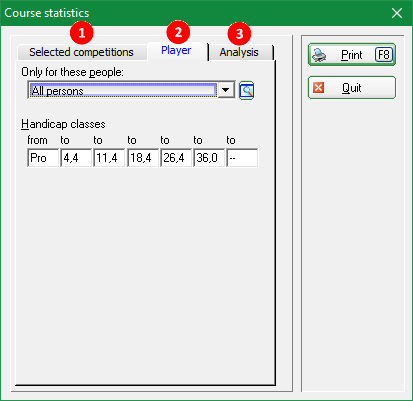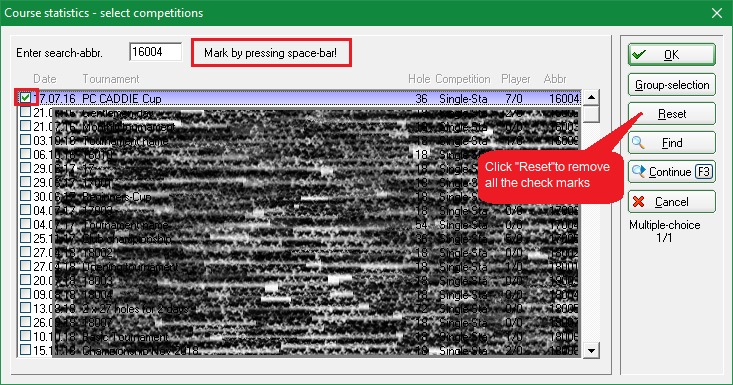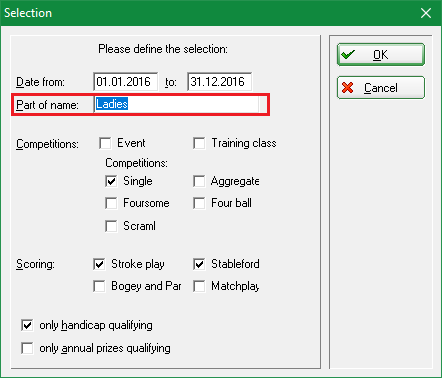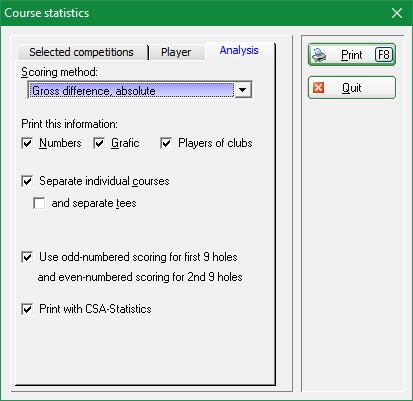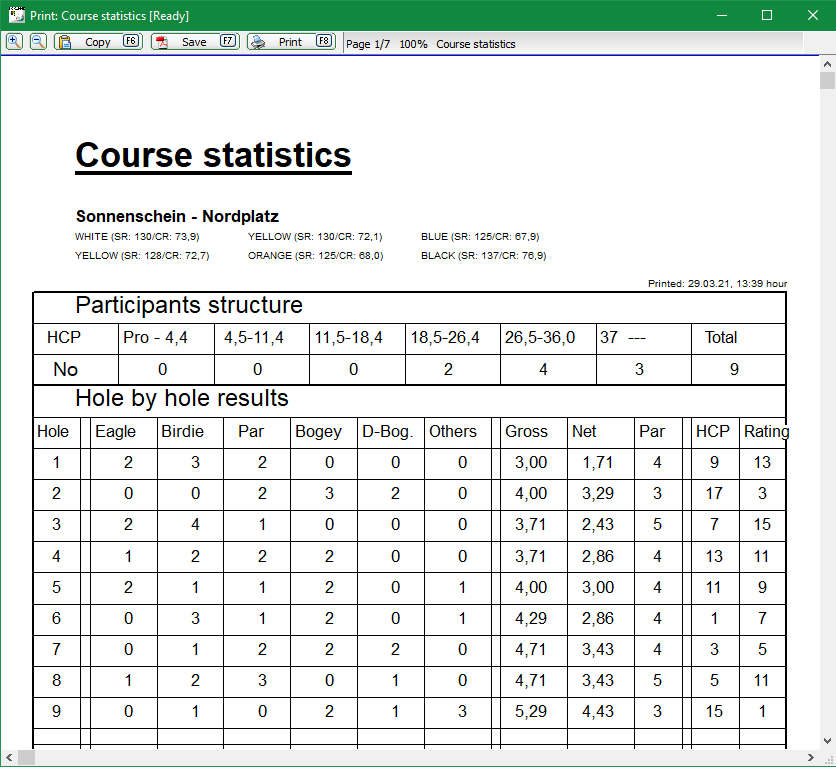Yearly course statistic
Please keep in mind that you have several courses, for example, a rating for 18 holes and another one for holes 1-9 or holes 10-18. If you have to download the courses again from the DGV intranet, this means there are new courses created (for example, for a new rating). Each course's records will be evaluated separately.
You will find your Yearly Course Statistic under Competitions/Multiple Tournaments, Golf Weeks/Print…/Yearly Course Statistic. You can make three main settings:
- Choose under Selected Competitions the relevant competitions for the calculation. In the first tab, click on the Select competitions button so that the following window opens:
The button Group-selection offers you the following options:
Narrow the search based on the date or by name parts.
2. Define the persons group you want to be consider under the tab Player. The handicaps can be set as desired, the default value is preset according to the association rules.
3. More adjustments can be done under the Analysis tab:
- You have two options „Gross difference, absolute“ and „Gross difference, relative to par“.
- As you wish you can select Numbers, Graphic and Players of clubs. If all three marks are set, you will also get the printout of special results, such as Albatros, Eagle or Hole-in-One.
- With Separate individual courses you will get an evaluation per course (18 holes, 9 holes 1-9 and 9 holes 10-18) . Delete the marks when you want an overview over all courses.
- You can get a more detailed evaluation by checking the and separate tees box.
- With Use odd-numbered scoring for first 9 holes and even-numbered scoring for 2nd 9 holes the statistic will be printed separately for the first 9 holes and the second 9 holes.
By clicking on Print (F8), you will get the information about participants, hole results, evaluation of the holes according to the absolute difficulty, special results, Clubs etc.
Hereby you can checked whether the handicap distribution is consistent with the current rating. This evaluation can be helpful, for example, to the game board. The specifications distribution could be adjusted according to the proposed statistics.