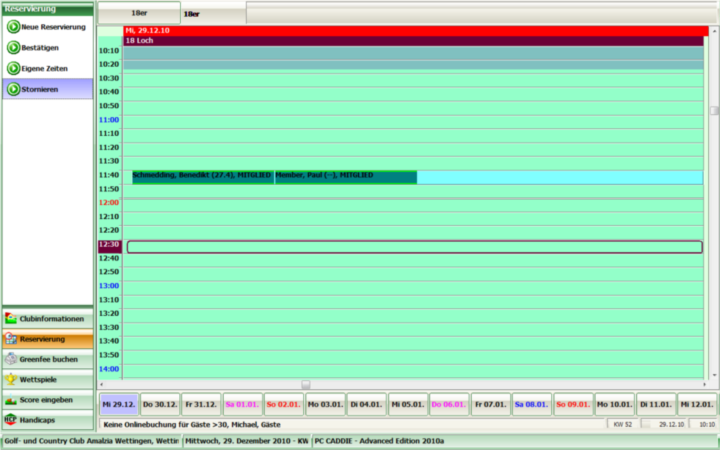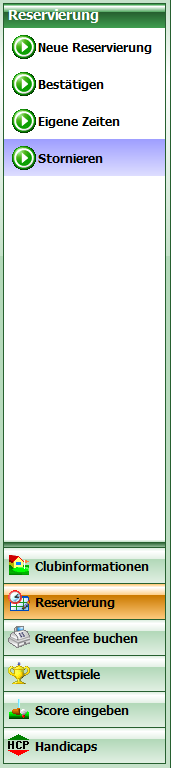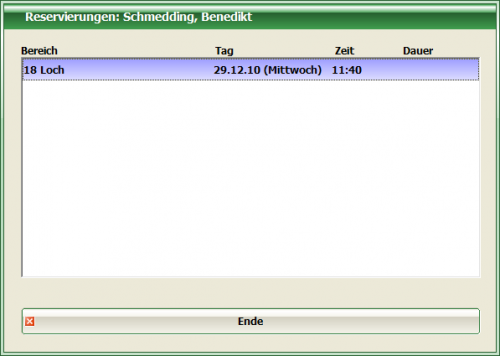Timetable info
The module Timetable info allows the golfers registered with a club to print a bag-tags or reserve a tee time outside normal opening hours.

New reservation The player chooses the desired time in the Timetable and pulls his card through. The tee time is posted immediately if there is no Timetable rule Timetable-Regeln festlegen that prevents or restricts a booking.
Confirm The player can confirm his tee time using this function. That is, he confirms his presence.


Own times This menu item allows the players to get an overview of their own start times.
Cancel The players can cancel their tee times directly at the terminal within the predefined cancellation periods.
- Keine Schlagworte vergeben