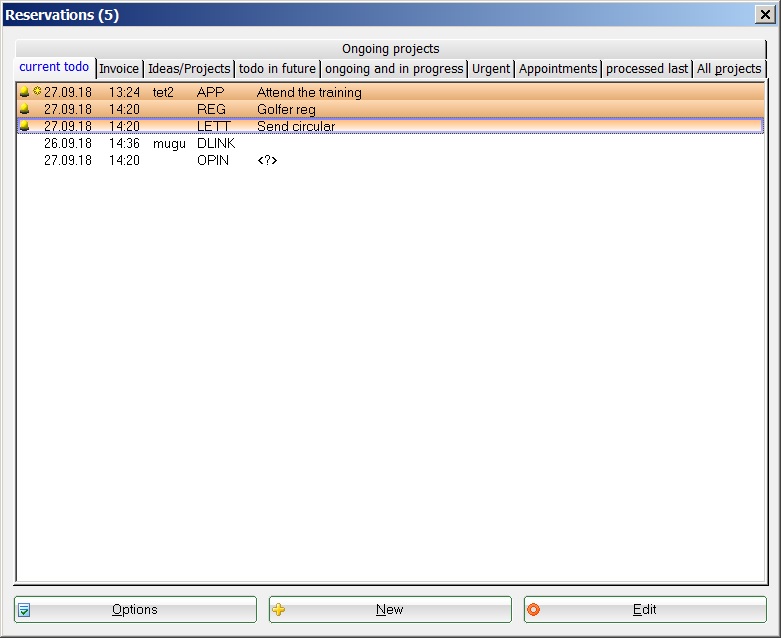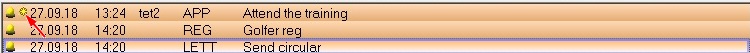Reservation window
The employees that can access this module are specified in the Password management. If the employee logs in to PC CADDIE, the appointment window is automatically started. You can also access it under Persons/Reminder window:
Only those tickets and projects directly related to their user or to the user group to which they belong are listed here. These settings are made in the Password management. A detailed description of the entries can be found section Ticket. Only the tab Appointments affects all users. Today's tasks are found under Current todo. Ongoing and in progress indicates all work not yet completed.
For example, if you have an open invoice, it will be visible both in the tab Invoice and in the tab Ongoing and in progress. All other tabs should be self-explanatory.
Urgent information with alarm (reminder) will be marked with a bell in front of the entry. A star in front of the entry stands for unread:
After opening the entry for the first time, the star disappears.
Entries marked with Alarm urgent demand very high attention. These entries are displayed on the screen every 20 minutes; an acoustic alarm also reminds you of the urgency. The logged in user is forced to edit these entries.
The easiest way to deal with the alarms is to use the reminder or direct editing options, available via the buttons from the bottom of the window. The Alarm window can also be opened manually.
HINT: The appointment window can be switched off or deactivated for cash registers. Please contact the PC CADDIE Support.
Back to the Overview.
- Keine Schlagworte vergeben