−Inhaltsverzeichnis
Client/Workplace
PC CADDIE workstation
- Please also copy the PC CADDIE programme directory (C:\PCCADDIE\USER_1) 1:1 from the old client to the new client.
- Configure the virus scanner
- Now you can start the PCC_WIN.exe from the directory C:\PCCADDIE\USER_1\PROGRAM. If a message appears stating that the databases cannot be found:
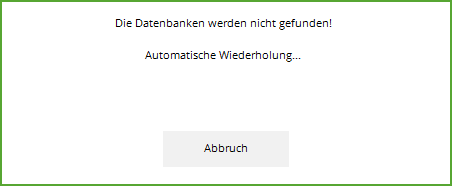
…click on Cancel…
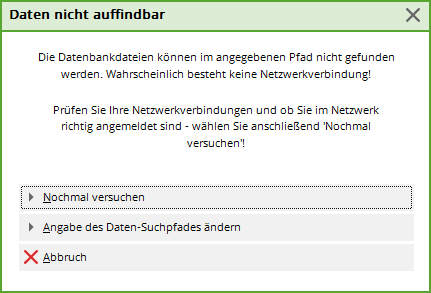
…click here on Change the data search path…
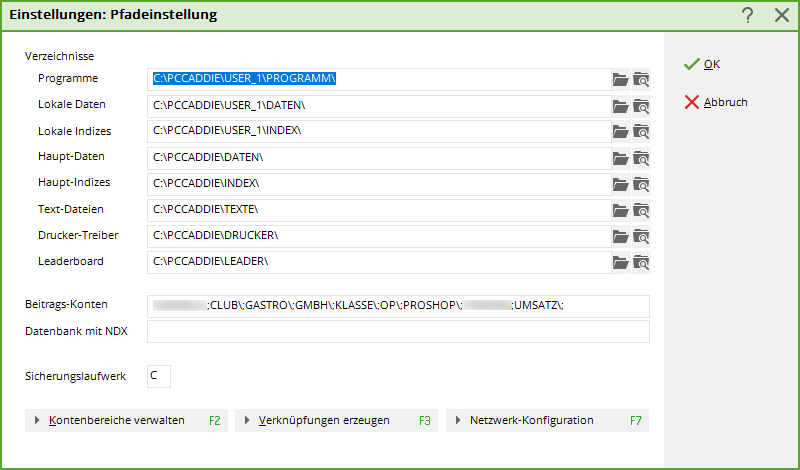
Here, please adjust the paths from the 4th line (PC CADDIE main data) to the share (UNC path, e.g. \\SERVER\PCCADDIE\DATA).
Please do not use a mapped drive on the server itself, as a service does not „recognise“ it and the data cannot be found.
- If administrator rights are available, the shortcuts on the desktop and in the start menu are automatically created for all users after starting PC CADDIE on the new computer.
Install Supermailer
This is only necessary if Supermailer was previously installed on the client.
Text follows!