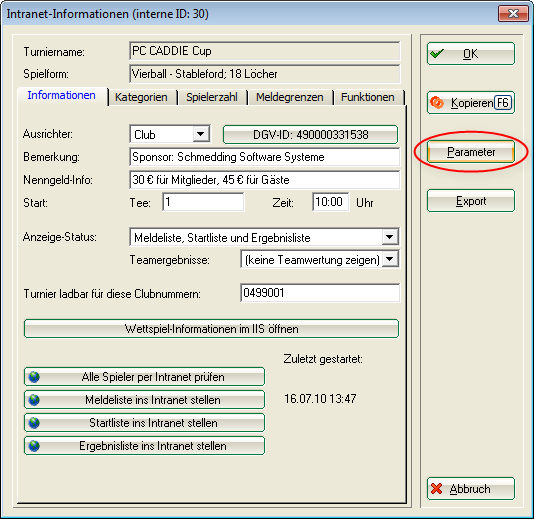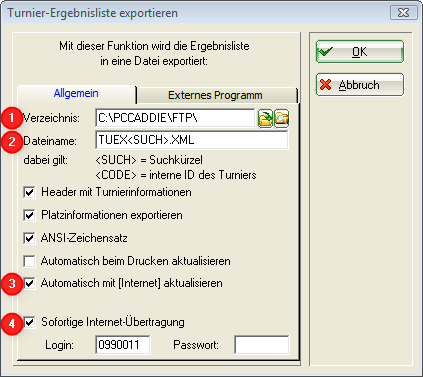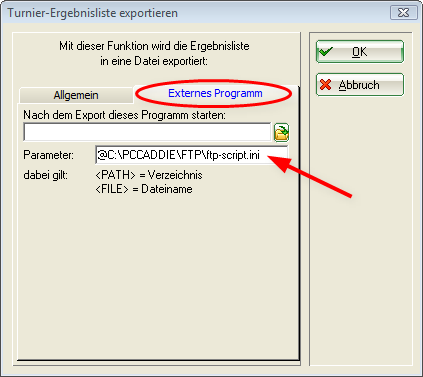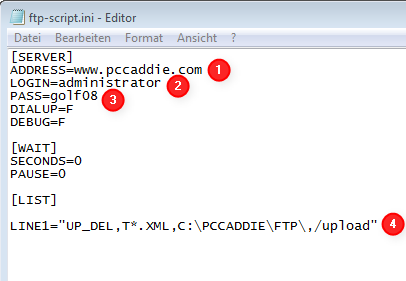Inhaltsverzeichnis
Open online interface
Open online tournament interface
The so-called Open online interface is a separate PC CADDIE module that generates tournament lists in XML format and makes them available for further processing. This function is used when lists are to be integrated into an external homepage or an info screen. If the module is licensed, the button Parameters appears in the Intranet Information window of the competitions.
The settings for the future XML export can be made here:
- Enter the path where the file should be saved. It is recommended to use the FTP folder in the PC CADDIE main directory.
- Name of the export file - can also be slightly different but respecting the same naming conventions (for example, T-<SUCH>.XML).
- The automatic update function starts the export as soon as the connection to the intranet is established. The existing file is overwritten with the current one should there have been changes.
- The immediate intranet transmission is the actual interface for Startzeit.com customers, and updates the advertisement immediately on the provider's homepage..
The tab External program defines what is done with the exported file. It is possible to start the direct upload with an *.ini file.
Parameters for calling the *.ini file which subsequently triggers the upload.
File that starts the upload.

- Address: server address
- Login: server login
- Pass: server password
- Line1: Command line - performs the following task: Line1 = upload then delete, start the file that corresponds to the following name (file name filter: T*.XML, local path: C:\PCCADDIE\FTP, server path: /upload)
The file can now be processed by the recipient.
Open online timetable interface
PC CADDIE://online Real-time service and special parameters, which are inserted by us, are required to send timetable data to an external receiver (for example info screen with display loop).
This function places a file called TTEX in the FTP folder; this file can then be used by an external program to generate the timetable view.
Open online person interface
A special parameter is also required for the export of persons via FTP. As soon as this has been inserted by someone from PC CADDIE, the corresponding sub- menu FTP export appears in the Persons menu item.
The following dialog shows the basic settings for the FTP upload of a *.txt file to a web server (for example):
- Which group of people should be exported?
- When should the export start, or should the process be started automatically with the night automatic?
- Export file names
- Here again, as with the Open online interface, the FTP configuration is entered. In addition, by setting the check mark at Start synchronization on this computer, define which computer should take over this task.
The export can also be started manually at any time with Start now (F3).