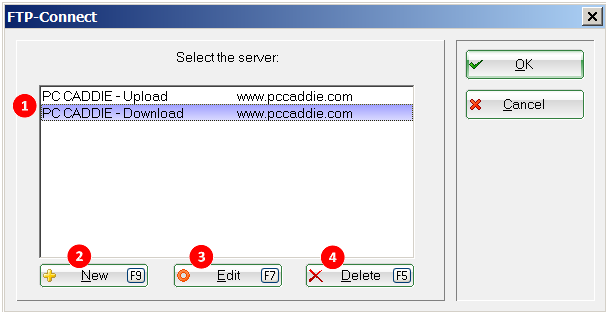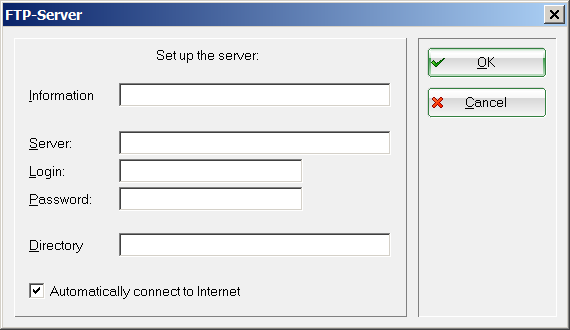FTP transfer
You can set up an FTP access (File Transfer Protocol), for example for start lists or result lists etc. under Setup/Program options/FTP-Transfer. This function is fully automatic for the DGV intranet, Swissgolfnetwork and PC CADDIE://online.
- Here you can see already configured FTP accesses.
- Create a new access under New.
- Modify an already existing access with Edit.
- Use Delete to remove an access.
Never delete the existing FTP accesses.
The following window opens after you set up a new access:
Fill in the fields according to your specifications. In addition, the data can be sent to a server and positioned correctly.