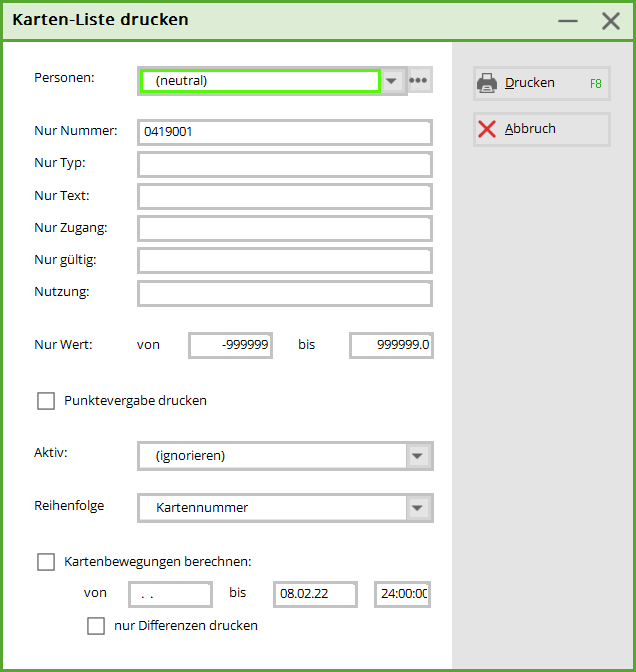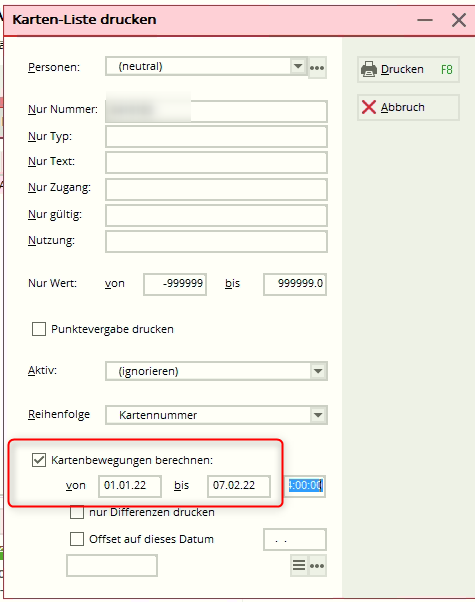Print card list
You will find this menu item under Settings/Card system/Print card list. This gives you the option of printing an overview of the cards in your system.
| Function | Description |
|---|---|
| Only number | A 7-digit club number can be entered here, e.g. 0499001 (country code + DGV number) |
| Type only | Filter certain card types here as required card types (e.g. 1 for member, 2 for guest). You can also enter several card types separated by commas. |
| Text only | Here you can filter for information texts. |
| Access only | Filter the cards by authorisation ID here. You can find these in the Vending machine overview. |
| Only valid | Filter by validity date: Enter e.g. 01.01.11 (for one day) or 01.01.11-31.12.11 (for a period). |
| Usage | This function filters by the date of last usage. For example, enter 01.01.11 (for one day) or 01.01.11-31.12.11 (for a period). |
| Value only | Filter here according to the desired monetary value that is currently on the card. |
| Print points allocation | Tick this box to print the current points values |
| Active | Select the desired option here. |
| Order | Select the desired order here. |
| Map movements Calculate from to | If this option is activated, PC CADDIE prints an overview of the card load and the card booking. |
| Only differences | The cards with a difference between the charge and debit are printed here. |
| Offset to this date | Here you can set an offset to a specific date. |
| Article selection | Here you can set a filter for a specific article. |
Calculation of a card balance on a specific key date
You can find this menu item to generate this list under Settings/Card system/Print card list. For example, to print a list with the card balance 31.12.2021, the following settings are required: Tick „Calculate card transactions“ and enter the following date
01.01.22 to 07.02.22 (or the current day)
…enter.
The following columns are then interesting in the printout:
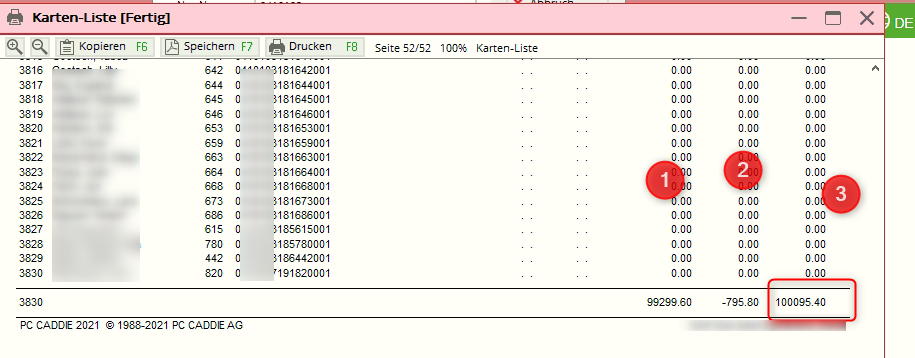
| 1. value: shows the current card value |
|---|
| 2. bookings: shows the bookings from the date entered (01.01. - today) |
| 3. difference: is therefore the card value on the key date (one day before 01.01. - i.e. 31.12.15) - these would be the values you need. |