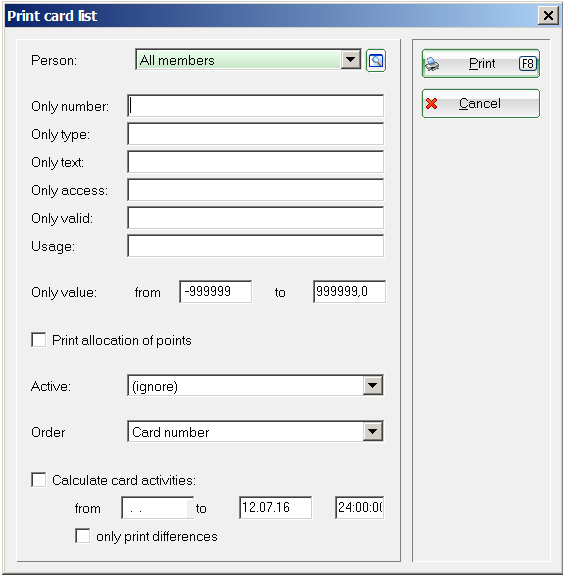Print list of cards
You have this option under Setup/Card-System/Print list of cards. This function allows you to print an overview of the cards from your system .
| Function | Description |
|---|---|
| Only number | Here you can enter the 7-digit club number, for example, 0499001 (Country code + DGV number) |
| Only type | Filter specific Card types based on your needs (for example, 1 for members, 2 for guests). You can also enter more card types, separated by commas. |
| Only text | Here you can filter based on the information text. |
| Only access | Filter based on the cards' permission identification. More details about the permissions can be found under the Automats overview section. |
| Only valid | filter based on the expiration date: for example, you can enter 01.01.11 (for one day) or 01.01.11-31.12.11 (for a time period). |
| Usage | This function filters based on the last usage date. For example, you can enter 01.01.11 (for one day) or 01.01.11-31.12.11 (for a time period). |
| Only value | Filter based on the monetary value that is currently on the card. |
| Print allocation of points | Check this box to print the current points value. |
| Active | Select the desired option. |
| Order | Select the desired order. |
| Calculate card activities from….to… | If this option is selected, PC CADDIE prints an overview of the cards top-ups and charges. |
| Only differences | Print only the cards with a difference between top-up and charges. |
| Offset on this date | Here you can set an offset to a specific date. |
| Article selection | Set the filter for a specific article. |
en/einstellungen/kartensystem/kartenlistedrucken.txt · Zuletzt geändert: 2020/06/25 14:16 von emilia
- Keine Schlagworte vergeben