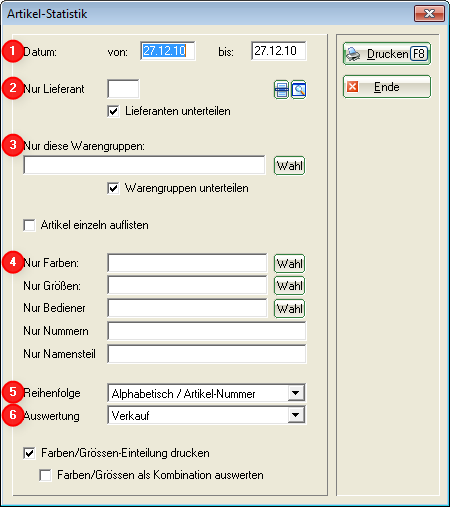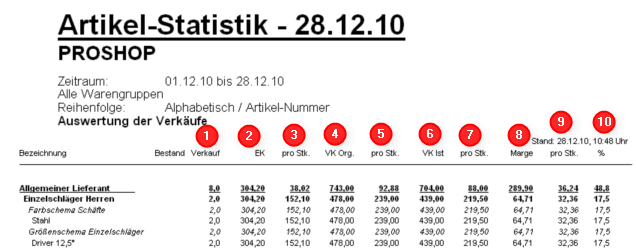Statistics
Under Articles/Print…/Article statistics the following window opens:
Make the following settings:
- Limit the date according to the desired time period. Bear in mind that it is better to use a smaller time range for testing, as otherwise you will need longer waiting times for printing.
- Here you can explicitly select a specific supplier here. If you select all suppliers, you have the option of dividing the list by suppliers.
- Via the button Selection button you can product groups, that are to be analysed.
- Make the fine adjustments for the articles here.
- The sequence can be varied.
- The evaluation can be made via „Sales“ or „Purchasing“.
Once you have made all the settings, click on Print (F8).
- Total number of items sold
- Total net purchase price for all items sold
- Net purchase price per item
- Total gross original selling price for all items sold
- Gross sales price per item
- Actual total gross sales price for all items
- Actual gross sales price per item
- Total margin (difference between total purchase price and total net sales price)
- Margin/trade margin per item
- Margin/trade margin in per cent
en/umsaetze/proshopwarenwirschaft/drucken/statistik.txt · Zuletzt geändert: von netali
- Keine Schlagworte vergeben