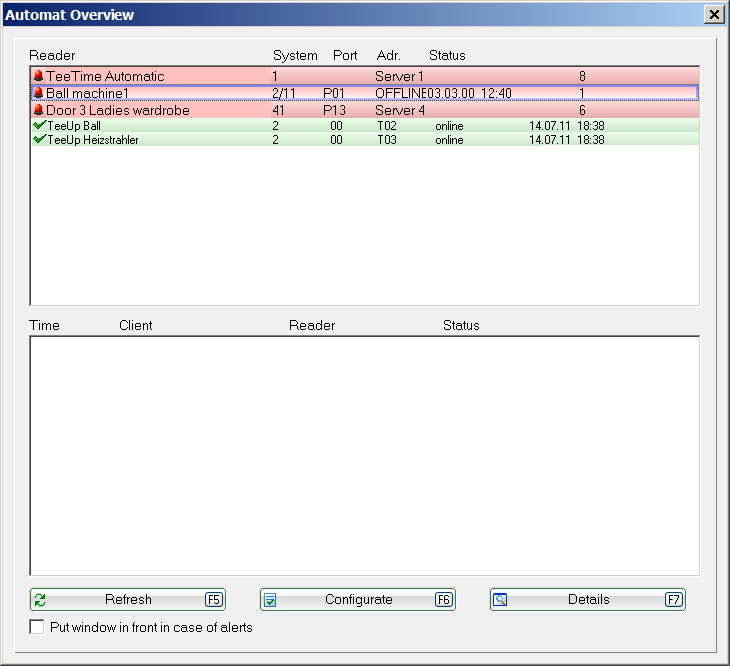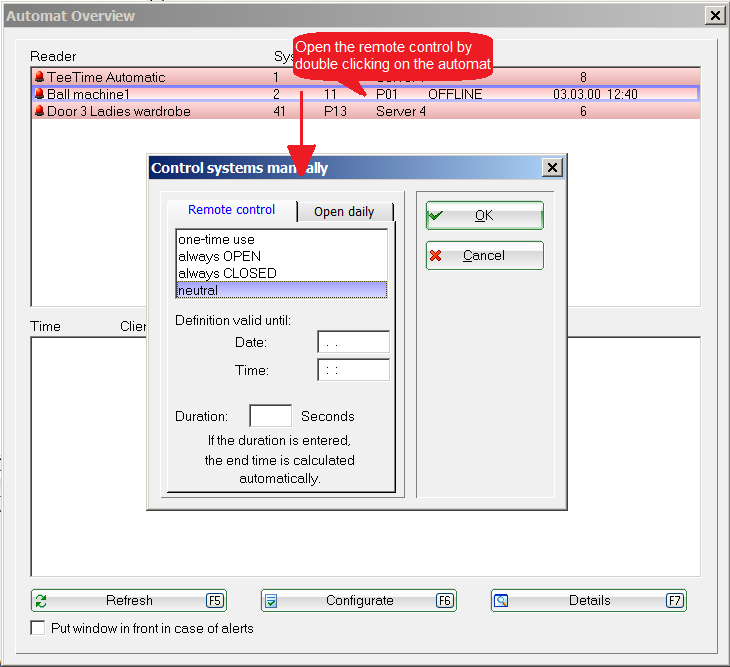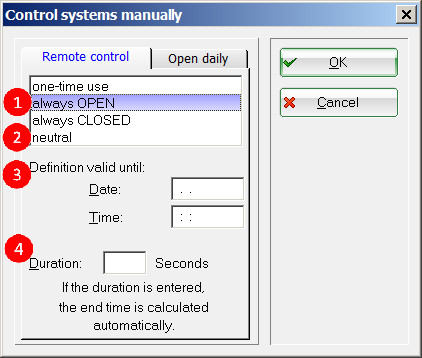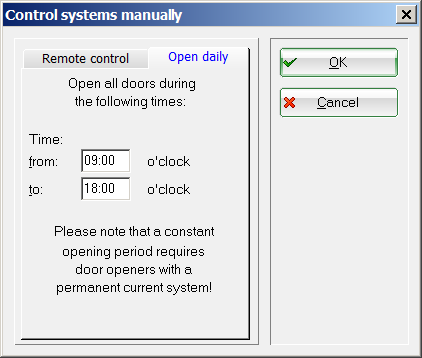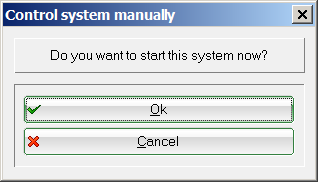Inhaltsverzeichnis
Vending machine control window
Under Settings/Card system/Vending machine control window you will find an overview of the status of the vending machines in a PC CADDIE.id Online system.
Overview of vending machines
All activated vending machines are listed in the upper section. The bottom section shows the most recent card usage.
Remote release
Here you have the option of remotely controlling predefined automats/doors. For example, you can ensure that a door/roller shutter is permanently open. Permanent opening for a certain period of time can also be realised. The respective door opener/closer must be suitable for this.
Online card systems
Here you can open the remote control by double-clicking on the desired machine or by clicking on the button Configure (F6).
Remote control
- „Neutral“ switches off the remote control and returns the vending machine to its default state.
- Here you can specify the date and time at which your remote control is deactivated again.
- Alternatively, you can enter the duration in seconds from the time of activation.
Daily opening
Here you can enter a daily opening time during which the door should be permanently open (e.g. during the opening hours of the secretary's office).

Offline card systems with radio connection
The offline radio system also allows a vending machine to be triggered remotely. As with the online system, the dialogue is opened by double-clicking on the vending machine in the vending machine control window.
However, only an immediate, one-off triggering can be initiated via radio.
Daily openings can be configured for offline vending machines. Please contact PC CADDIE support for this.
Offline card systems
For real offline systems, remote control is understandably not possible.
Daily openings can be configured for offline machines. Please contact PC CADDIE support for this.
- Keine Schlagworte vergeben