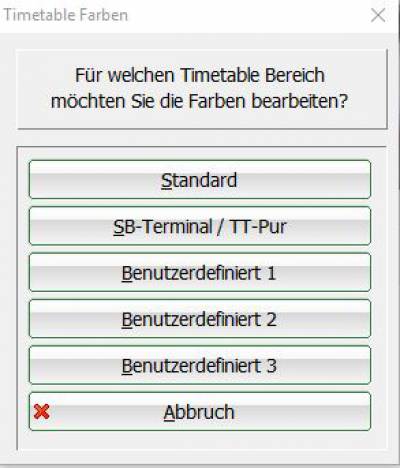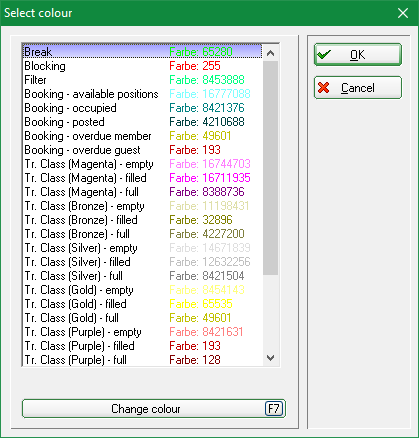Timetable colour settings
Under Timetable/Timetable colour settings PC CADDIE offers you the option of configuring the colour settings in the timetable according to your wishes:
Here you select which colour settings are to be used. It is possible to have the same colour setting everywhere, or to make and store separate settings for the terminal and timetable track.
There is also the option to generate several individual colour settings.
The following special parameters must be used here:
- TIME_COLSEL enables different colour settings in the timetable
- TIME_COLUSER: 1 (or 2 or 3) uses the templates „User-defined 1 to 3“
You can then store the desired colour scheme under the menu item Colour settings:
Use the cursor to activate the function you want to change and change the colour with the Change colour button (F7).

- Keine Schlagworte vergeben