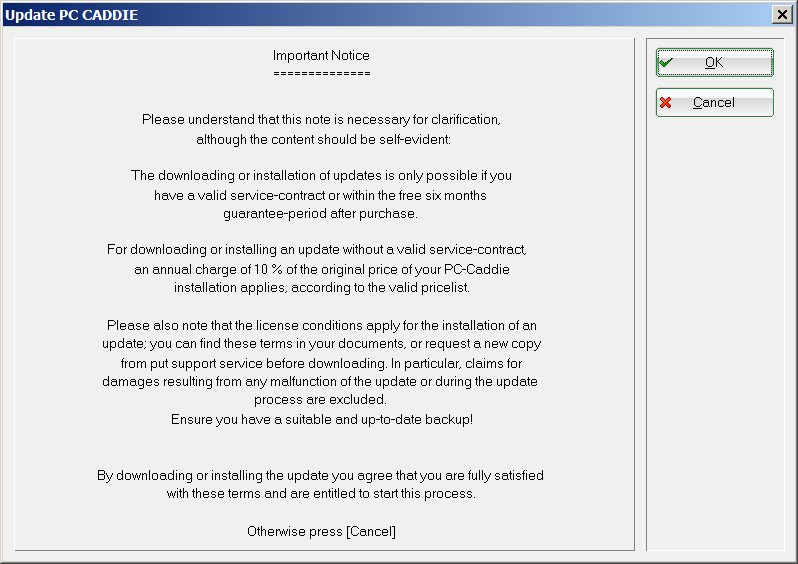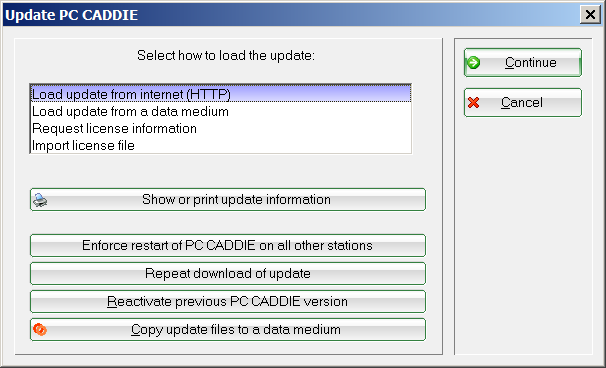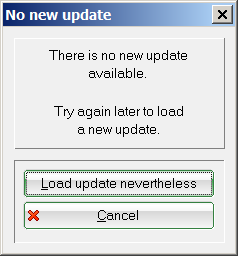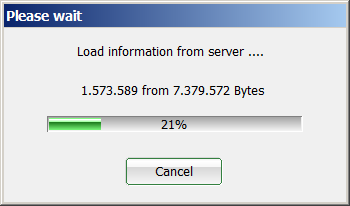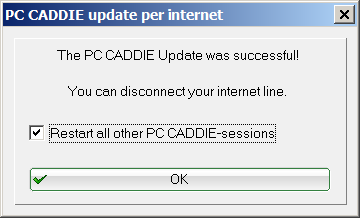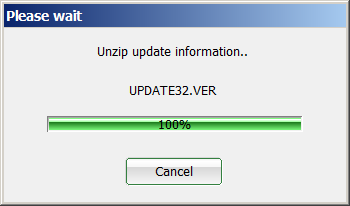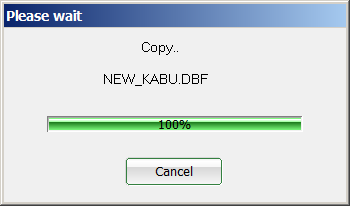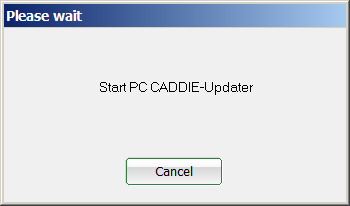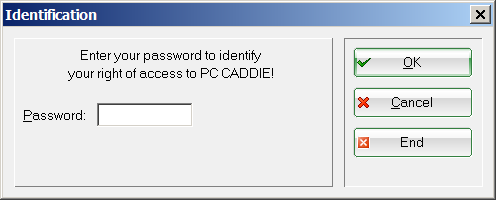Update PC CADDIE

Via End/Update PC CADDIE the following message window opens, which you can close with
please close with OK to confirm:
In newer versions, start the update via System/PC CADDIE update or via the green „i“ at the top right and then Update PC CADDIE
Follow the next windows and confirm this with Continue. Normally it is not necessary to make any changes to the preset selection:
If the system is already up to date, you will see the following window:
You can cancel with Cancel to exit the window.
However, if a more recent version is available, PC CADDIE will then automatically start loading an update:
After successful loading, the next window opens and PC CADDIE plays the previously loaded update after confirming with OK automatically:
You will then see the following window: PC CADDIE unpacks the newly loaded files.
Confirm with OK the system is updated via an installation routine and PC CADDIE is restarted automatically:
After a successful update, the window with the password request opens and you can now log in again. log in again.
- Keine Schlagworte vergeben