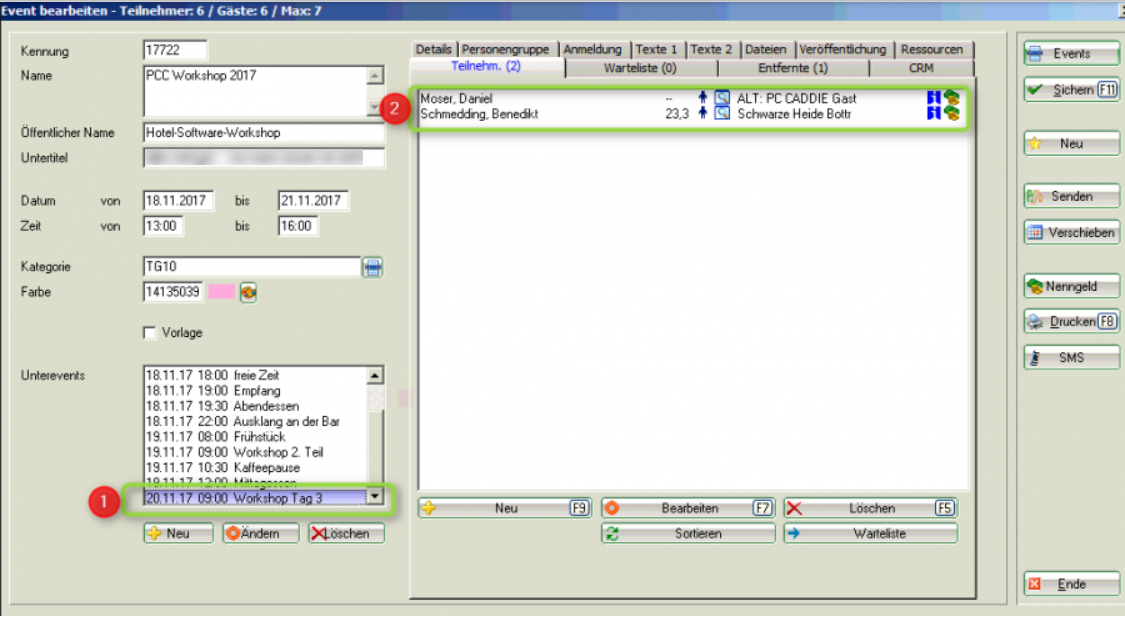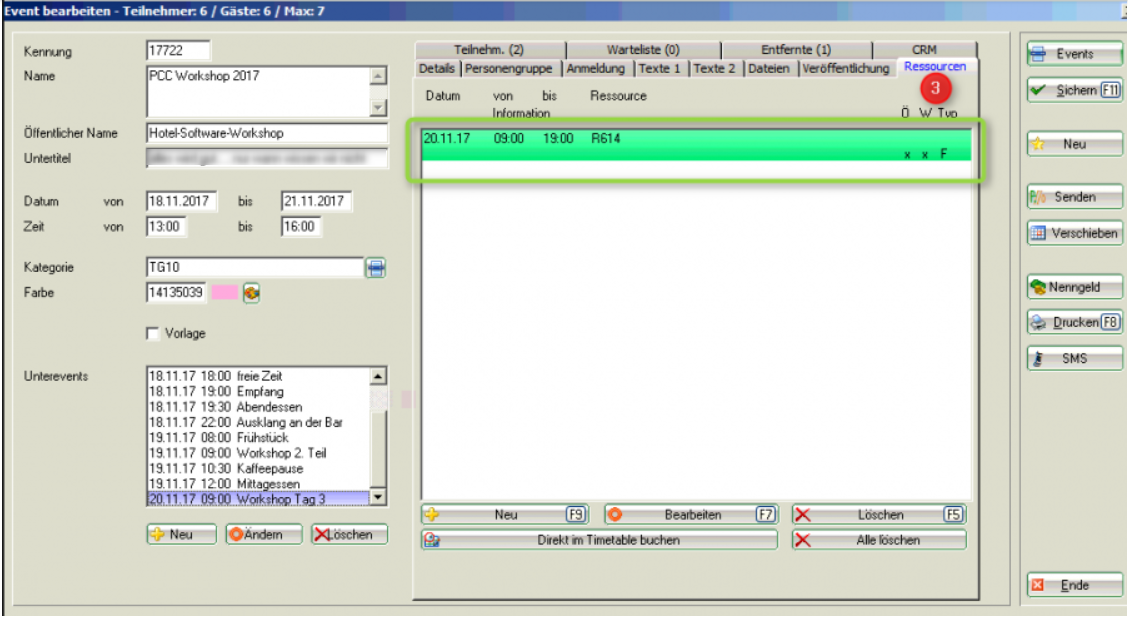Event management
The Event module is almost identical to the Course module, with a little exception. This link takes you to the course module page with detailed descriptions of the individual windows and fields:Course & Event Management

Admission depending on event participants / Resource timetable
PC CADDIE can check whether a person is authorized to enter the event's room (participants of an event) using the event resources (timetable).
To do this, all rooms used for an event must also be bookable separately over the timetable (create a TT area per room). Checking a person's booking in the Timetable was already relatively easy, the new feature (as of Nov 2017) allows to check the participants of an event, if all the areas required for an event were booked in the TT as resources (the event participants are not all individually booked in TT, but only the resource within the event).
Example: The doors to the seminar rooms are equipped with card readers via PC CADDIE, and now only the persons registered as participants are allowed to enter the seminar room. This check can be done automatically, so you do not have to manually define the approvals for each person.
It is also possible to define several readers / rooms with different admissions, since a person participating in a seminar in room 611 should not be admitted in room 612 at the same time.
This feature requires the definition of special parameters; please contact our support team.
After all approvals are defined for the readers, the timetable areas are created and the special parameters are set, PC CADDIE checks the access authorization within the resource management of an event.
Here is an example event:
- selected sub-event: Workshop Day 3
- participants entitled to enter the the seminar room
- selected resource (seminar room 614), booked from 9 to 19 o'clock
Daniel Moser and Benedikt Schmedding are allowed to enter the seminar room from 8 am to 8 pm (the special parameter defined for room 614 specifies that participants are allowed to access the room 60 minutes before and after the start of the event).



- Keine Schlagworte vergeben