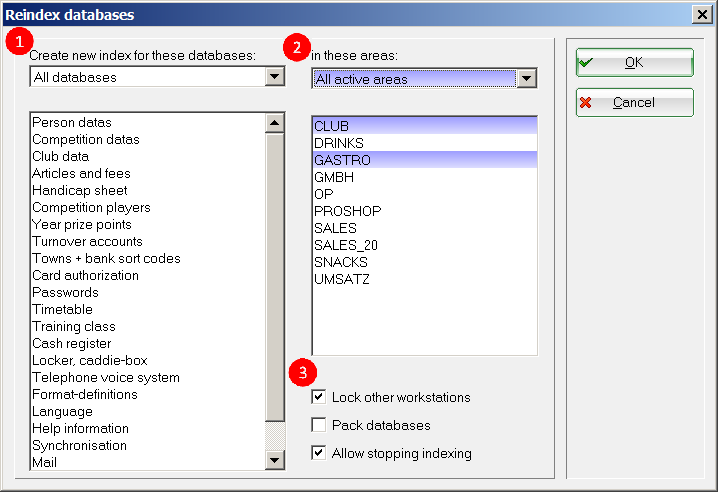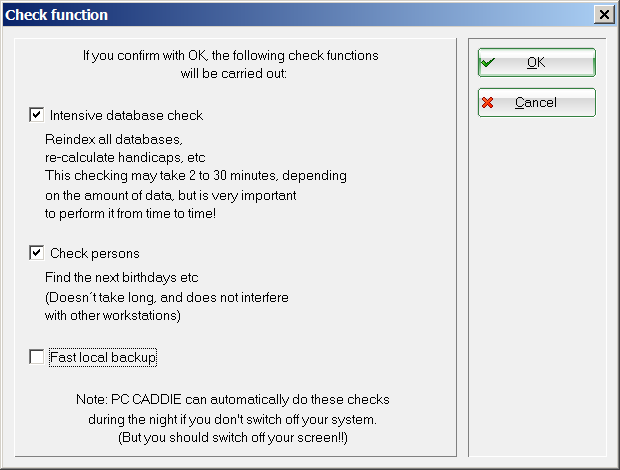Re-index databases
Database indexing is used to sort the databases in PC CADDIE. It can happen that due to power fluctuations, overload due to access etc. data may not be stored correctly. This can lead to problems, e.g. lists are not displayed correctly or daily financial statements cannot be displayed in the cash register. In these cases, it is helpful to index the databases.
You can do this via Settings/Reindex databases to access the menu item. The following page then opens.
- Accept the default setting All databases.
- Also the default setting to All active areas.
- If other workstations still have PC CADDIE open, block them with the setting Block other workstations. It is recommended that this setting is made by default.
Please tick the box next to Pack databases only in consultation with PC CADDIE Support.


- Keine Schlagworte vergeben