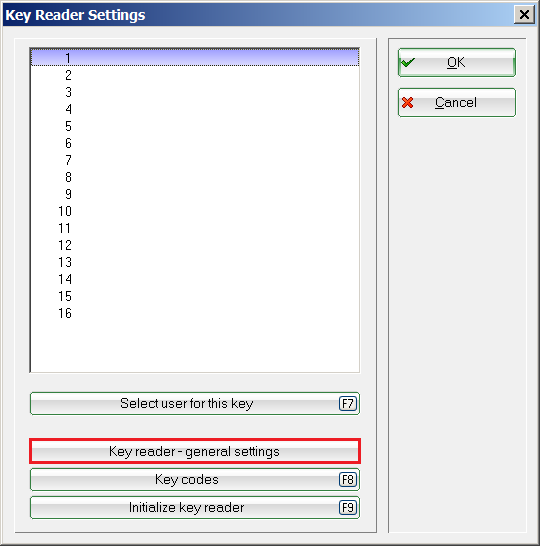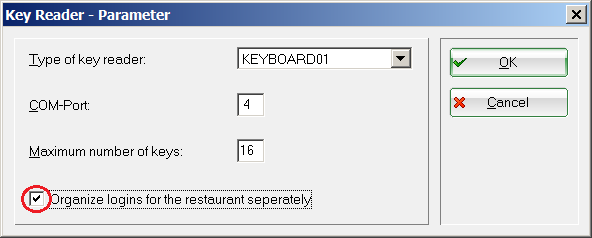Cash register - user names
This feature allows you to quickly change the waiters' names when you work with seasonal workers or with „waiters for hire“ for events. You will need more rights in PC CADDIE than just booking and cashiering, but you do not need supervisor rights as it is the case with Password management.
For a better overview, it is advisable that you only use the GASTRO view. There are two things you need to do:
- Go to Setup/Password Management and put in front of the names of the restaurant staff a „K“ and a number from „01“ to „99“, leaving a space before the name.
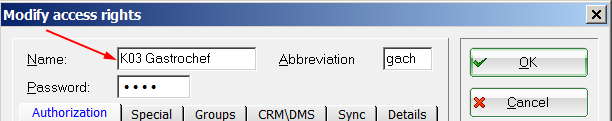
Now you have a clear overview of your restaurant access with the operators' names.

Select the access to be changed and press Edit.
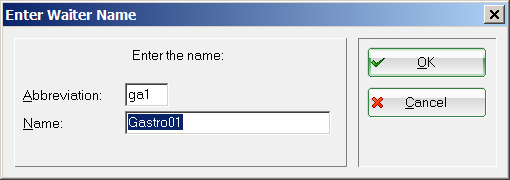
This auttomatically opens the corerct field where you can change the name. K01-K99 is not shown in this window. Confirm your changes and close the dialog with OK.

en/einstellungen/programmeinstellungen/kassebedienernamen.txt · Zuletzt geändert: 2020/07/20 14:34 von emilia
- Keine Schlagworte vergeben