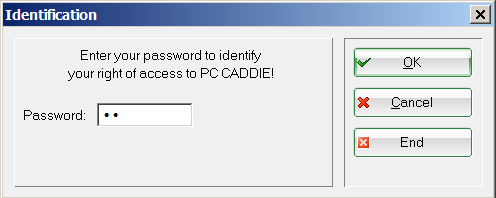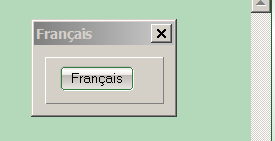Change password
You have multiple options for changing the password: click the Windows key + A, or go the menu Exit/Login with another password, or click on the lock icon on the image bar:
In the dialog that opens you will see that you can directly access the password management by right-clicking on the small lock - read more here: Password management.
This opens the familiar window where you can register a new user.

French button
The following window opens each time you start the French PC CADDIE version:
No matter where you are in the software, pressing this button will take a screenshot and at the same time the window will open to send a direct email to PC CADDIE's translation team.
- Enter your suggestions for improvement.
- Tell us the contact person, so that we can contact you if you have any questions.
- Add the screenshot, optionally supplemented with markings, as attachment.
Thus, you help us to improve the French version. Thank you very much!
- Keine Schlagworte vergeben