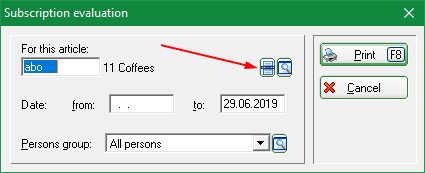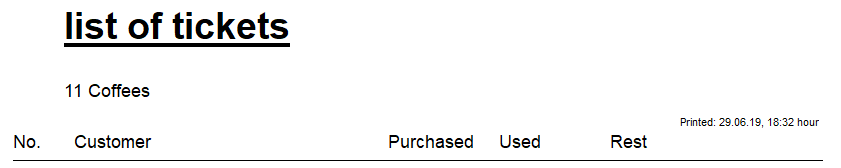List of subscription articles
This menu item allows you to get a quick overview of the various subscription articles. You can access it via Accounts/Print…/Abo-List or via Article/Print…/Abo-List.
To get there, select the desired article, adjust the date if necessary, and click Print.
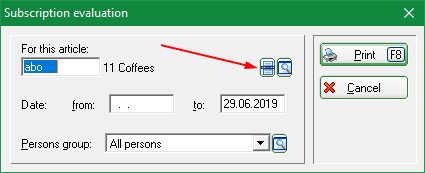
 You will get a clearly arranged list: It will show you the number of sold subscriptions, the number of used subscriptions and the remaining amount.
You will get a clearly arranged list: It will show you the number of sold subscriptions, the number of used subscriptions and the remaining amount.
 Please note that the quantity refers to the number of the single article and not the number of subscriptions. Our example shows a subscription that consists of 11 coffees, so the sales number when selling this subscription article is 11, or when selling the subscription article twice, 22. Consumption and remaining credits also refer to the number of the single article.
Please note that the quantity refers to the number of the single article and not the number of subscriptions. Our example shows a subscription that consists of 11 coffees, so the sales number when selling this subscription article is 11, or when selling the subscription article twice, 22. Consumption and remaining credits also refer to the number of the single article.
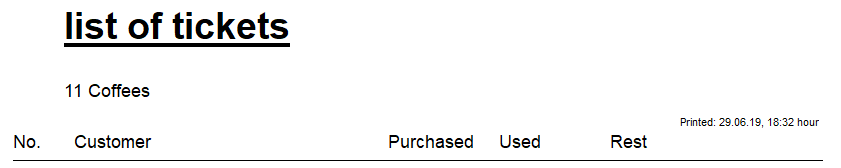
en/kasse/kasse/gastronomie/drucken/aboliste.txt · Zuletzt geändert: 2021/08/25 17:36 von msp