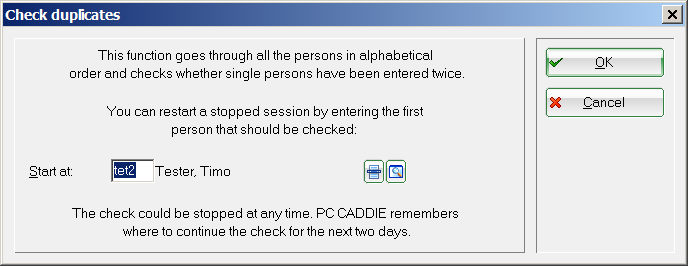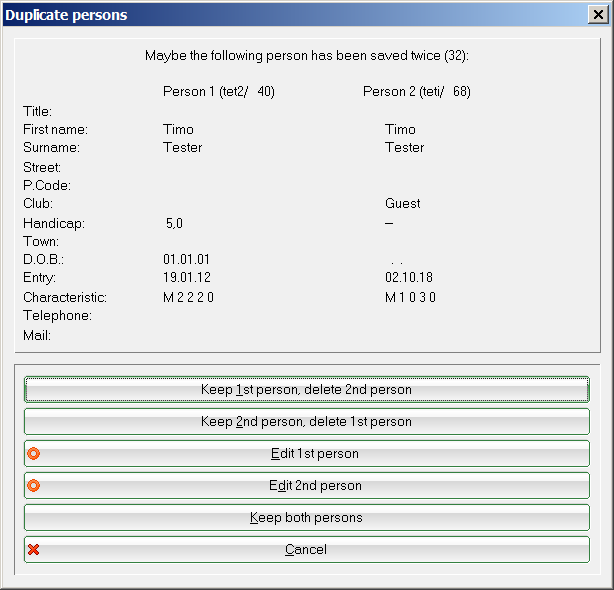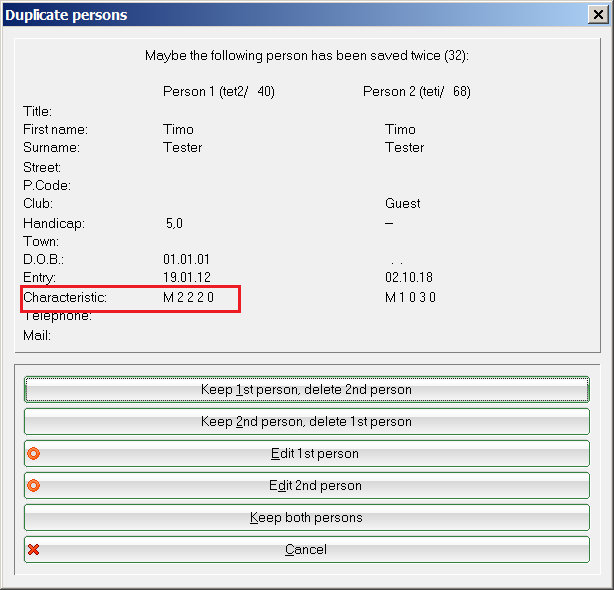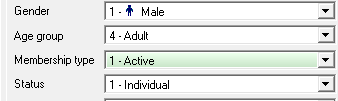Check for double entries
Let PC CADDIE check for double entries of persons in your database. Go to Persons/Double-Check and start the process with OK:
If PC CADDIE finds a duplicated entry in your database, the next window opens:
You will now have to select the entry which you would like to keep or edit.

If you have correct duplicates, i.e. persons with the same first and last name, in your system, you can exclude them from the duplicate check. In the test run, go to Edit 2nd person and add the additional info dupignore. Then this duplicate will not be reported at the upcoming check.
HINT: Editing a person means you will get redirected to the person's mask. You can always stop the checking, and PC CADDIE will remember where you stopped for the following two days. Otherwise, you can always re-start by entering the search abbreviation from where you want to continue searching.

…show you what status is saved to for each person:

- Keine Schlagworte vergeben