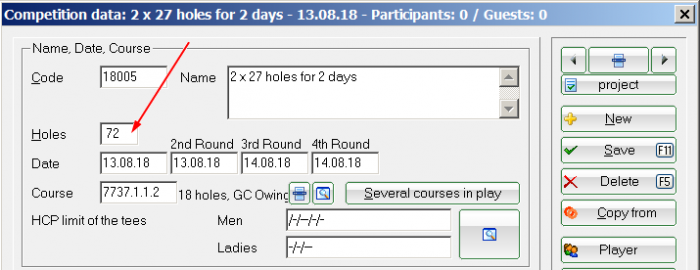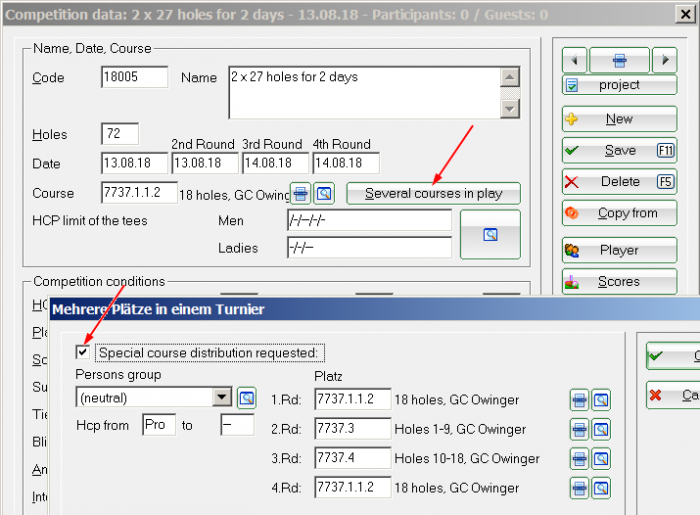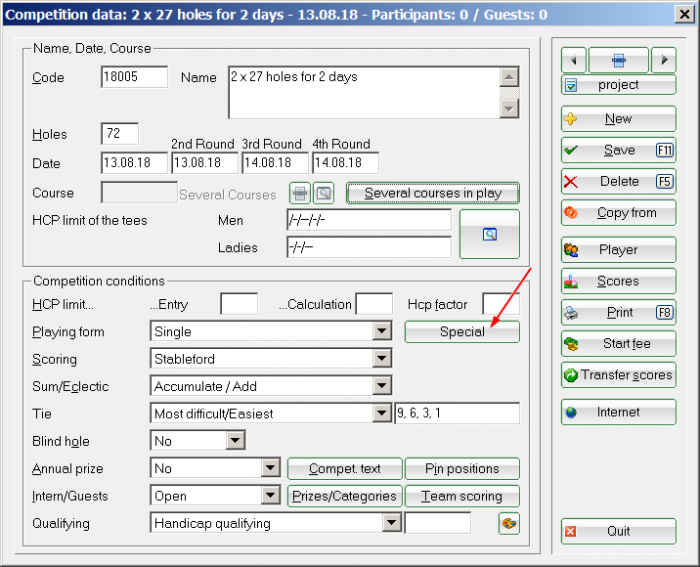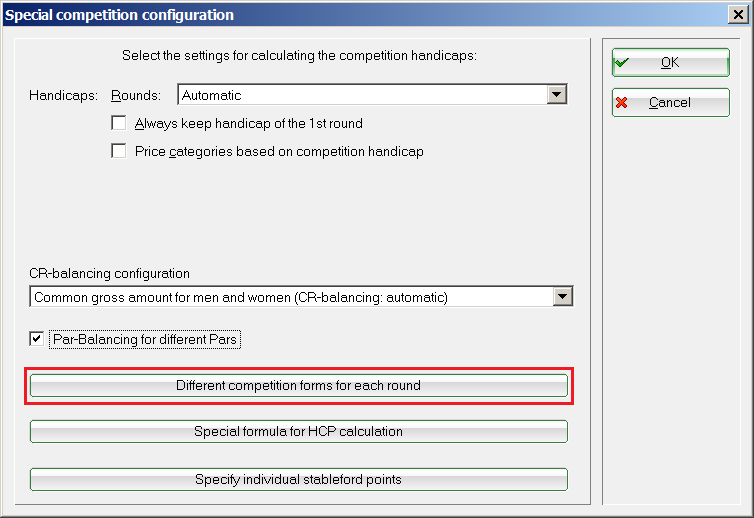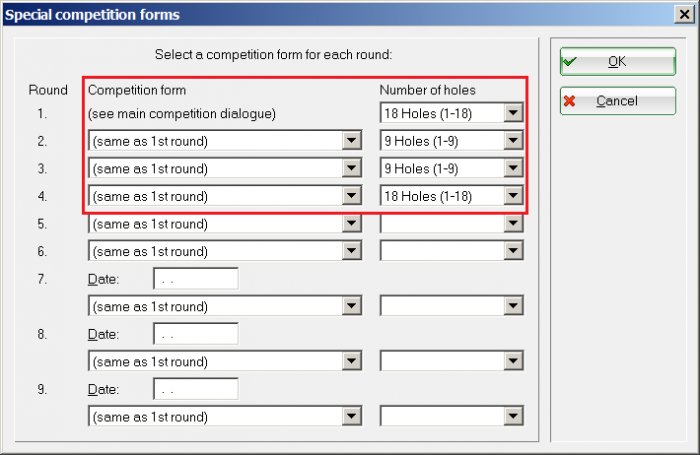Several rounds with different number of holes
Multi-rounds tournament on 9-holes and 18-holes
As an example, we play a 4-round tournament in which the first round is played over 18 holes, the second round over 9 holes, the third round over 9 holes and the fourth round again over 18 holes.
27 holes will be played on 27 holes each.
First of all, we need 72 holes for 4×18 holes „planned“ (just as in the history of golf a round always had 18 holes).
This number of holes cannot be seen anywhere later during the set up of the game!Please leave this number of rounds as such throughout the game! The individual round setting explained below only works with the number of holes that „thinks“ there are 18 holes for each round.
Then we also set the different courses, because for the 9 holes rounds this is absolutely necessary. Choose Several courses in play, set the check-mark for Special course distribution requested and enter the courses appropriately. It is important that you choose 9 holes for the 9 holes rounds!
And now we come to the setting where we set the 2nd and 3rd round to only 9-hole rounds:
Click on Special next to the game type.
Now click on Different competition forms for each round…
…and set here the hole numbers for all 4 rounds:
IMPORTANT:
Here you can not set that you want to play different game forms for holes 1-6, 7-12, and 13-18, because a round starts with this setting always at hole 1 (and not at hole 6 or 12) !!
Developing this feature is still work in progress!
- Keine Schlagworte vergeben