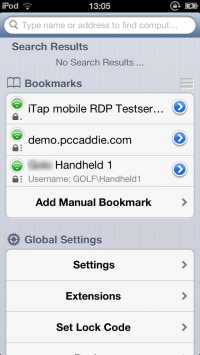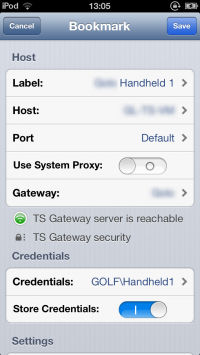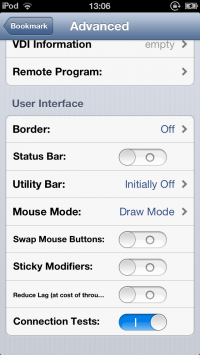Inhaltsverzeichnis
PC CADDIE cash register on iPod Touch 5G or iPhone 5
The PC CADDIE Handheld Cash register can now be conveniently used on iPod/iPhone/iPad:
This requires the installation of iTap RDP, configured as described below.
First, the software must be downloaded from the Apple Store and installed, then the home screen of the iPod can look like this:
Configure iTap RDP
First, a „bookmark“ must be generated for accessing the server. This is usually done via „Add manual bookmark“ - the entry „Handheld 1“ has already been created here. Tap the arrow on the right to adjust the configuration as needed for an existing entry.
The „label“ is freely selectable for the other settings - host, port and gateway (a gateway is seldom used) should be specified by the administrator.
If you continue to scroll down, the resolution on „Screen“ is especially important, and you should also activate „Remember Zoom“:
The possibility to enter an individual screen resolution can be found at the bottom, under „Screen“:
Initially, no adjustments need to be made at the top points under „Advanced“ …
…but below you must change the setting from „Utility Bar“ to „Initially Off“ and above all the „Mouse Mode“ to „Draw Mode“:
In the other „Global Settings“ (accessible from the main menu of iTap RDP), the gateways are entered asrequired. It makes sense to define the previously defined connection as „startup“ - so fewer problems can later occur:
Use the cash register
From now on, the PC CADDIE cash register is easy to start. PC CADDIE will then appear with the customer list of the cash register, after the password request (as the case may be). Briefly tapping with three fingers at the same time on the screen opens the „Utility Bar“:
After having pulled the screen image to the right size the first time you use the app, the size change are blocked.
This is an explanation of the symbols, from left to right:
- Help (probably not so important for end users)
- Keyboard fade in (can also be done by wiping with three fingers -we recommend using our keyboard, is actually quite good …)
- Draw-Mode - is important to make this setting. There may be two other icons here, but they are unsuitable for handheld operation. If the operation seems delayed, it is probably because you made the wrong settings.
- Lock Zoom
- An option for when you have multiple screens - it has no meaning for us.
- Disconnect - especially if you have enabled auto-start and want to get back in the configuration.
Further operation is carried out as generally described!
- Keine Schlagworte vergeben