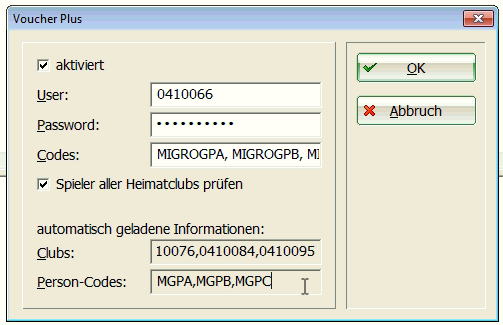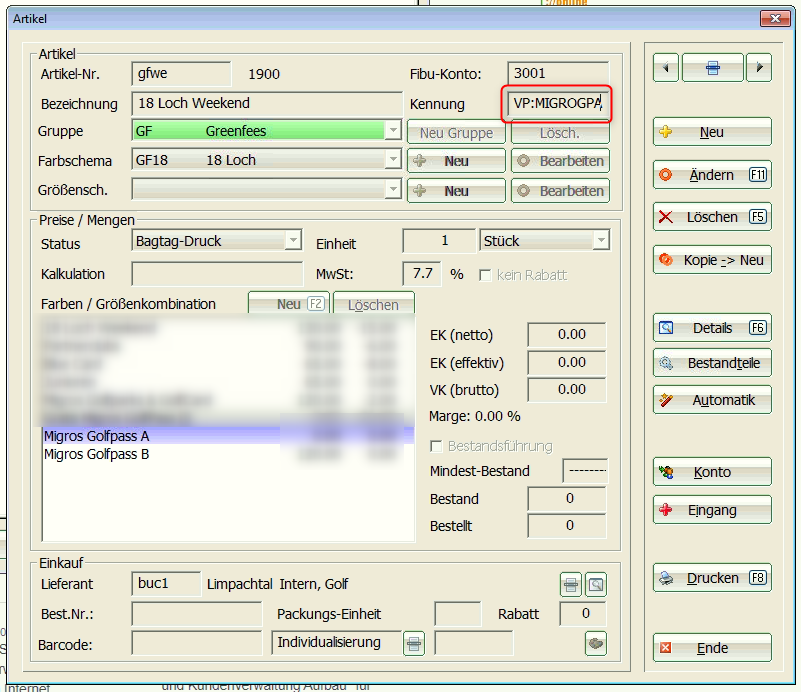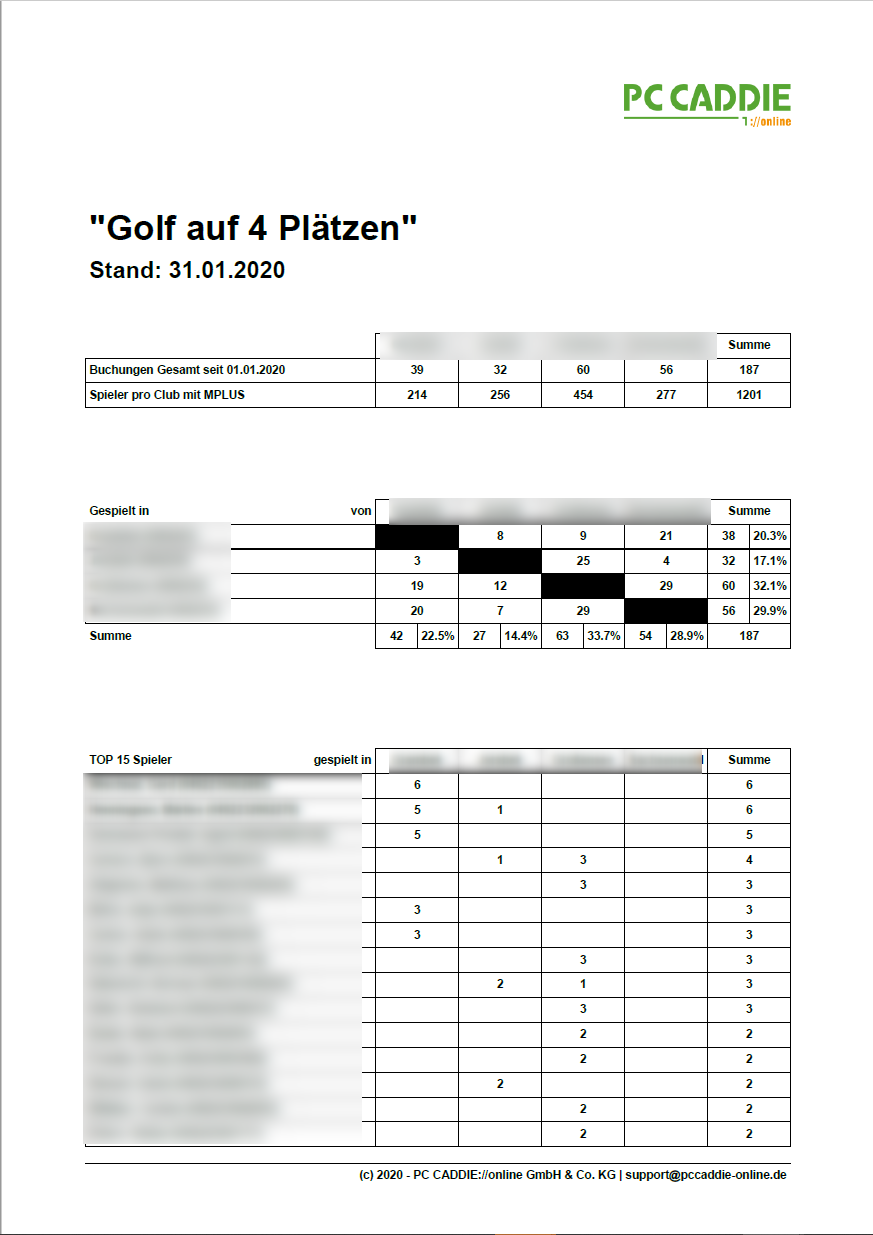Inhaltsverzeichnis
PREMIUM subscription adjustment
The system allows to centrally record used articles (like green fees, tournament entry fees, …) for a certain group of players, and to generate statistics about them. The system has been used since 2018 at the clubs in Jersbek, Sachsenwald (Albatros), Großensee and Grambek. In these cases, members on one golf club can book “Golf on 4 courses” and play “like a member” for free on the other three courses or only pay the member's entry fee for tournaments.
The system is also used now (2020) at the seven Migros facilities in Switzerland - in which case the “Migros Golf Pass” is statically recorded.
„Online CRM“ and „PREMIUM adjustment“ are required for the module. The online CRM ensures that all members are transferred to PCCO on daily basis, which means that current members' info is always available for the query. Special additional information, which the respective customers who have booked the special subscription receives, is then agreed within the systems. This was „MPLUS“ in the case of Jersbek and Co., at Migros it was „MIGOGPA“, „MIGROGPB“ and „MIGRGPC“ (they need three because only the GPA enables complete free use, while GPB only applies during the week and GPC must always be checked manually by the local system (special memberships that may not even exist in the other systems)).
After preparation (see below), every time such an article is booked, PCCO receives information regarding the article, customer number and time. The systems themselves receive monthly usage statistics.
Set up
After the necessary preparations have been made at PCCO (including setting up the PCCO person transfer for members), the system is activated using the „VoucherPlus ([EDIT])“ macro. Both the PCCO access data of the Club and the abbreviation specified by PCCO must then be stored. There may be more than one, as it is the case with Migros. Important: after the OK, please call the macro again, if successful you will then also see the clubs and areas determined in the lower area.
The corresponding articles are then assigned via timetable rules - „VP: XXXXX“ must be entered in the identifier so that a transfer can take place, where XXXXX stands for the category of the article (e.g. MPLUS).
That's it - as soon as such an item is posted, it is transferred to PCCO in the background.
Use
When an intranet check is carried out, the system always asks from PCCO the current status of a person, so it makes sense to activate this also for the actions in the timetable, in the cash register and at the Bagtag:
KASS_INTRCHK ⇒ Check when calling the person in the cash register
GREE_INTRCHK ⇒ Check for bag tag printing (especially useful for A4 scorecard)
TIME_INTRCHK ⇒ Check when booking in the timetable
The result of all this is a report that is sent to the clubs once a month, from which the distribution of the players, but also the players' TOP10, can be seen.
- Keine Schlagworte vergeben