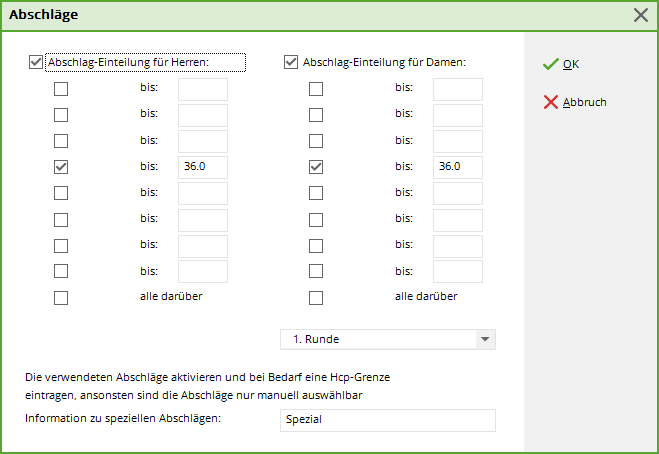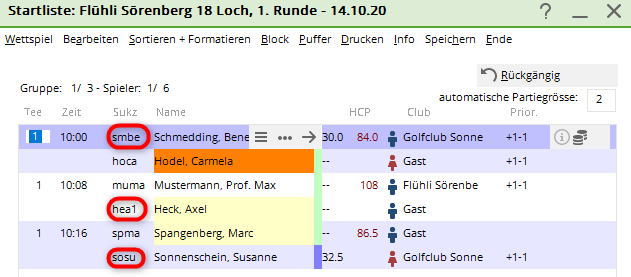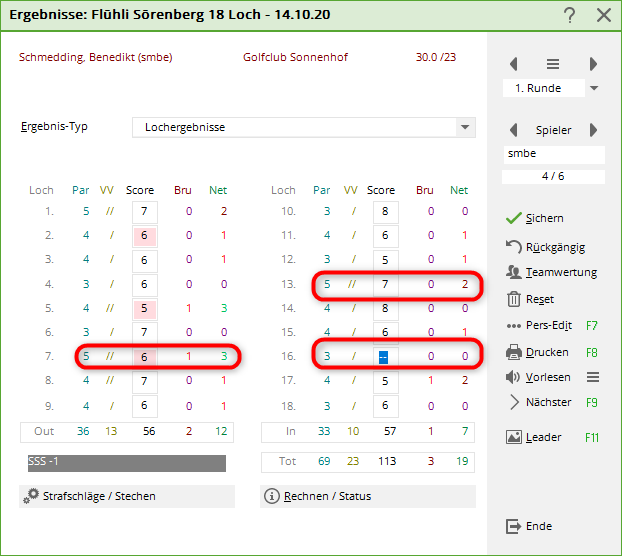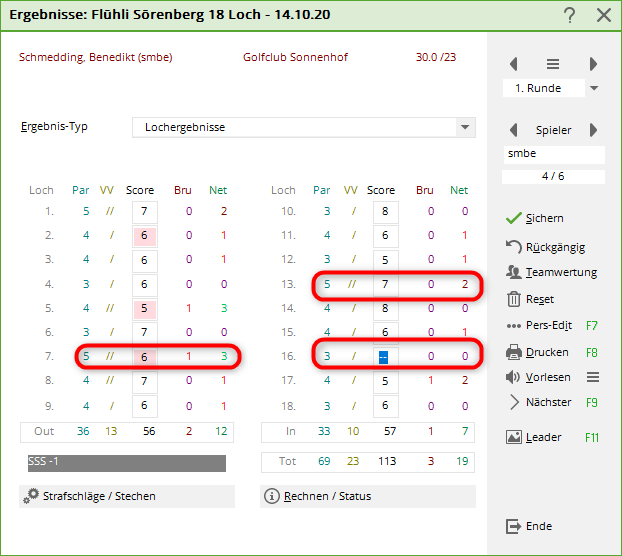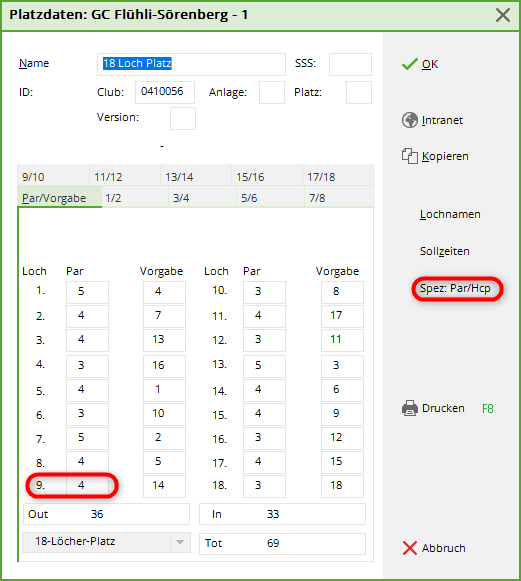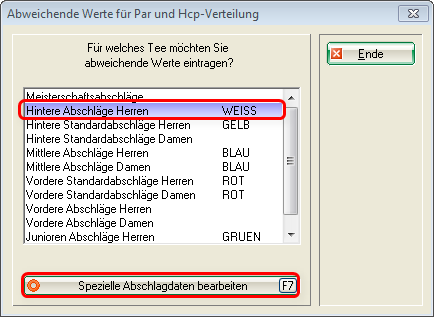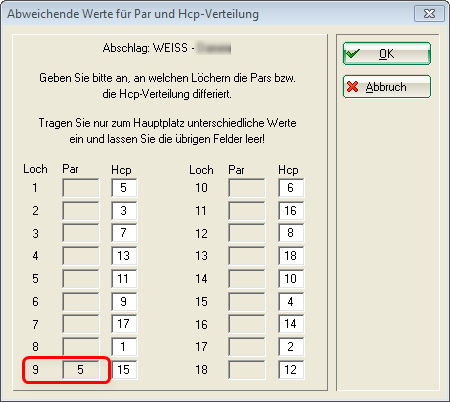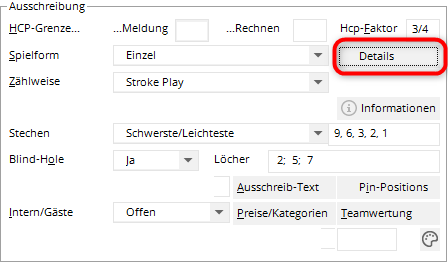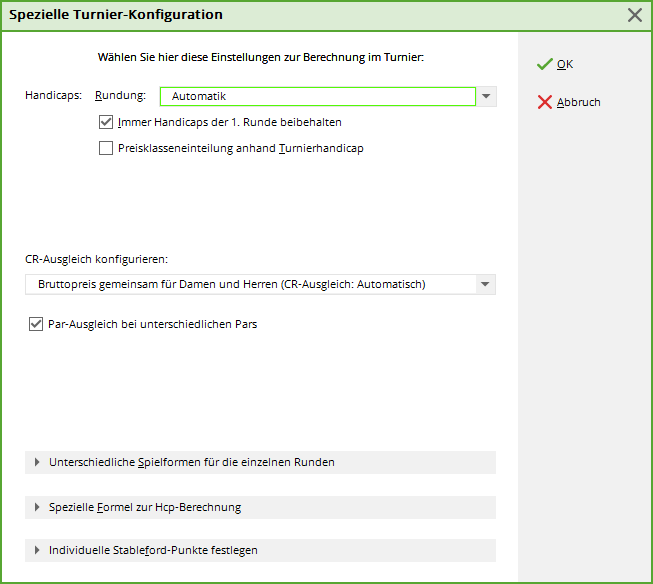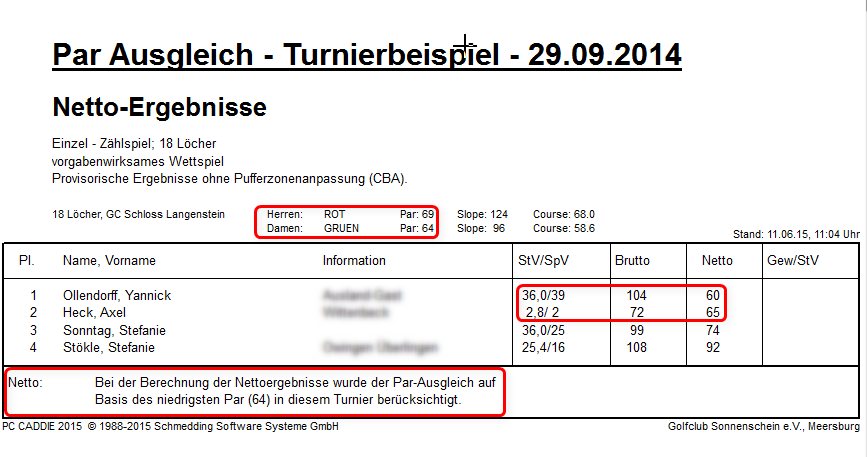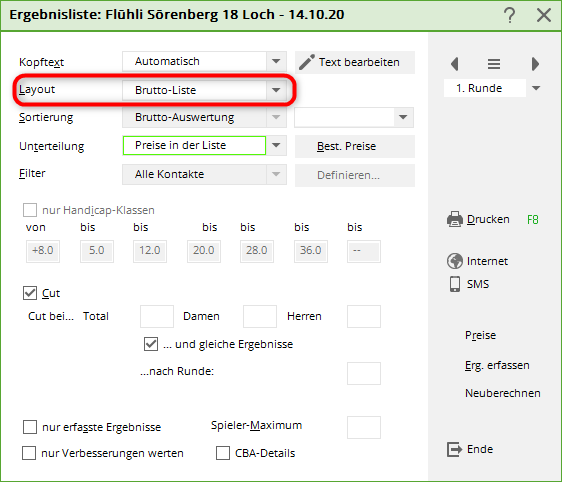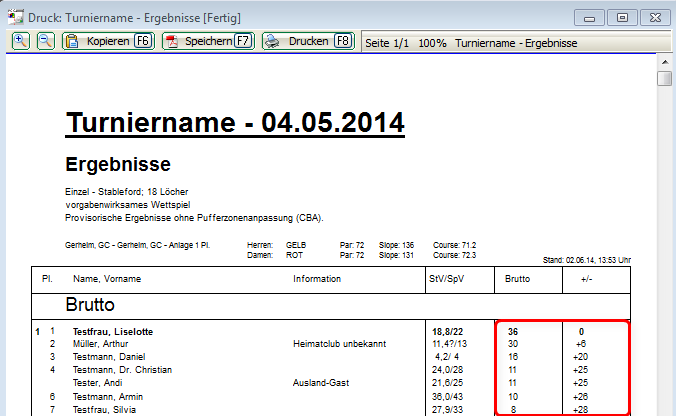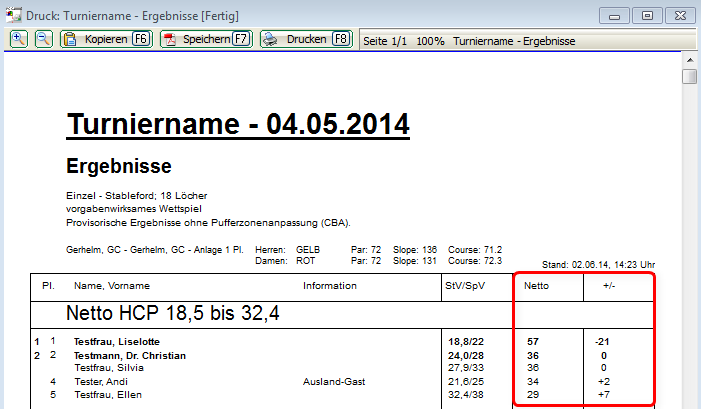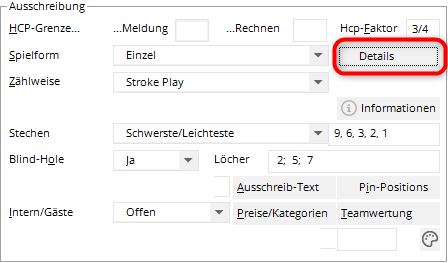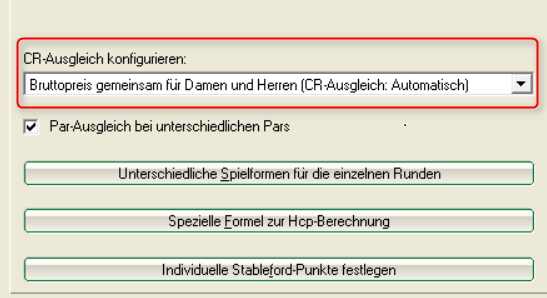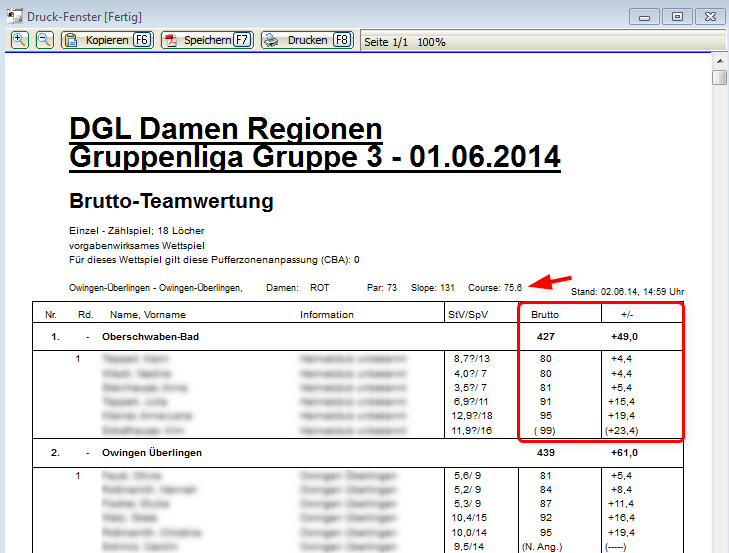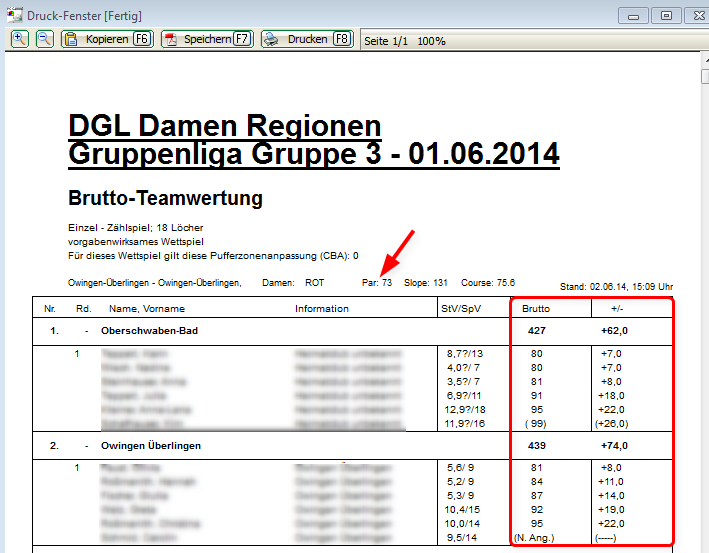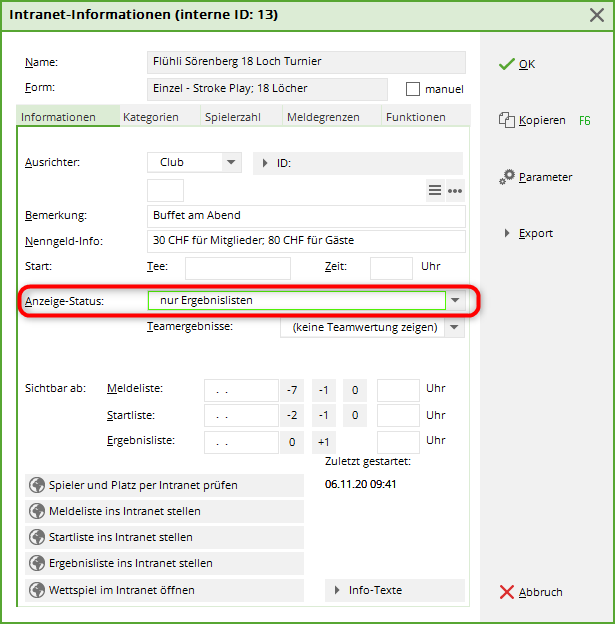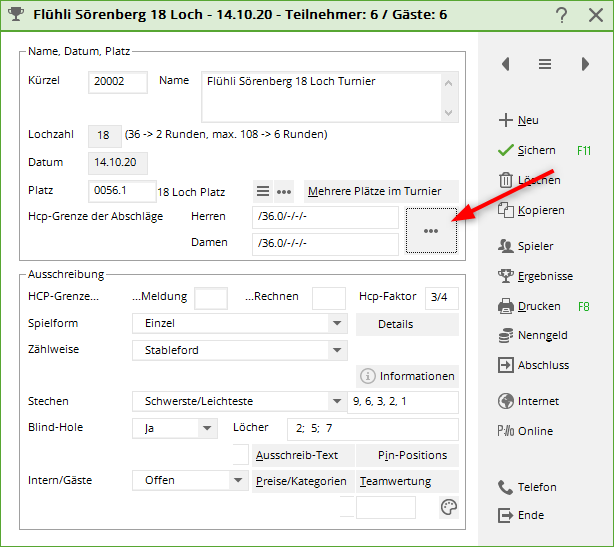Inhaltsverzeichnis
Frequently asked questions
Gross points on the results list
The most frequent question we receive in support is: „Gross points are not correct“
The answer is: In 99.9% of cases, this is the effect of CR equalisation
CR equalisation explanations
You can also read here: CR equalisation
Discounts set - examples
Which tees are in play
First check which tees are in play. You have various options for doing this. The quickest way is certainly to first draw up a start list with tee colour tee colour. When printing the start list, switch to Tee colour and you will then see on the start list who is set from which tee colour.
Check tee colour settings
Frequent error HCP limit of the tees
For example, the HCP limit of the tees is set like this:
This means that all men up to HCP 36 are counted from YELLOW. If there is only one player who is in the tournament with HCP 37, for example, this player is counted from GENTLEMAN RED as PC CADDIE then takes the next tee for men that can be found above 36.

Correct it! Make sure that ALL players are counted from YELLOW (if this is how it should be according to the announcement):
Reprint the results list!
Frequent error individual tees
All it takes is for a senior to tee off from BLUE or a junior from RED to have a major impact on the gross points on the results list due to CR equalisation.
This is the quickest way to see whether an individual tee is set for a player. Have a look at your player editor (where you create the start lists 
The players' search abbreviations always have 4 digits. If you see a dot and another letter after the 4-digit search abbreviation, an individual tee is set here. In this example, this is .B for BLUE, .R for RED and .J for JUNIOR (green). You can also see the meaning by clicking on the „i“ in the player line.
Tracking the CR equalisation
Which CR values are in play
If you know which tees are in play, please refer to the course rating table:
→ at the course that is selected in the tournament / at the CR values that are in play.
Instructions: Print rating table
Example of CR equalisation:
We assume that we have the following tees in play:
- Men YELLOW: CR 72.9
- Ladies RED: CR 75.6
The difference between 72.9 and 75.6 is 2.7 - mathematically rounded this is 3
As the value 75.6 is higher (and therefore categorised as more difficult) and this is a ladies' tee in our example, the ladies can have up to 3 points (CR compensation) added to the gross score list.
Whether a lady receives 0 or 1 or 2 or 3 points is decided on the basis of the individual results on these most difficult holes on the course set in the tournament.
Have a look at the course data:
Course data
Check which are the most difficult holes.
In our example, the three most difficult holes are 7, 13 and 5:
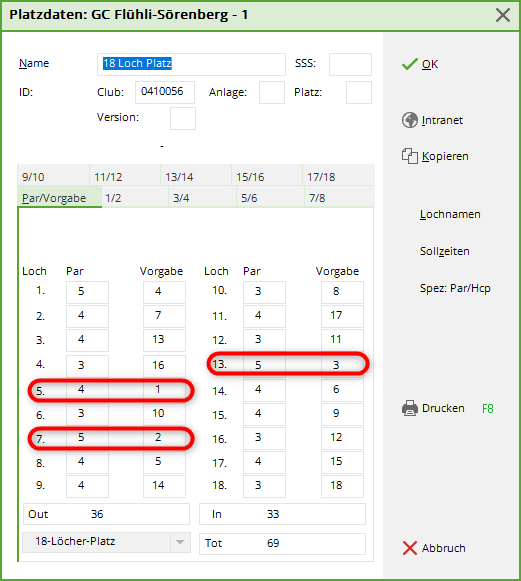
Then look at the possibly unclear individual results in the result input. What did the ladies with the higher gross scores on the results list achieve on the three most difficult holes?
In the example we assume:
- Lady 1 has 26 points gross on the list, although she has only played 23 points (difference 3)
- Lady 2 has 18 points gross on the list, although she has only played 16 points (difference 2)
Result of lady 1She has already played all 3 of the most difficult holes with gross points, and therefore receives 1 additional point for each of the 3 holes, which makes 3!
Result of queen 2: Please take a close look here).
- Hole 5:
She played a 7 and scored 0 points. If you imagine she would have needed 1 stroke less, that would still be 0 points, so she doesn't get any gross points on this hole!
- Hole 7: Here she already has gross points and also gets 1 gross point added
- Hole 17:
She has again played a 7, but she would already receive 1 gross point on this hole with 1 stroke less, so she receives 1 gross point for CR equalisation.
TIP If there is still something unclear about the gross points on your results list, please contact our support team. We will then check other settings for you, e.g. different difficulty levels for different tees etc.
Net result for the counting game
The net list in the counting game always leads to questions due to the par equalisation. We therefore explain this here using an example.
Par values in the course data
The par values are included in the course data, and are determined by the rating team of the golf associations based on the length of the tee shot.
There may be different par values on different tees on the same hole.
You can read about this in the DGV's specifications and playing regulations, for example, on the lengths (metres) of the holes for men and women.
Take a look at the following course data. We are looking at hole 9, which is a par 4.
If you then click on special HCP/PAR and edit (view) the WHITE tee for men, you will see that hole 9 is a par 5 (as the white tee is too long for a par 4).
Par compensation setting
Par equalisation is set by default in all tournaments. You will find the setting in the main tournament input mask, directly next to the game form under Special
Par equalisation declaration
The par equaliser is applied noticeably in the counting game. The par equaliser compensates for the disadvantage of a player who starts from a longer course (e.g. par 72) than other players who have played the same course as a par 71, for example. In counting play, the par equalisation is calculated on the overall result (the equalisation does not depend on individual hole results).
Example result list par equalisation
Here you can see an example of a result list with a clear par equalisation. The male players start from MEN RED with par 69, the female players start from LADIES GREEN with par 64. Male players have all received 5 net strokes less in the net counting game result. They have played a longer course and are higher on the list due to the equalisation than if no par equalisation had been applied.
Heck Axel would have had 70 net strokes without the par compensation:
to do the maths: Gross strokes 72 minus handicap 2 minus par compensation 5 equals 65 net strokes
In contrast to counting game tournaments, the different pars per hole are already taken into account in the hole results for Stableford tournaments.
What does +/- mean on the results list?
Gross list
A gross results list is always sorted according to the +/- column, even if you do not see this in the „Standard list“ layout (which instead displays the newly achieved handicap after the end of the tournament). If the sorting is not clear to you (e.g. with a mixture of counting game and Stableford), you can display the +/- column at any time.
To do this, go to Print/Results list from Standard list to Gross list in the layout:
You receive a gross list. The gross points refer to the par of the tee shot played by the player.
If a player has 36 gross points, he has also played the course with par 74 with 74 strokes. This results in a +/- score of 0 on the list.
However, if someone has achieved less than 36 gross points, they have needed more strokes than par, the +/- column shows how many more strokes they have needed.
If CR equalisation is set, the calculation in the +/- column is above the CR value (not above PAR)!
Net list
You can also switch the layout to „Net list“ in the same way. If you have already created gross and net prices for the price categories, you will also see the net results with the „Gross list“ layout for your net prices.
The net result includes the handicap, i.e. if a player has scored 36 net tableford points, the net result in the +/- column is exactly 0. The player has played exactly „the handicap“.
If a player has scored more points than 36, he has played better and is therefore „under“ his handicap (he has underplayed). You can see how much in the +/- column.
Conversely, if a player has not played his handicap, he has „overplayed“. You can see how much in the +/- column.
Team score over par or over CR
Prize evaluation individual prizes further information
If your competition announcement states that the team classification should be evaluated „via CR“, you can achieve this by simply setting the CR equalisation to „automatic“ in the settings for the individual prizes. To do this, check in the tournament mask under „Special“:
If your competition rules state that the team score should be evaluated „over par“, you can achieve this by setting „no CR equalisation“:
Set and print team ranking further information
The following screenshot shows an example of a team score „over CR“. All ladies have played from the tee with a CR value of 75.6. Player 1 needed 80 strokes, which is 4.4 strokes more than the CR value, which is why the +/- column also shows +4.4.
The same result is shown as follows for a team score „over par“ (CR equalisation switched off):
The ladies' tee shot here is par 73, so the 1st player is 7 strokes over with 80 strokes, resulting in +/- +7.0.
Show team ranking on the Internet
If the team ranking you have evaluated is not displayed on the Internet, although the individual results are displayed correctly, please check in the basic tournament settings on the right under the button Internetbutton on the right to check whether you have already set the display of the team scores: Select the appropriate option and transfer the results to the Internet again.
Tee off on the scorecard
The initial problem would be, for example: On individual scorecards, the BLUE tee is printed for some men, although they believe that the entire tournament is played from the YELLOW tee for the men.
There may be various reasons for this (possibly also in the scorecard layout), but the most common cause is that the HCP limit of the tees is not set appropriately. Please check.
Go to the basic tournament settings and click on the button for the HCP limit of the tees:
You will see this setting:

If you have not set anything, PC CADDIE „thinks“ and does the following: All men up to 36 from YELLOW, and for all men who are in the start list but have an HCP over 36, PC CADDIE takes the next tee that is found, in this case men BLUE. In our example, a gentleman with HCP 37 would be counted from BLUE, and would also have the BLUE tee on the scorecard.

If you check the scorecards now, all men have the YELLOW tee on the scorecard.
- Keine Schlagworte vergeben