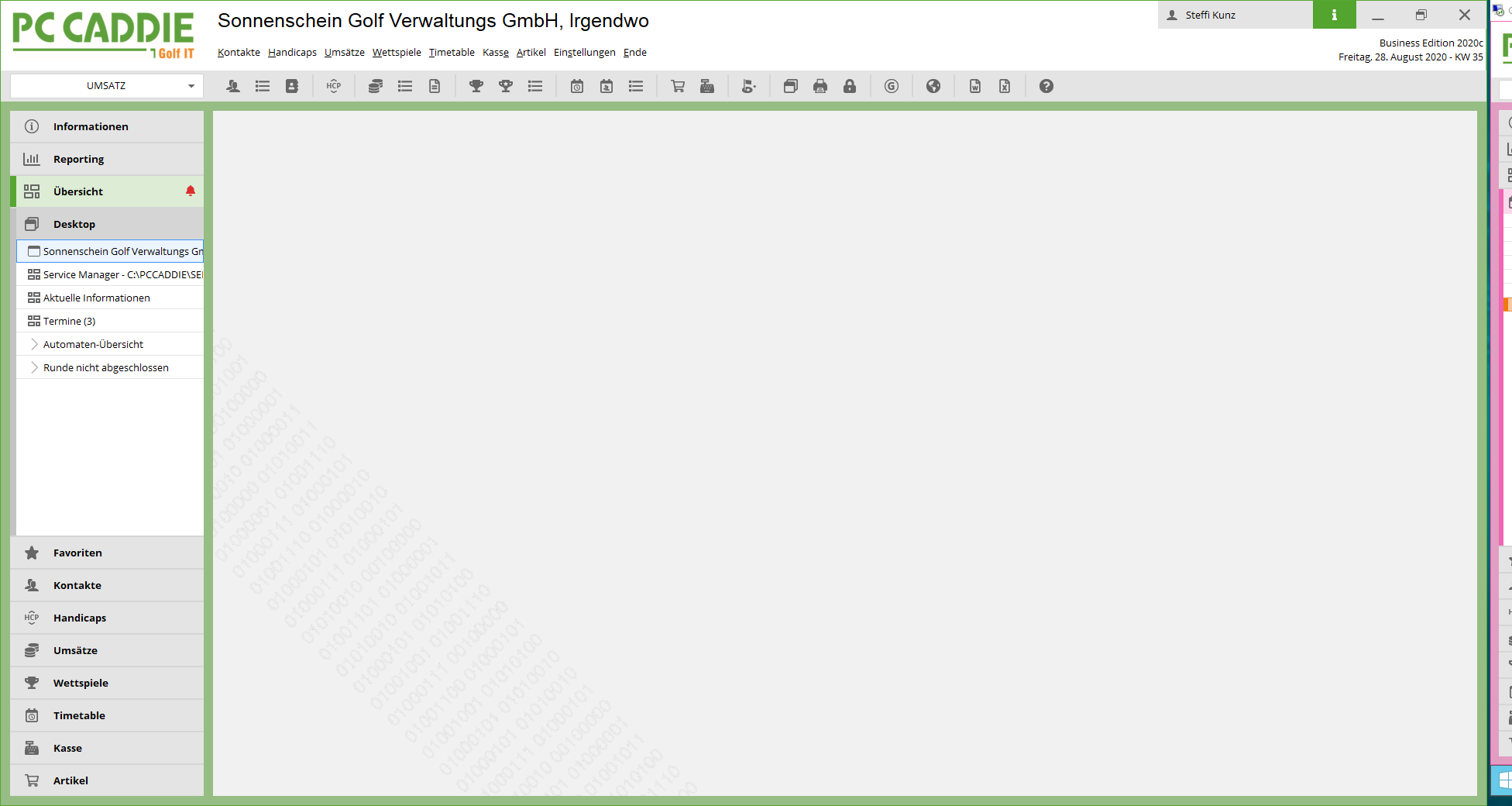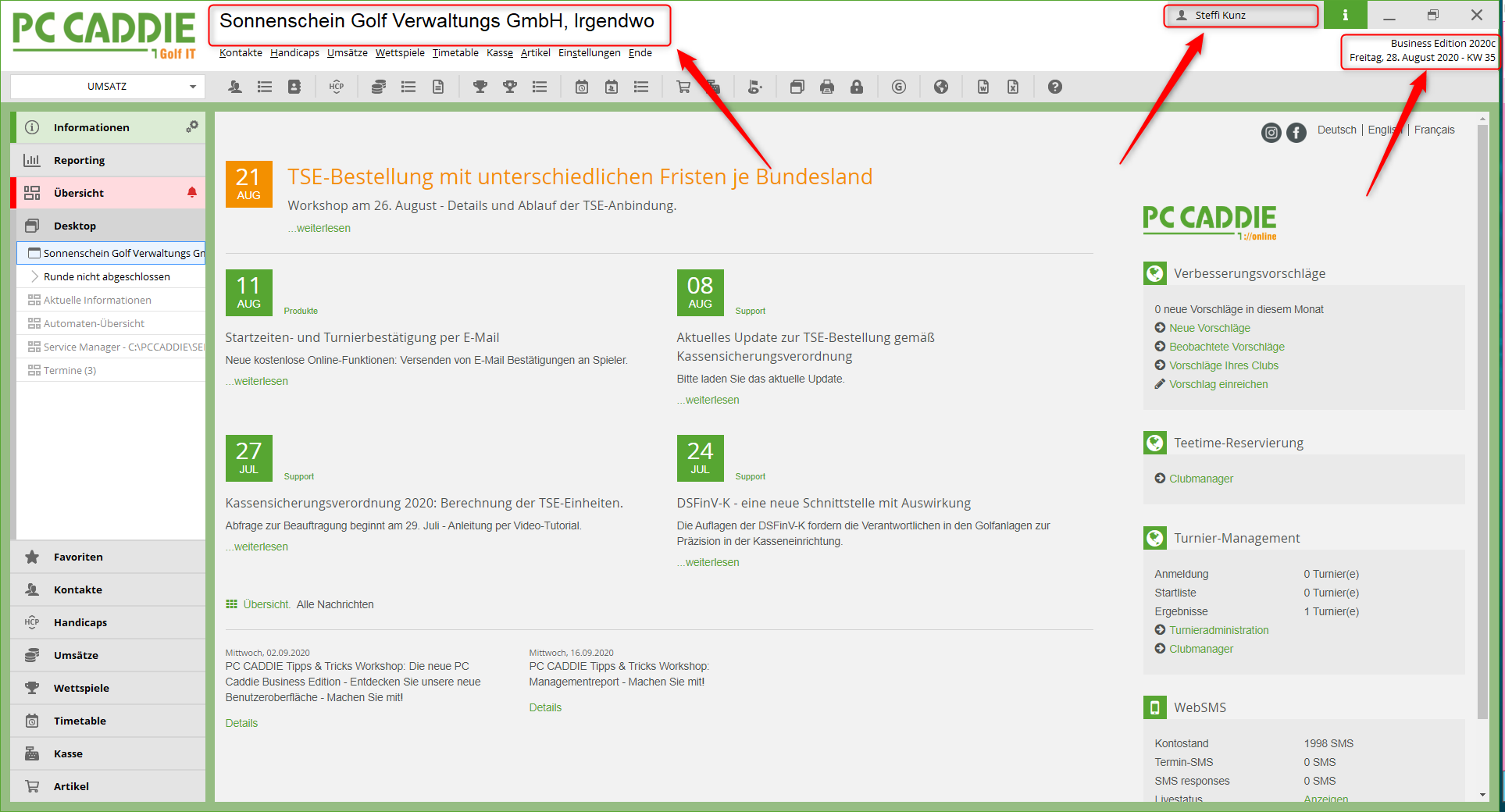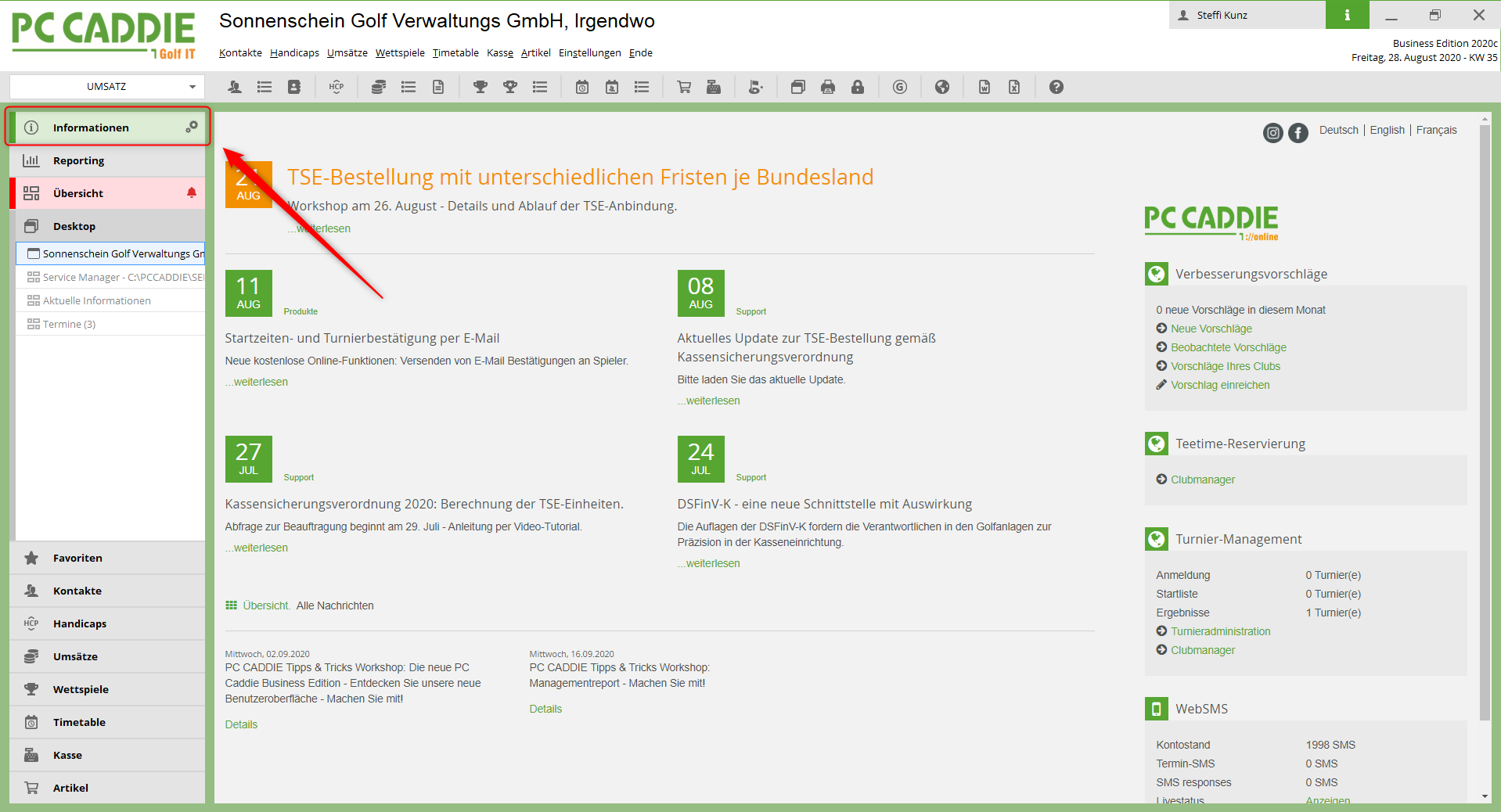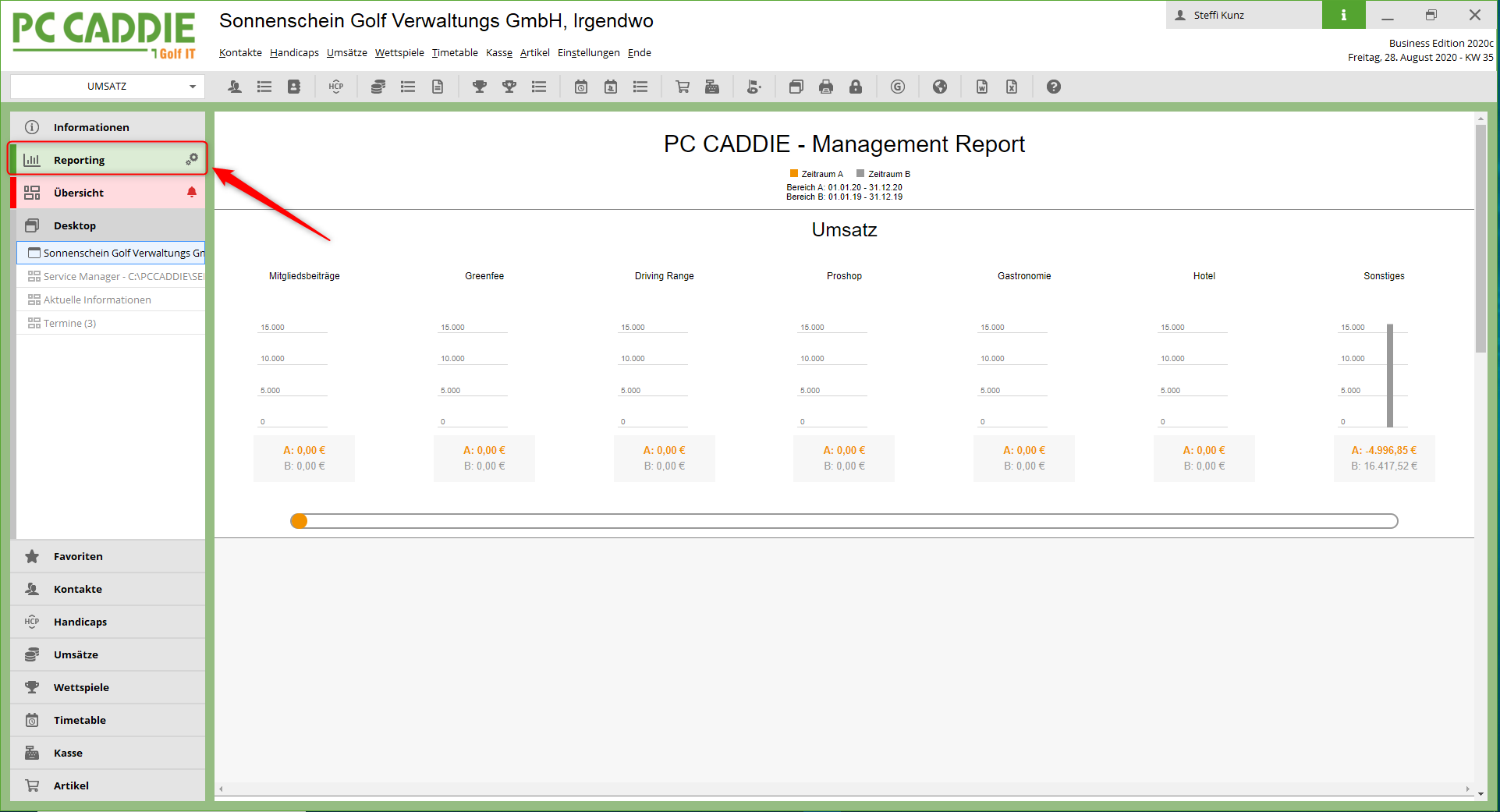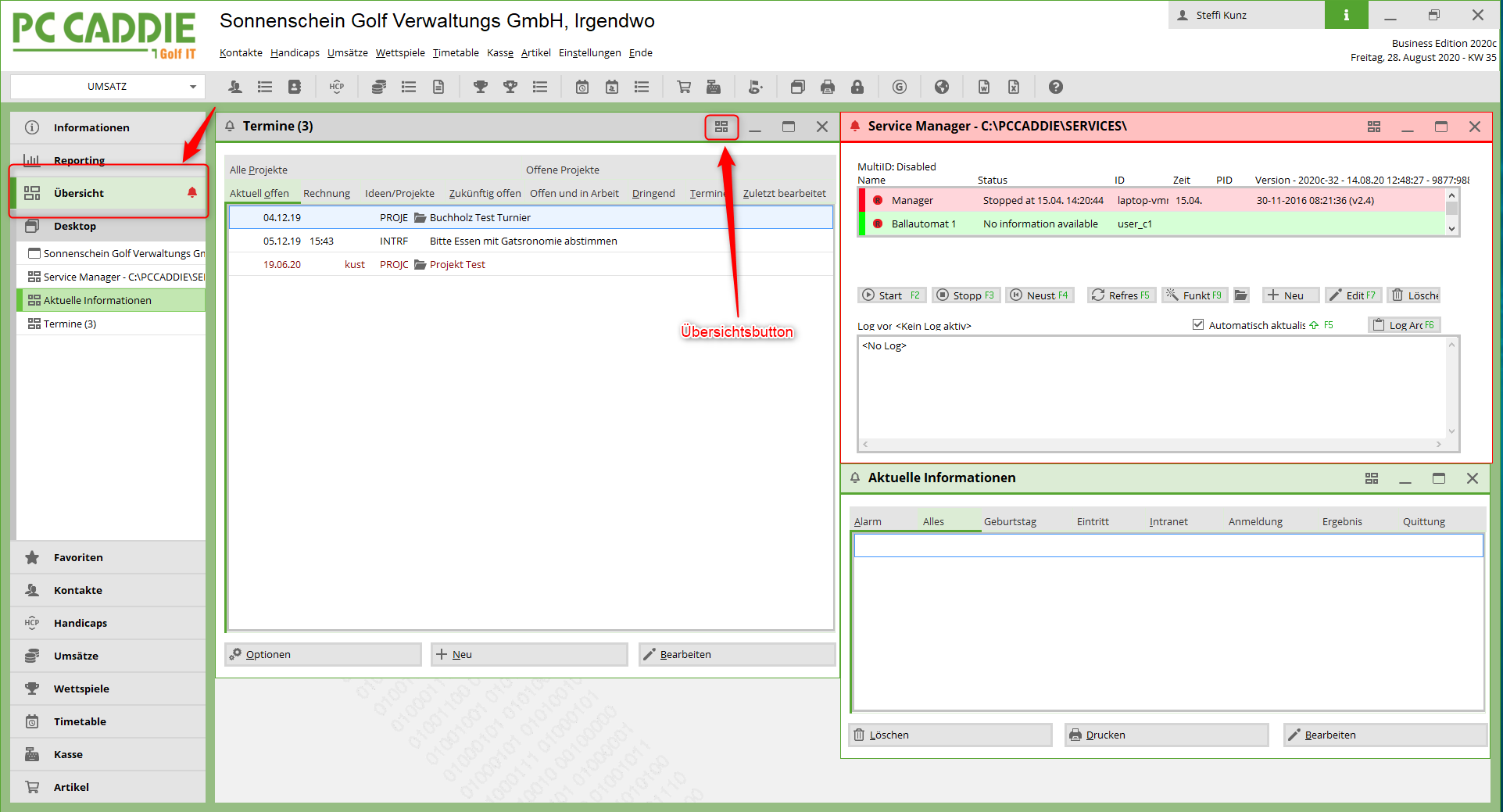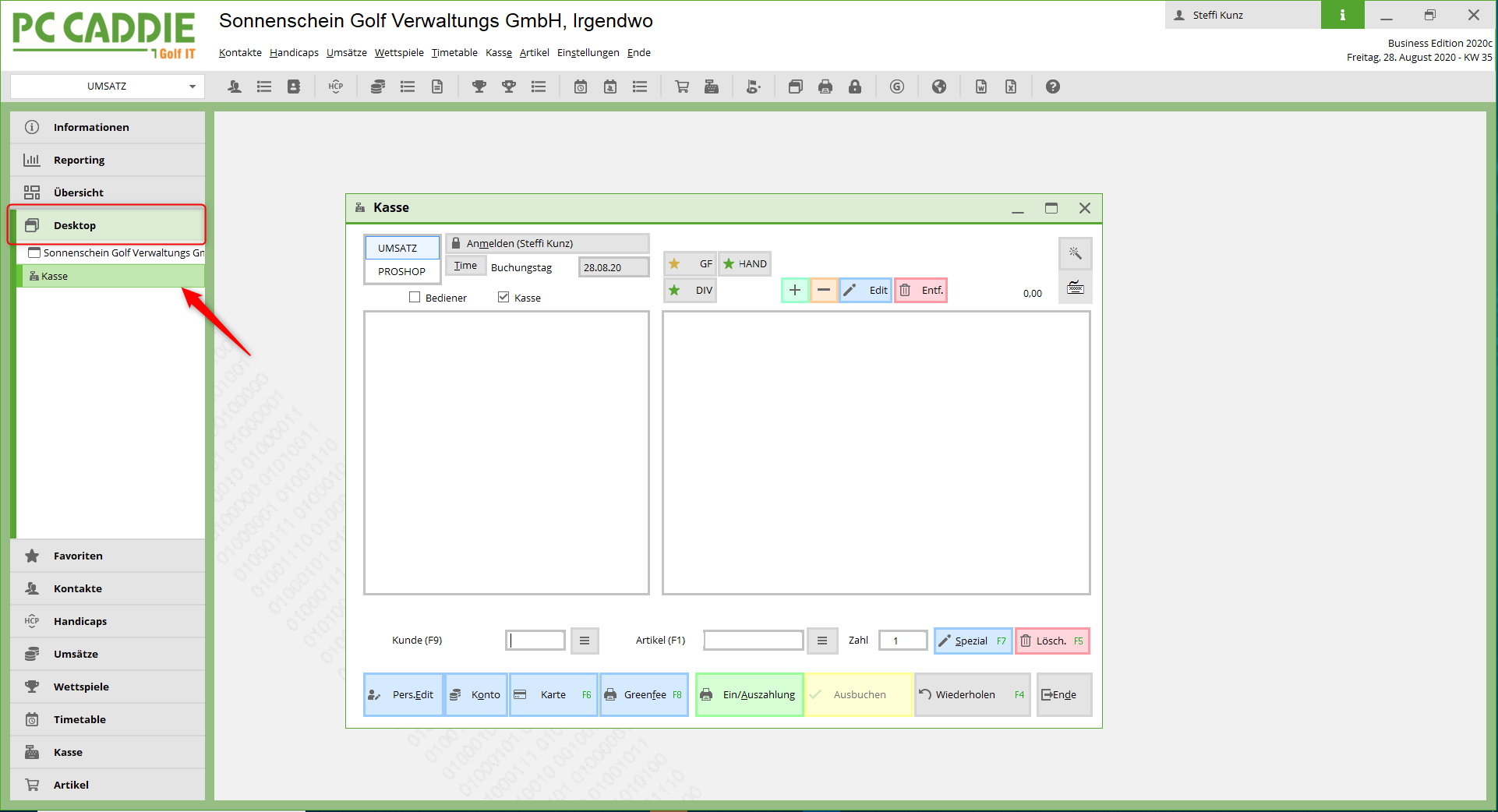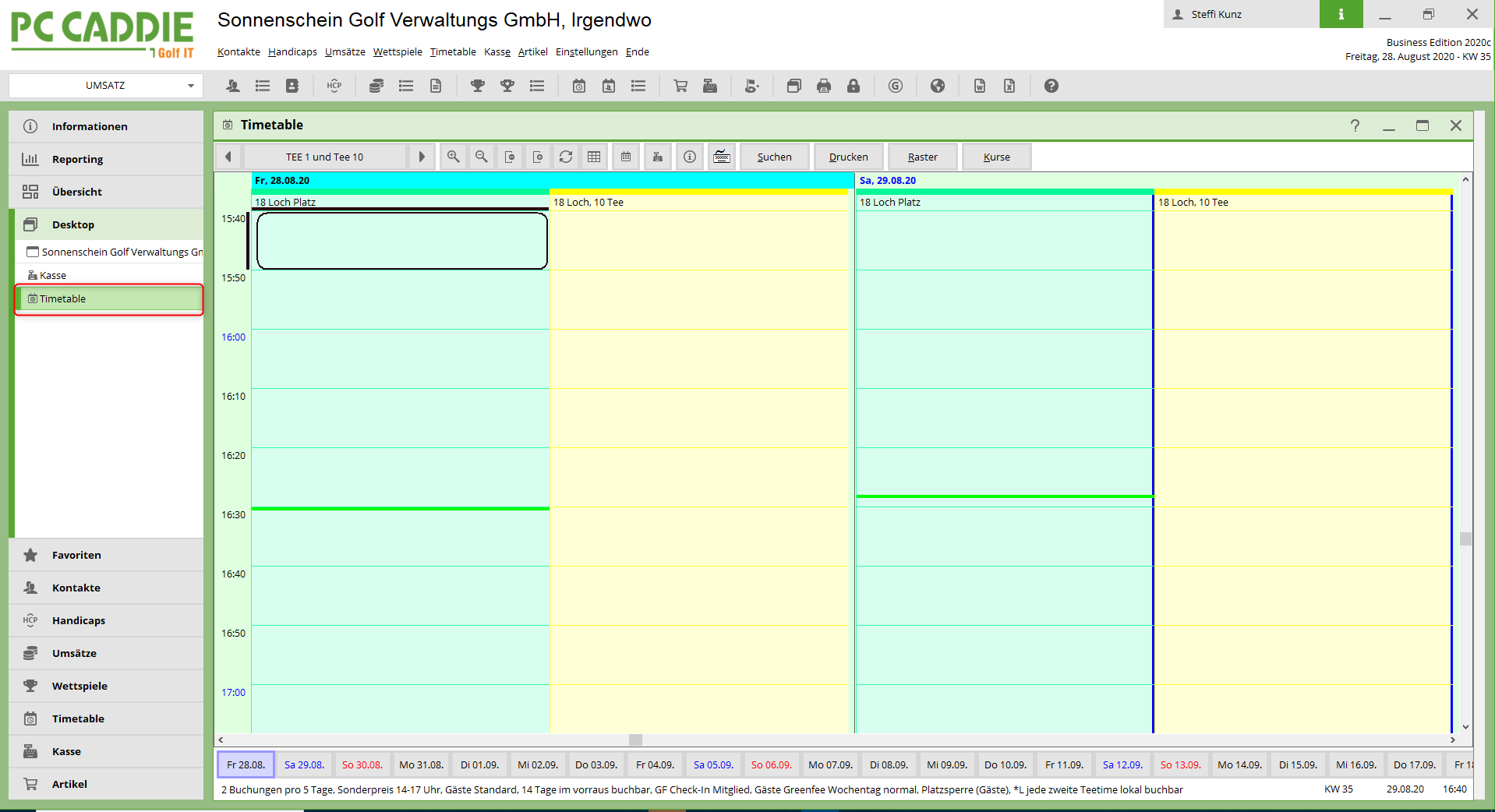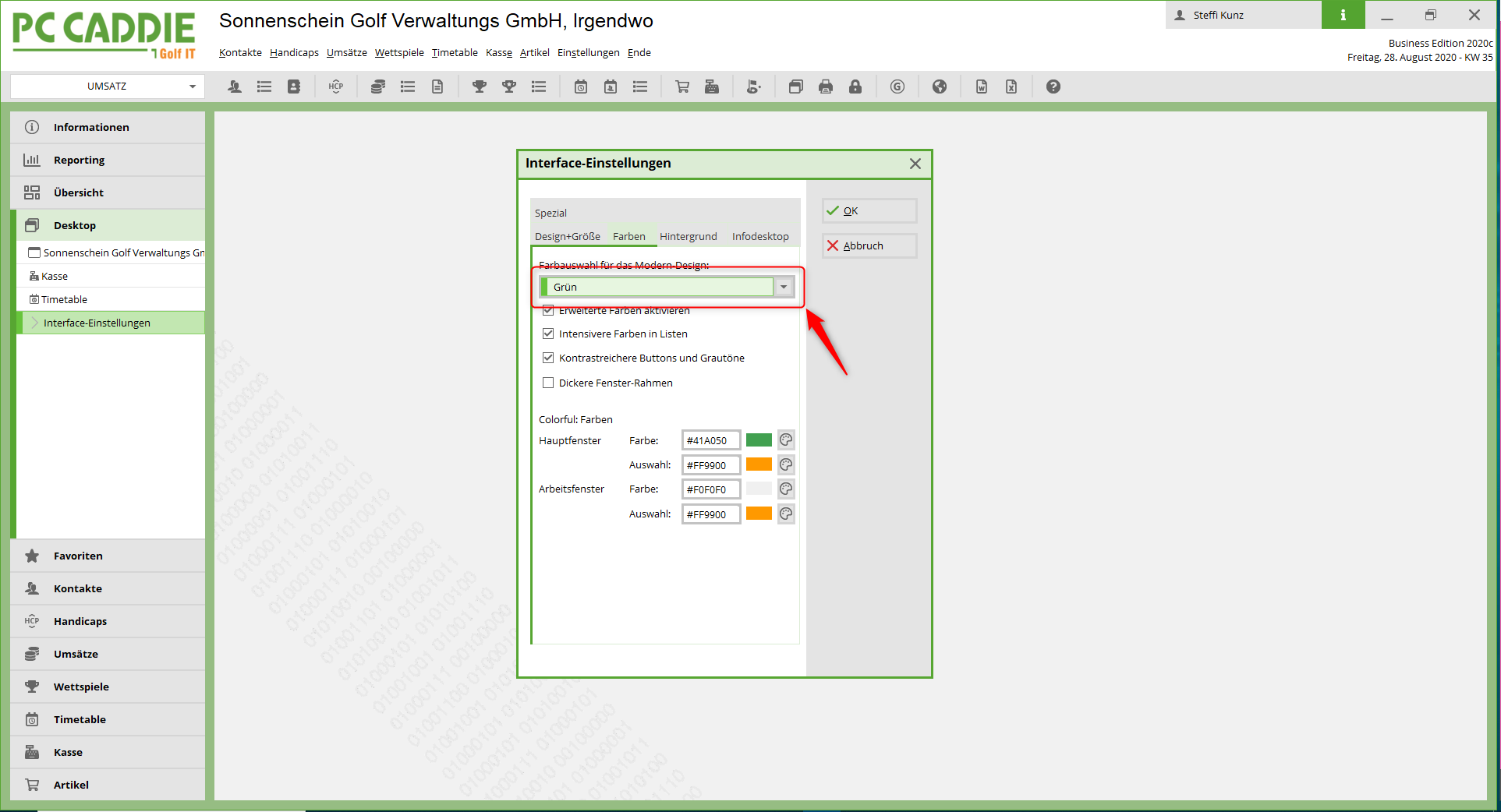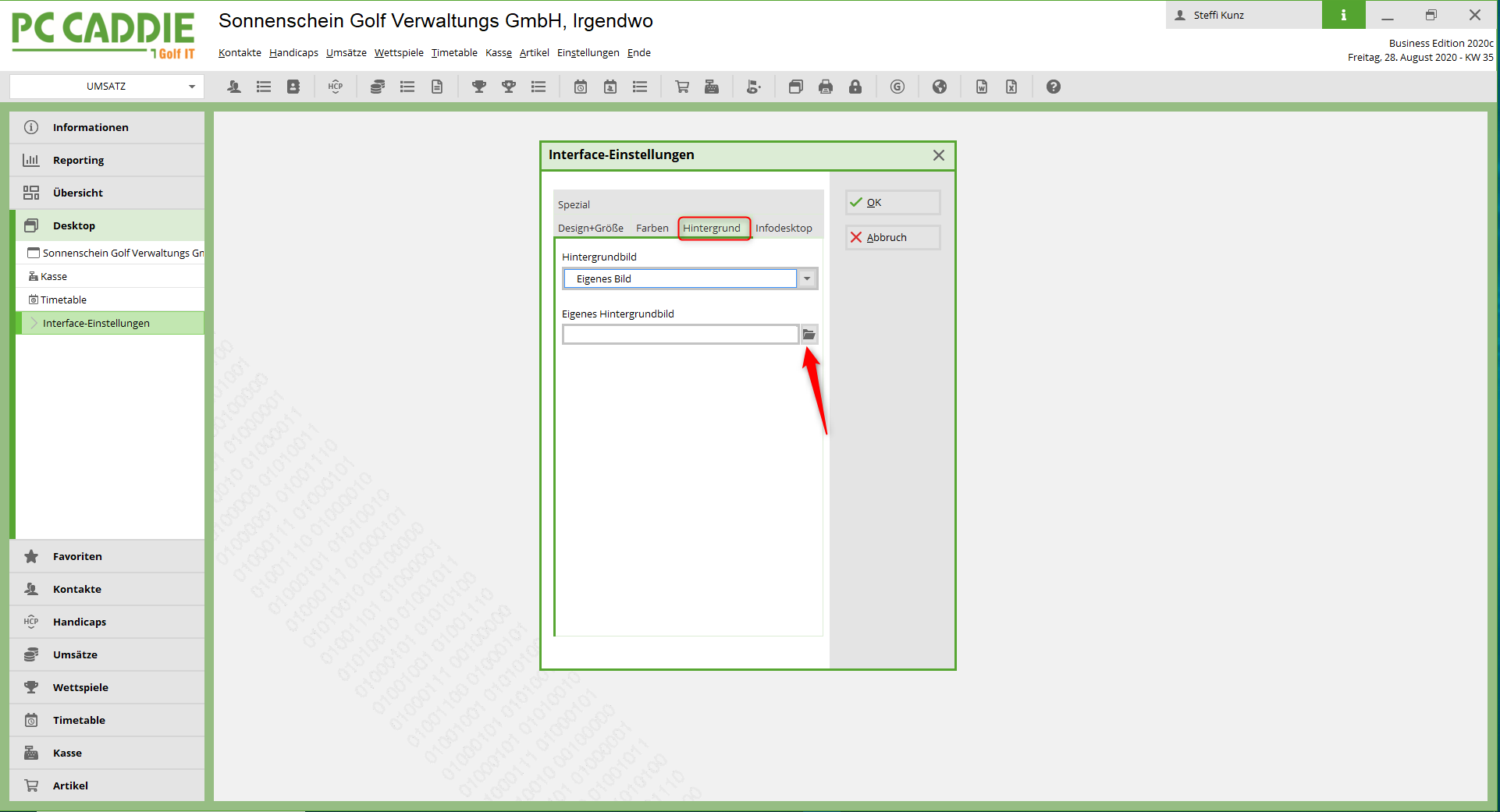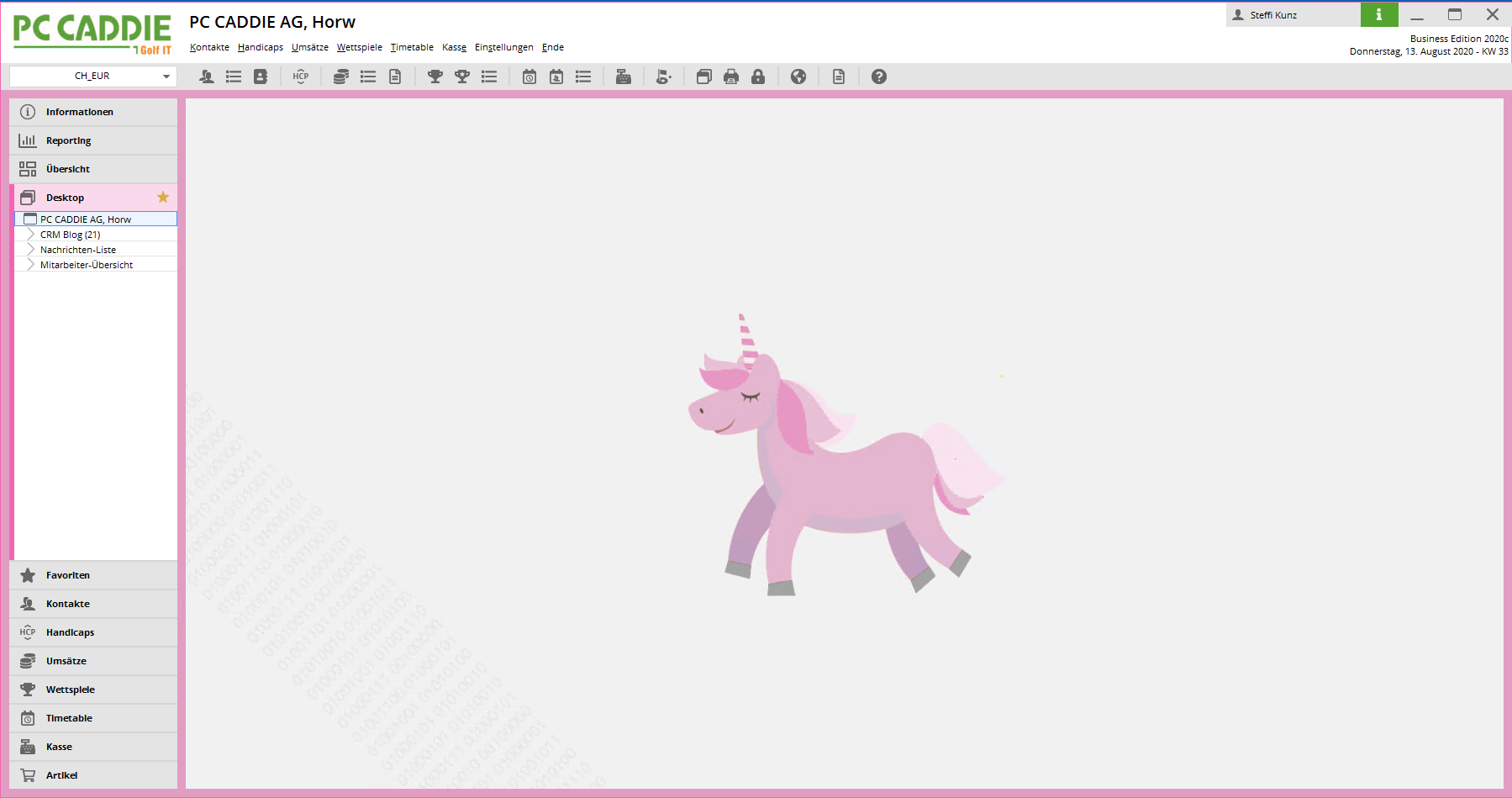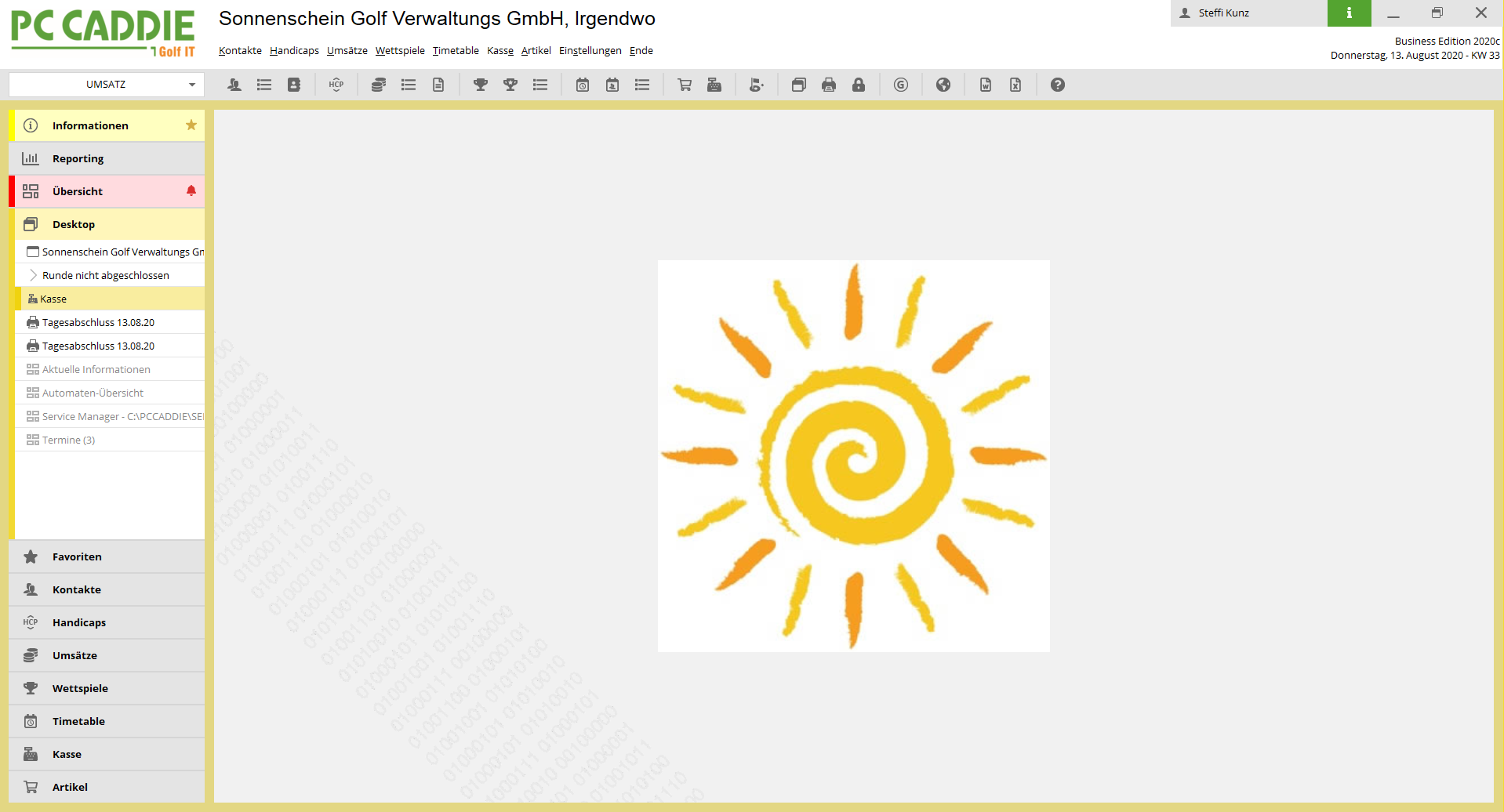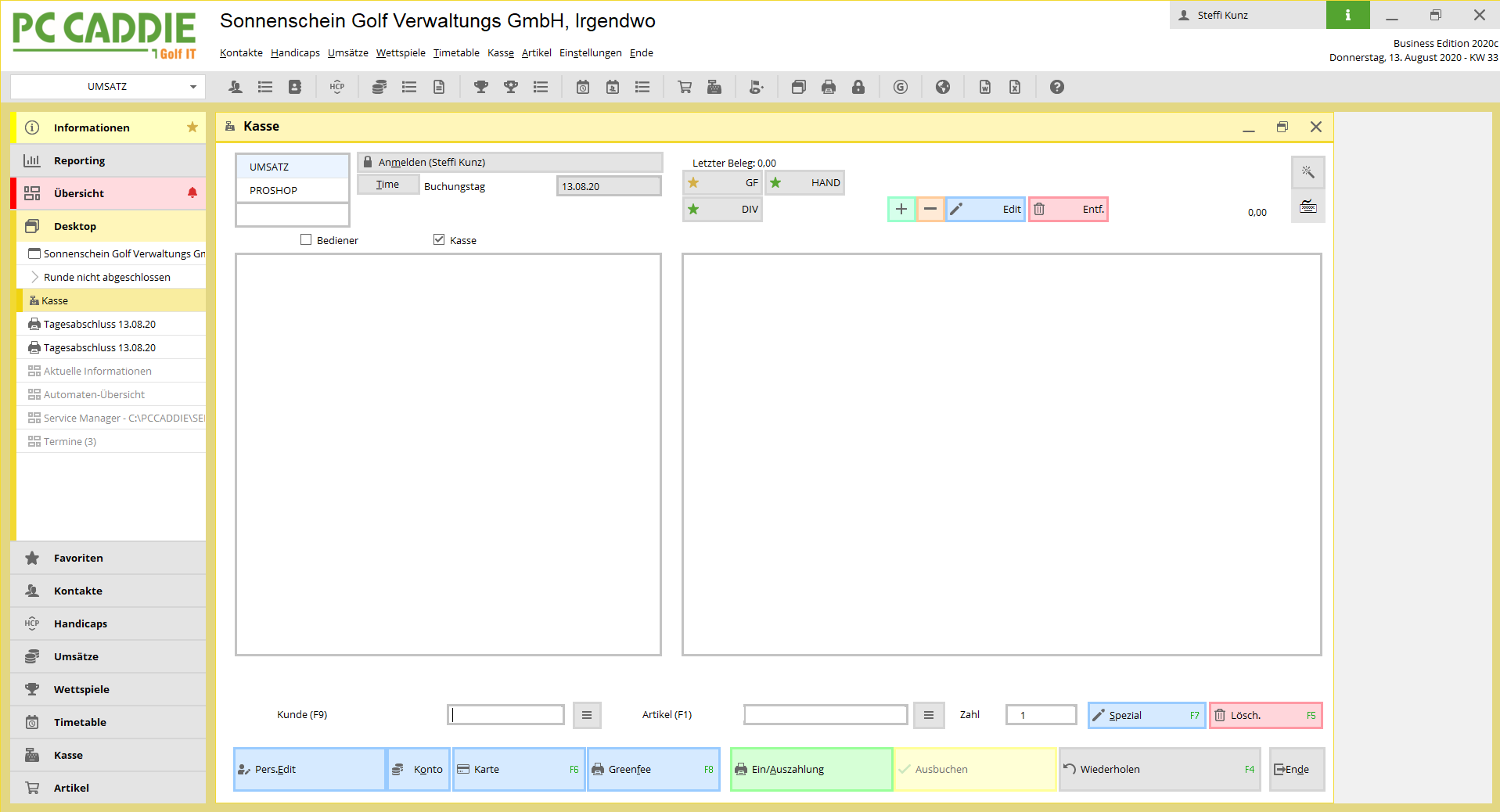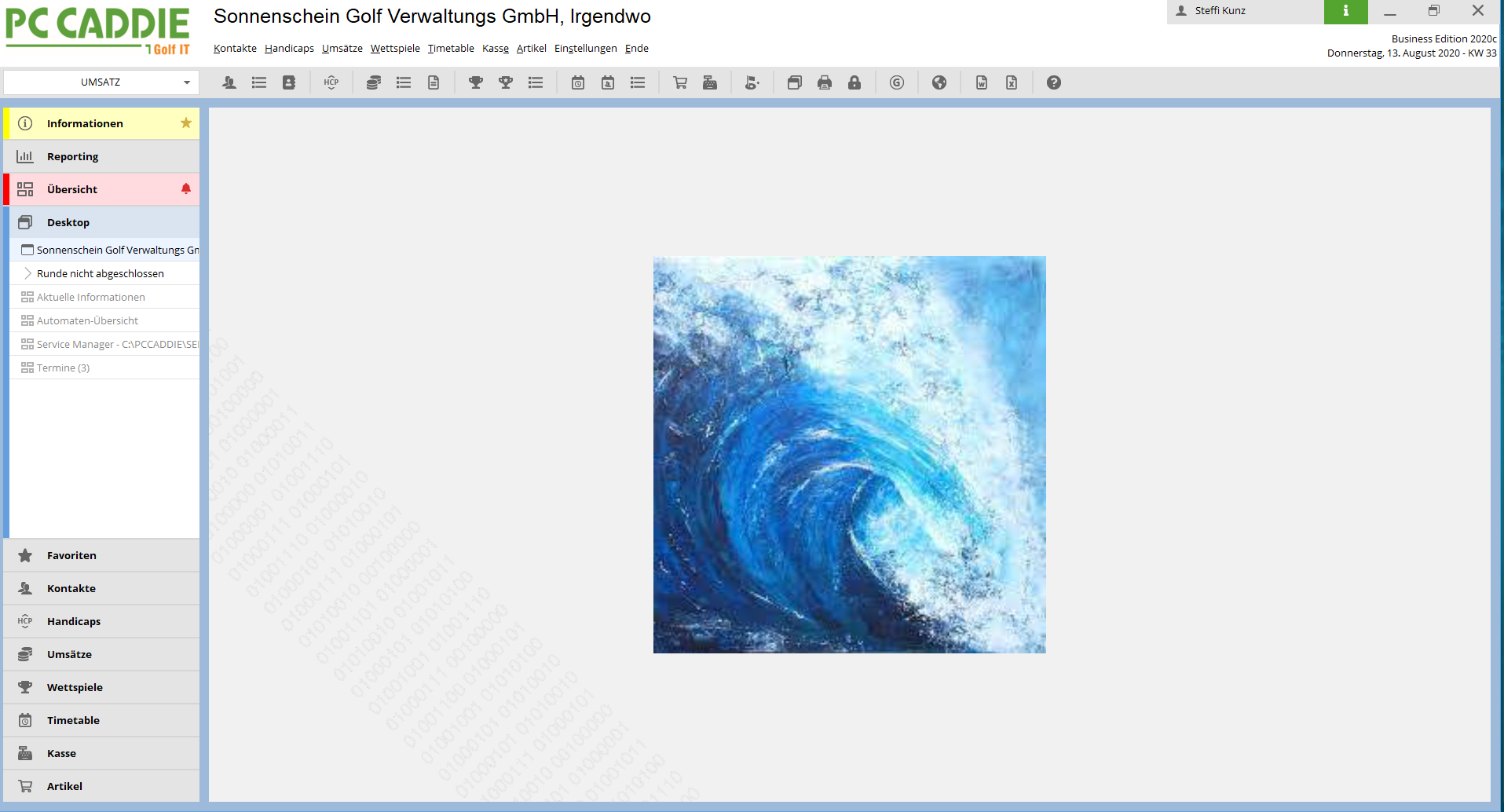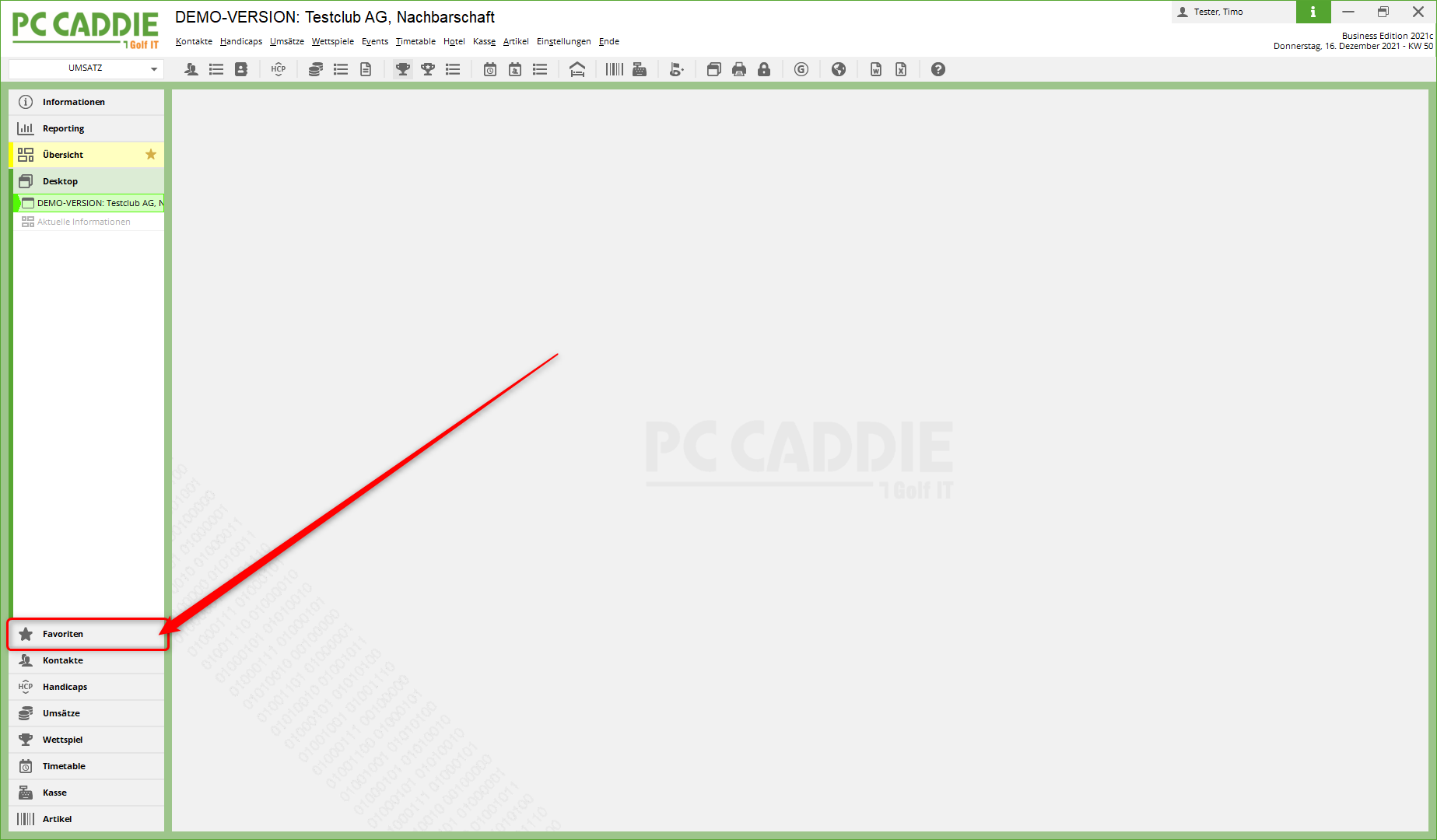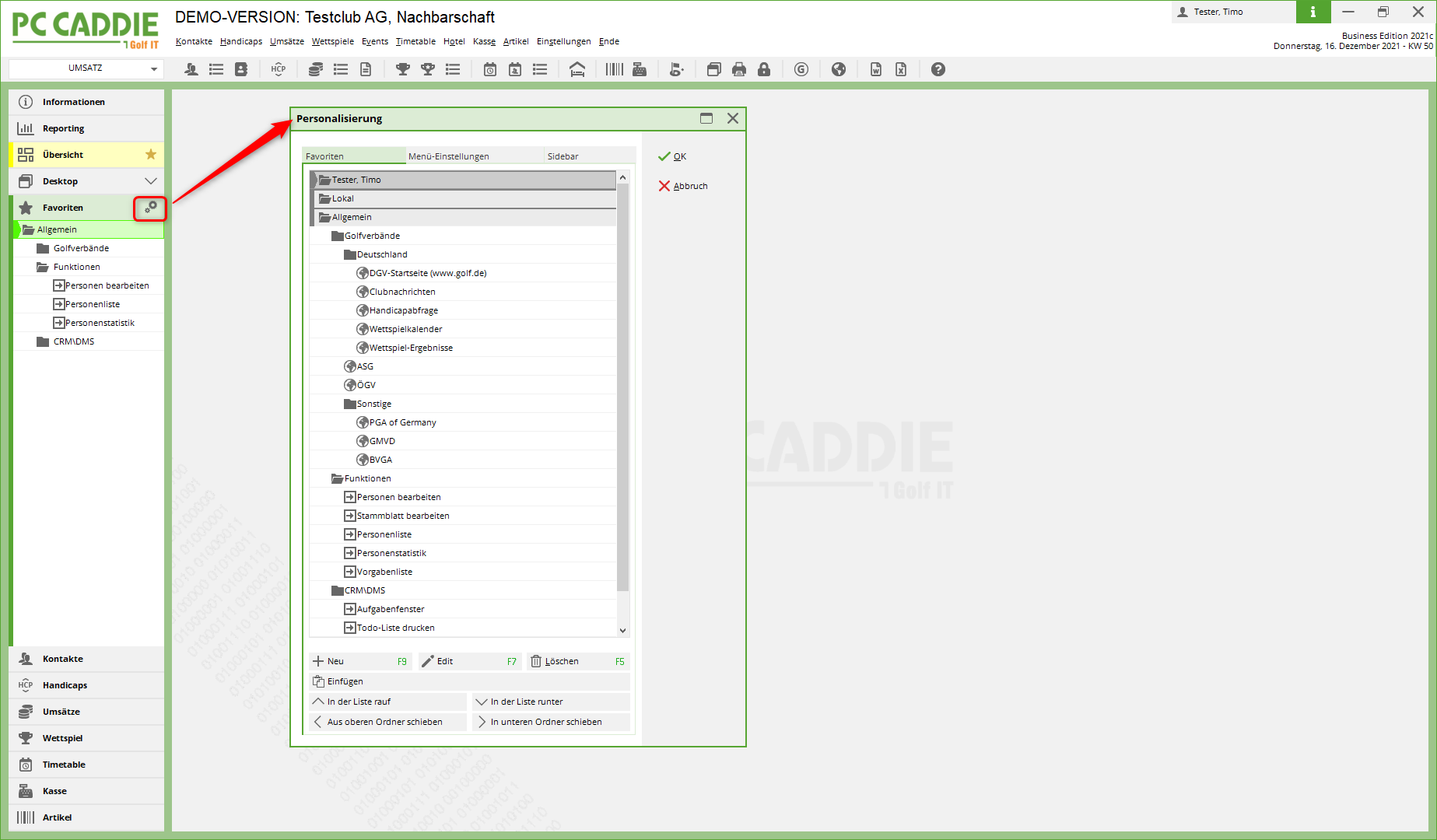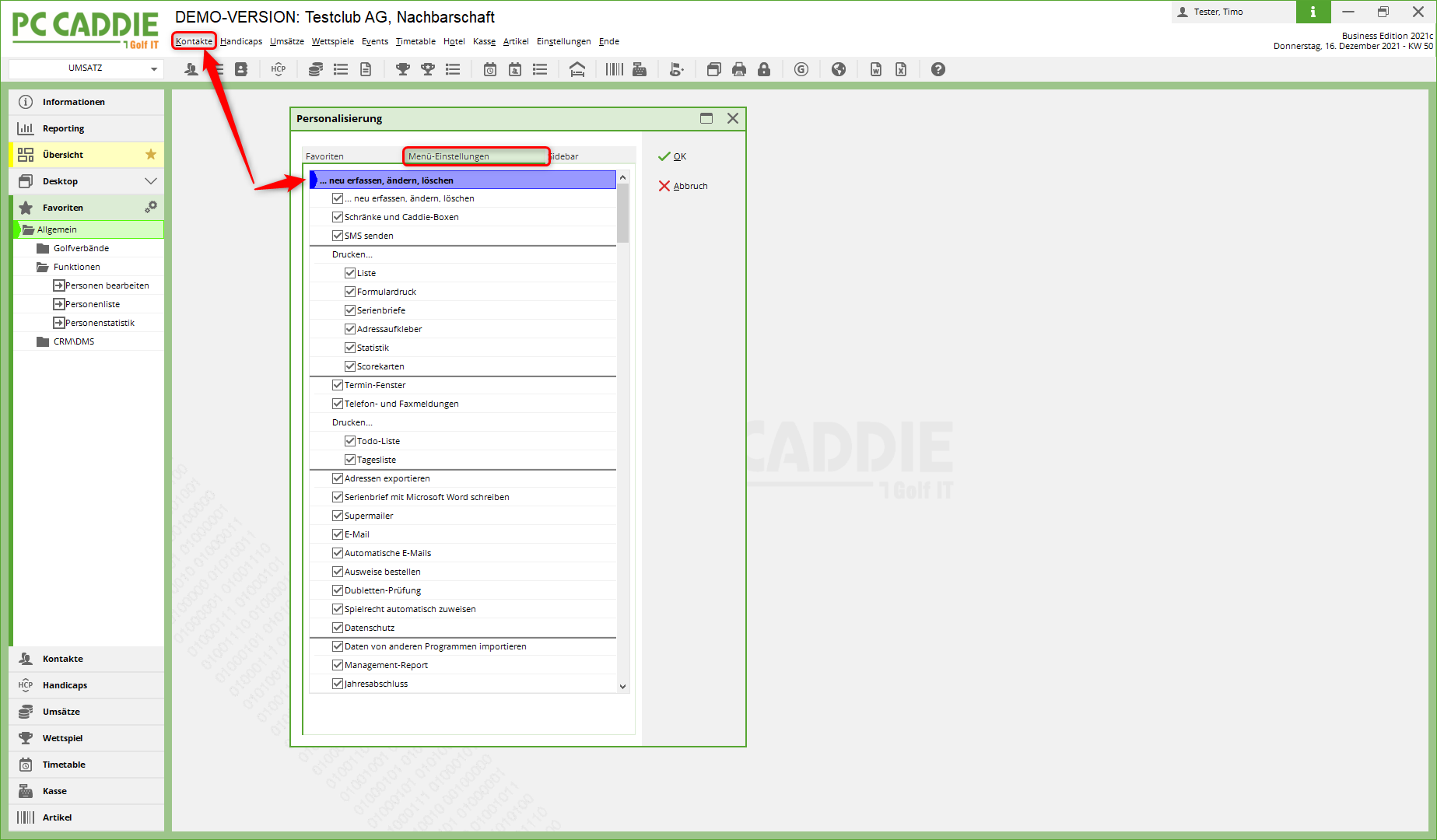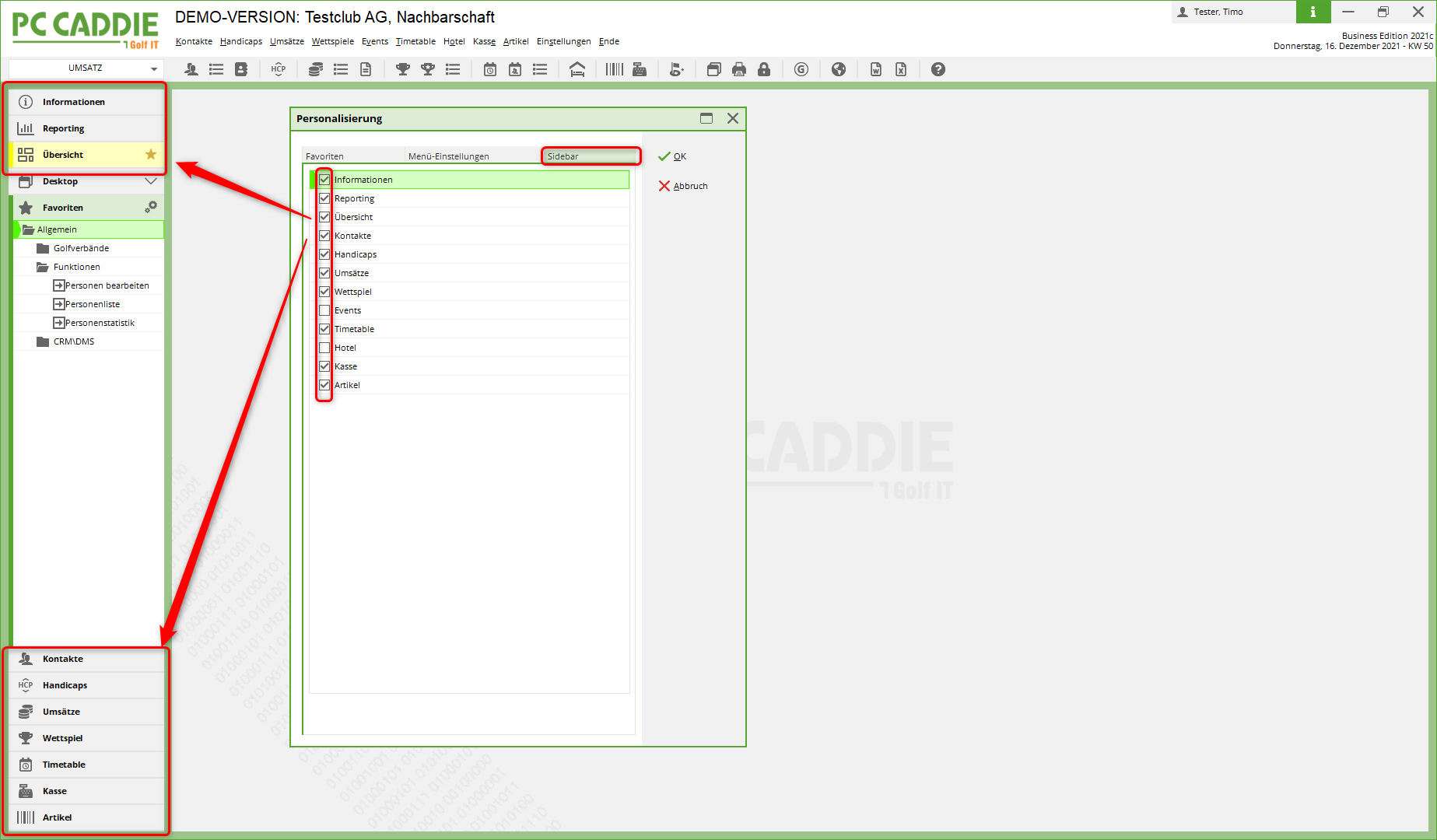Inhaltsverzeichnis
User interface business edition
PC CADDIE Business Edition
Our team of developers has developed a new user interface for the 2020/21 season in order to offer golf course employees an optimal working environment for the future.
The design has a high priority in the new interface, also because the employees in the golf courses spend more and more time in front of the PC. The proven functions must also be visible and accessible in the new user interface. With the new design, we ensure the general conditions that the employees of the golf courses can work calmly and concentrated for a long time.
Great importance was attached to high adaptability. Given the fact that workplaces in the golf facilities are very different: a workplace in the front office or in the restaurant with direct customer contact require fast processes and are different from a workplace in the back office or in management.
For this reason, we have made PC CADDIE very adaptable to the needs of the individual employees: each employee can map his or her individual workstation with its functions and different desktops to suit his or her work situation. This is a great relief and a very improved working situation for both, the golf courses and the individual employees.
In addition, there are further developments in technology: the amount of data is getting larger and larger, as is the speed of access to the data. We therefore use a new programming environment for the Business Edition - this brings advantages in both points mentioned.
An additional option is to start and operate PC CADDIE from the web browser as well, to enable working from the home office or on the road.
The new PC CADDIE Business Edition is understated and uncluttered. We have made sure that the interface appears calm and that the tried and tested functions are retained. After all, the tool you use daily in the secretary's office should allow you to work in a concentrated and relaxed manner.
The icons have changed and appear tidy.
The navigation in the upper area has been retained, as has the access to the different account areas.
What's new?
Many elements have moved to the top: The golf club is now shown at the top of the headline. The registered user, the current information about the day and the software version you are using are on the top as well.
Information
On the left-hand side, you have the option of clicking on the INFORMATION button to go straight to the info desktop. The info desktop is our way of passing on information about PC Caddie to you as a customer, such as current seminars or changes in the law.
The Infodesktop page only opens when you actively click on the INFORMATION button.
Reporting
By clicking on the button REPORTING you get a short overview of your economic key figures: About turnover, utilisation of your golf course or the development of memberships. The prerequisite for this is that the management report is set up properly. Here you will find information on the Management report
Overview
A very new element is the OVERVIEW: In the overview you can structure and store any windows of your PC Caddie depending on the user. You can „drag“ and arrange the windows in any size and move them into this window with the new overview button. This view is saved and is displayed again each time you restart PC Caddie in the way you have personally set it up.
Desktop
The DESKTOP is the work surface where you are used to working. Here, the window is open, allowing you to work in concentration and peace. This can be the cash register, for example.
Or the timetable can also be displayed on the DESKTOP.
You can adjust the size of all elements to suit the way you work. All desktop settings are retained for the next time you start PC Caddie.
Individual design
You have the option to configure your PC Caddie the way you want: Setup → Program Options → Display font, you can access the interface settings:
You can upload a custom image:
Here are some examples of what surfaces can look like:
Adaptability
The workstations on a golf course can have very different requirements: The front office for example needs quick access to the cash register and timetable, the back office needs access to invoices while the manager workplace needs access to the turnover figures.
Therefore, in the new Business Edition, we have created a way to customise these requirements to suit you.
Über den neuen Button FAVORITEN können Sie sich - unabhängig von der Navigation in PC Caddie - Links oder Schnellzugriffe setzen, die Sie persönlich am meisten brauchen: The new FAVORITES button allows you to set links or quick access to your most used functions - independently of the navigation in PC Caddie:
Under the wheel for the settings, you can then create your own personal list of favourites with the functions that are important to you in everyday life and that you use the most:
Another new feature under the item FAVORITES is the tab „Menu settings“:
Here you have the option of deselecting menu items and thus creating a greatly reduced view - for instance at the front office workingplace - or for temporary staff.
You can use the SIDEBAR tab to show and hide the listing of buttons in the bar on the left-hand side in PC CADDIE itself. This is simply done by seting or removing the ticks:
- Keine Schlagworte vergeben