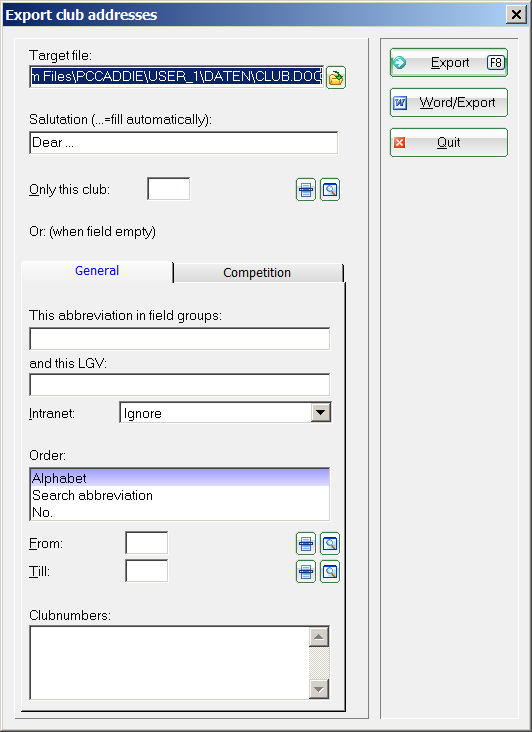Export club addresses
You can export club addresses via Settings/Clubs+Courses/Export club addresses
You select the clubs in the same way as for Print club list. The path for exporting the clubs is stored here by default in the local PC CADDIE folder USER_1\DATEN, and the file is called CLUB.DOC by default.
The file is then available for further processing.
You can now use this file to create a form letter using Microsoft Word or Open Office.
Export club e-mail addresses
You can export e-mail addresses and then save them in Word or Excell or insert them directly into Outlook.
Via Settings/Clubs+Places/Export club addresses. Click on the „Output“ button. Print on the screen, copy, open a new document in Word or Excel and paste. Also open a new e-mail in Outlook and paste with CTRL/SHIFT + V.
- Keine Schlagworte vergeben