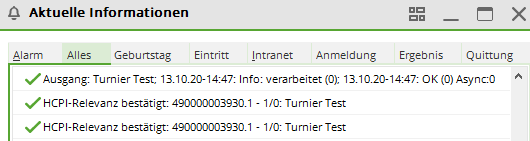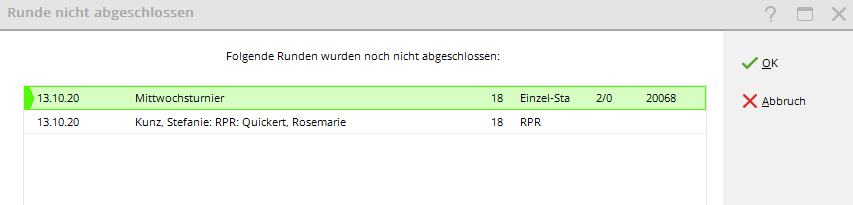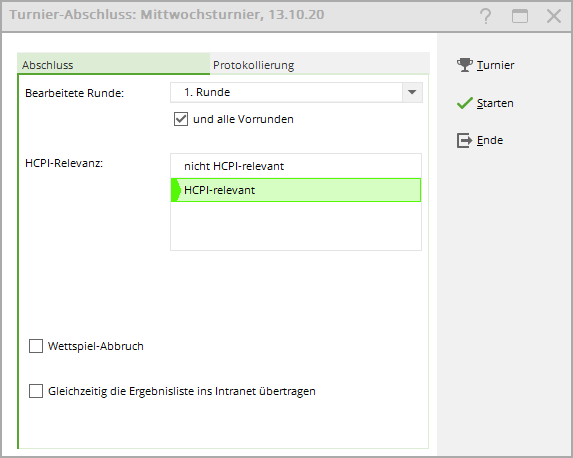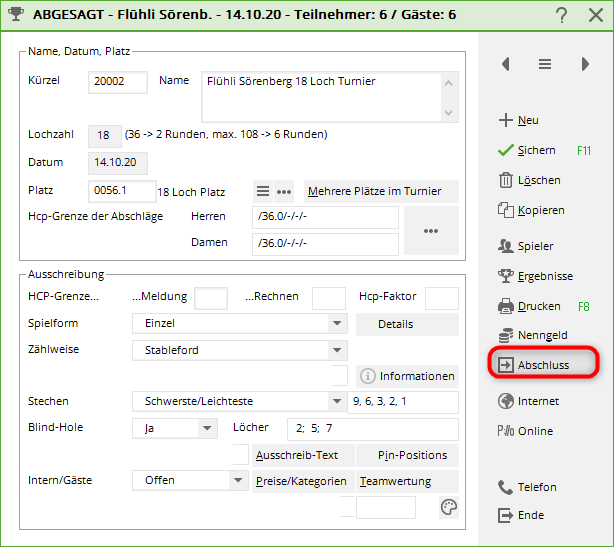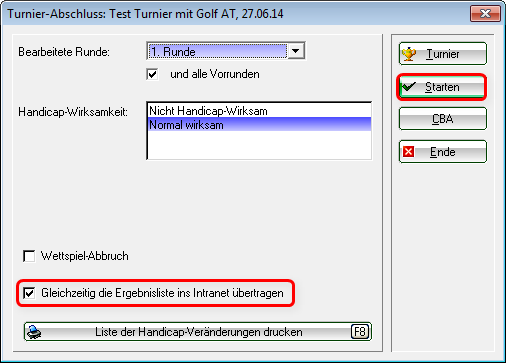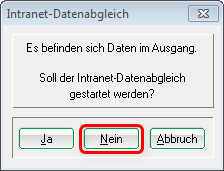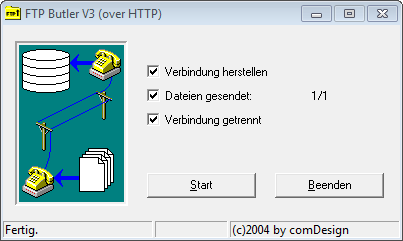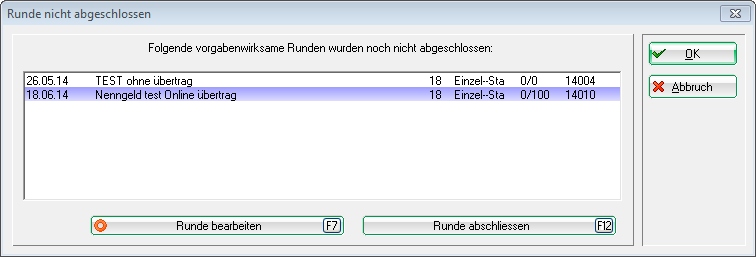Inhaltsverzeichnis
Tournament conclusion
Requirements in Germany
Competitions are confirmed by the DGV server when the competition is created with the first transfer with regard to HCPI relevance or a complaint regarding HCPI relevance is made (e.g. if you would set HCPI not relevant during the season (May to September), which is always HCPI relevant).
This is largely automated with the intranet synchronisation. You can see this in the intranet info window:
Carry out tournament conclusion
Only results that have been transmitted to the intranet by sunset can be included in the association's nightly calculation of the new HCPI index for the next day! Results that are not transmitted until the following day will only affect the player's HCPI index one day later.
In Austria, the new handicaps are available more quickly as there is no calculation of a PCC. However, it also takes 15 minutes to a few hours after the transfer to the intranet. Therefore, no new handicap can be displayed on a results list after the round.
With the WHS, there are no longer any local „master sheets“ in the clubs. You can only query the HCPI index of your members on the intranet or view the handicap history sheet on the association's portal!
After every handicap-relevant tournament, you must completion so that the results can be sent to the association in order to be available for determining the handicap index (WHS).
The transfer will be completed with the next intranet synchronisation. The installation of the „Intranet Service“ service transmits continuously and also retrieves tournament registrations from the intranet immediately. Check whether the service is installed on your system!
Select Competitions/Tournament completion and then the relevant tournament to call up the function. In the main tournament screen, click on the button Close button takes you to the same dialogue:
If you have selected the „Singles“ match type in the main tournament screen, you have three options for the tournament conclusion: You can conclude the tournament for all singles match types.
- „Not HCPI-relevant“
- „HCPI-relevant“
- „Registered private rounds“ - e.g. for many registered private rounds (RPR)
The „Registered private rounds“ option gives you the option of completing a tournament within the RPR round regulations (see handicap rules - valid from 2021, licensed for the DGV).
This function is useful if, for example, you want to organise RPR rounds for many players at the same time.
It is not permitted to register individual RPR rounds in a non-HCPI-relevant tournament and therefore cannot be set.
If you Start the completion is carried out.
If the tick Transfer the results list to the intranet at the same time is not ticked, the following query is generated and you can decide here whether the results list should be displayed on the intranet. The players' results are always transferred.
HCP index 26.4
Germany: Although there are no longer any handicap classes with the WHS, a player's HCPI will not rise above 26.4 even with poor results (if the player has an HCPI of 26.4 or better). The player can apply for an upgrade.
Reminder tournament conclusion
- The following message will appear for a handicap-relevant tournament if the tournament is not completed on time.
- Germany only: The message also appears for „non-HCPI-relevant“ tournaments with a singles format
- The message appears from 3 p.m. on the day of the tournament as soon as you close PC CADDIE and the closing has not yet been completed.
- You will also receive the message every morning when you start PC CADDIE. This also applies to RPR rounds.
- Consider whether a tournament closure is necessary. Special care must be taken with copied tournaments. If the original tournament has already been completed, you must not complete a copy under any circumstances. In this case, ignore the message for 30 days until it disappears.
- According to the DGV specifications for 2022, you can also finalise a tournament if the competition date is more than 30 days in the past.
In a multi-round tournament (single game form), you will be reminded of the tournament end for each round.
Change HCPI relevance after completion
In Germany with the introduction of the WHS (World Handicap System) it is no longer possible to change the qualification later! The HCPI relevance must be clarified before the start of the competition.
A competition is always HCPI-relevant during the „season“, which is determined by the association. Exceptions are clarified by the club directly with the association.
Before the start of the competition, the setting in the competition corresponds with the INTRANET to determine whether the setting for HCPI relevance is accepted by the intranet.
Select the button completion button in the competition mask and change the setting for the round there. As long as you complete the same tournament, the results will be overwritten (note: a copied tournament is NOT the same tournament as the original). An automatic changeover message is also sent to the golf associations of the countries via the intranet when the HCPI relevance is changed in the tournament settings.
Logging of closing changes
You can view the logging directly at the end of the tournament under the „Logging“ tab
The last change is always displayed, individually for each round.
Tournament cancellation
Important - Be sure to enter all hole results played and follow the WHS rules!
For result lists use the Blind Hole setting options!
The button „Tournament cancellation“ sends the results with the identifier TA as „Tournament cancellation“ to the intranet. This is intended by the golf associations. Missing results must not be filled in with dashes under any circumstances, but these holes are left empty - nothing is entered!
A tournament for which all results have been entered is always automatically concluded as normal HCPI-relevant.
If a tournament relevant to the HCPI needs to be cancelled, e.g. due to a thunderstorm, proceed as follows:
- Enter the results of fully completed scorecards as usual.
- Enter the results of partially completed scorecards, if available. Simply leave the remaining holes blank. It is important that you proceed in this way, because a competition only counted as a cancellation if players are actually missing results. Remember: Strokes are also scores!
- Players who have not yet played a single hole should be disregarded when entering results.
- For the prize distribution, use the BLIND HOLE evaluation by only evaluating the holes played by all players. For the tournament conclusion, however, the blind hole scoring must be set to no as usual.
As soon as you have finished entering the results, tick the „Cancel tournament“ box and start the tournament. Please note that an incorrectly completed tournament cannot be subsequently completed as a „Cancel competition“.
- Tick the box to cancel the match
- Enter the reason (mandatory!)
- Confirm with OK
You can ignore the messages that results are missing when cancelling a competition and confirm with OK.
The tournament is concluded.
- For 9-hole tournaments, only complete results are counted; 9 holes must have been played.
- Players who have not yet started to play will never receive a GBE (gross score).
- For 18-hole tournaments: For players who have played less than 10 results (for 18-hole rounds), no GBE is determined either.
- From 10 holes played, missing results are counted according to the handicap rules. handicap rules, valid from 2021 (licensed for the DGV) and transmitted to the intranet with the calculated GBE (evaluated gross result).
- Results for which no GBE was determined (too few holes played) are not sent to INTRANET.
Players with missing results are marked with ! on the results list.
For players who have played a sufficient number of holes in accordance with the regulations, the GBE (rated gross result) is determined and transmitted to the intranet.
Players with — have played too few holes for a score!
Match was cancelled
PC CADDIE will also ask you to complete the tournament for 30 days for a cancelled betting game. You can ignore this or complete the completion. If no results have been entered for the players, no entries will be created for the scoring records when the tournament is closed. However, the reminder to complete the tournament will then no longer appear!
For a better overview of your tournament list, it may be advisable to write „CANCELLED“ in front of the tournament name.
Delete betting game from Internet =>here
Notifications of results sent to the countries
World Handicap System:
The international interfaces will certainly only be able to show what works and what doesn't in live operation in 2021. The countries are all working with new and different intranet operators!
The following information was the status before the change to the WHS!
- from GermanyResults are sent within Germany, and also to Switzerland (not possible as of May 2021!) and to Austria. Shipping to Bulgaria, Luxembourg, Hungary and other countries is not possible.
- from Switzerland (currently not possible, as of May 2021!)Results are sent within Switzerland, and also to Liechtenstein, Germany and Austria. Sending results to Hungary, Luxembourg, Bulgaria and other countries is not possible.
- from AustriaResults are only sent within Austria, there is no international interface for sending results to other countries.
Repetition of the tournament conclusion
TIP You can repeat the tournament conclusion for a tournament within 4 weeks repeat it. The already determined GBE (evaluated gross result) will then be adjusted to the results and additional entries may be added. The standardised tournament ID simply overwrites the previous entries.
This may also be necessary in the event of subsequent disqualifications or if it transpires after the award ceremony that typing errors were made when entering the results.
In the lower part of the screen you can see whether the tournament has already been completed once. After changing the results, you should call up the function again so that the changes take effect for the HCP index. You will be prompted to enter a reason for the repeat completion. The calculation is then carried out again.
Completion of multi-round tournaments
In a multi-round tournament, you can close the tournament after each round in accordance with the regulations. Please pay attention to the correct round when closing the tournament and carry out the tournament closure after each round.
With the WHS (World Handicap System), this has no automatic effect on the starting handicap for the following round.
Please also read the detailed instructions for organising a =>Club Championship
Testing problems with players
Correct handicaps for all players are a prerequisite for the end of the tournament. These must all be checked via the intranet. If this check is not successful (e.g. because a player has a different home club), a rework is required.
If you remain unprocessed, this window will appear:
You now have the option of correcting these players (e.g. the home club details) and having them checked again via the intranet. The tournament can only be finalised once the handicaps of all players have been successfully checked. If the HCP check via the intranet is unsuccessful, manual confirmation is also possible in the person mask.
Transfer to intranet
Once the tournament has been successfully completed, the data is sent to the intranet of your own country. From there, results of players with a foreign home club are sent to the intranet of the participating country (as of 2022: currently only to Austria) if an international interface exists between the participating golf associations. Confirm the following message with Yes.
Tournament conclusion Austria
Changes resulting from the introduction of the World Handicap System (in the first months of 2021) will be documented in due course!
If you fail to finalise the tournament, this is the reason for the message that all results have been transferred to GOLF.AT without Stableford points. In this case, simply complete the tournament finalisation at a later date and make another comparison with GOLF.AT.
The tournament completion only works if all players have been checked at GOLF.AT. If you have problems with guest players, check in your ADMIN GOLF.AT area whether the guest player is available. is available. If necessary, you should create it there.
When you have completed your tournament and all results have been entered in the tournament, please click on Finish as shown in the following screenshot. Only then will the Stableford points that you want to transfer to GOLF.AT be determined. The new handicaps can then also be printed on the results list. If a result needs to be corrected after the award ceremony, change the player's result and repeat the tournament completion.
Continue with Start. Here you can also set whether you want to transfer the results list to GOLF.AT (Internet).
You will now be asked whether you want to transfer the results to GOLF.AT intranet immediately. In this case, confirm with Yes. If you only want to transfer the results after the award ceremony, click on No.
You can also connect to GOLF.AT at any time after the award ceremony by clicking on the GOLF.AT logo at the top of the bar in your PC CADDIE. Everything that was previously provided for the transfer will now be transferred to GOLF.AT.
The FTP Butler should then display a transfer:

If you fail to complete the tournament, you will be reminded:
- Keine Schlagworte vergeben