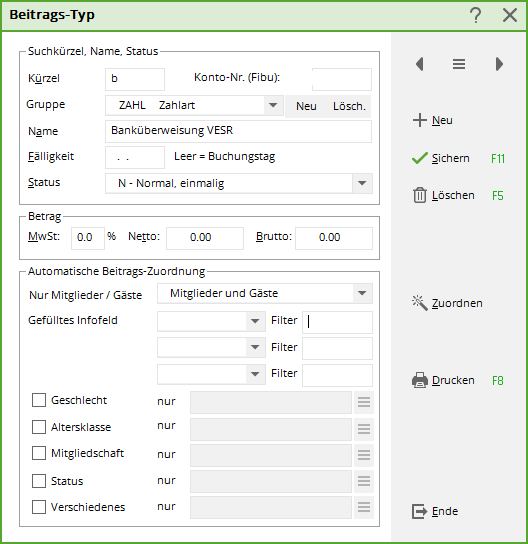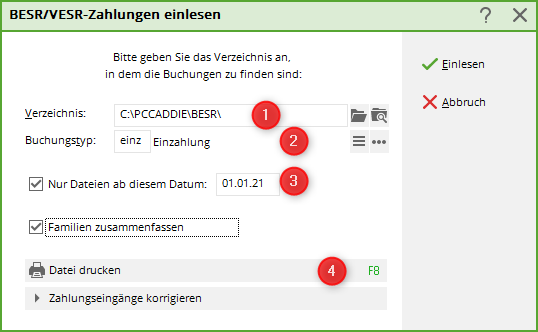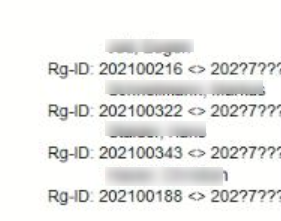Import payment file
As a supplement to the printing of the individual payment slip, PC CADDIE offers you the option of importing incoming payments directly in a single operation. The following requirements must be met for this:
- You have a corresponding account with the bank or post office
- The provider makes the incoming payment files available to you in camt.054 or .V11 format. Here you can see the explanations for most CH banks: VESR pick up in e-banking
- There is a corresponding payment type in PC CADDIE with which these payments are booked out
The process should be as follows:
- Download the provided file into the corresponding folder.
TIP Create a folder with the name „VESR“ in the PC CADDIE main directory. You can then save the file with the corresponding date in the name. Never change never the extension of the file.
About Import sales disc to access the payment menu.
Select the file to be imported (1) and the corresponding payment item (2) with which the payment is to be posted. If necessary, define the date (3) of the last import.

Post families together if the invoices were originally sent in the same way.

Print out an overview of the file to be imported in advance as a control (4).

Payment file cannot be imported
A payment file cannot be imported. The list looks like this:
Means: Attention - this invoice number cannot be clearly assigned!
PC Caddie has entered a special parameter with the function of checking whether the payment can be clearly assigned. This is not the case here.
The payments are made from 2 different areas (club and OP) to the same account. The invoice number ranges must therefore be different so that there is no confusion/overlap.
Example:
Club: 202100001
OP: 202150001
Turnover: 202170001
- Keine Schlagworte vergeben