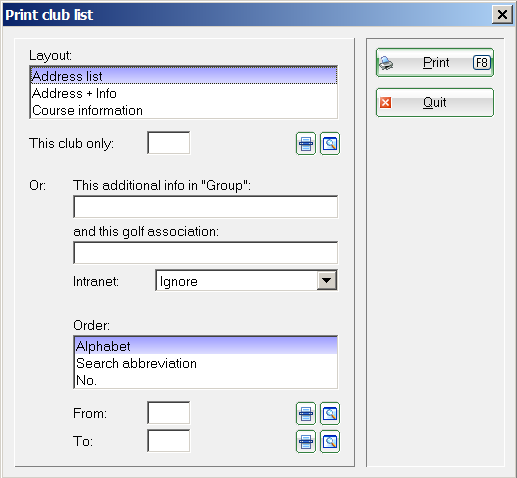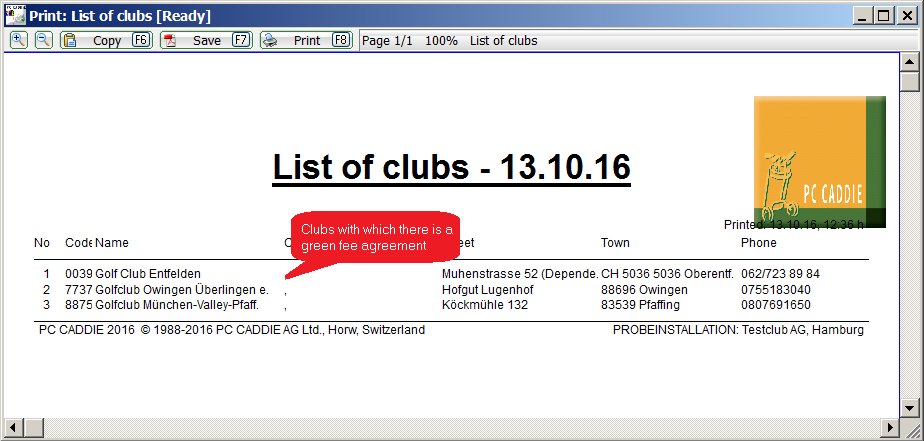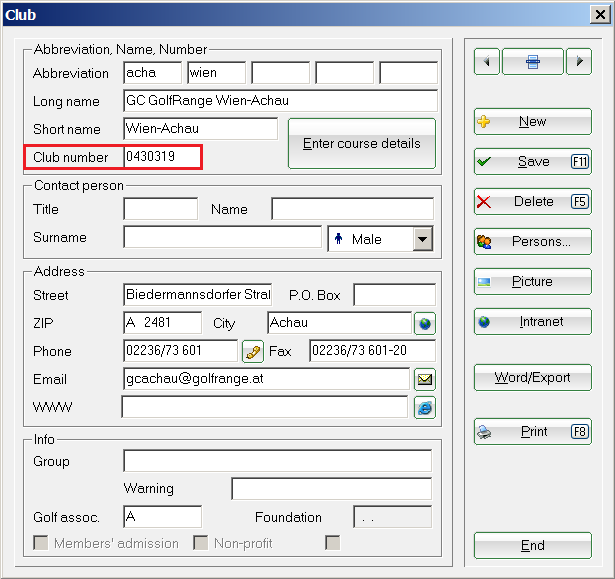Inhaltsverzeichnis
Club list
Selection according to groups
Individual selection options according to groups could be particularly interesting here if, for example, you want to print the clubs with which you have a green fee agreement in a list. To do this, first prepare the club data. Open via Settings/Clubs+Courses/…create, edit, delete with Edit to open the desired club:
Now enter a freely selectable abbreviation for each club with a green fee agreement under Group (the abbreviation should only be the same for all green fee agreements). You then have the option of entering the abbreviation „GV“ when printing a club list under group when printing a club list.
You will receive the following list:
Selection by country
en/einstellungen/clubsundplaetze/drucken/clubliste.txt · Zuletzt geändert: von netali
- Keine Schlagworte vergeben