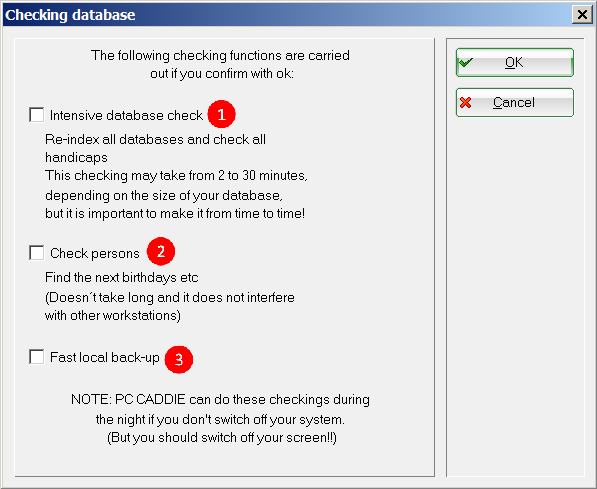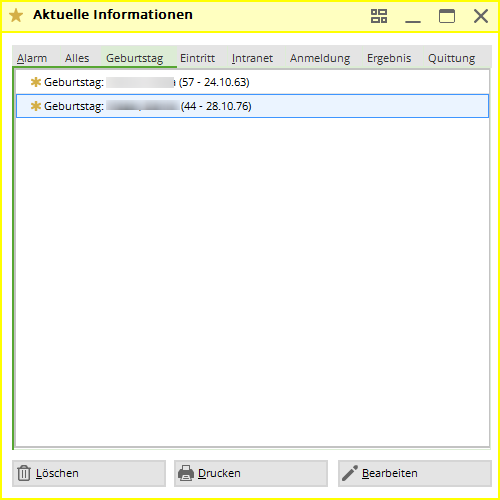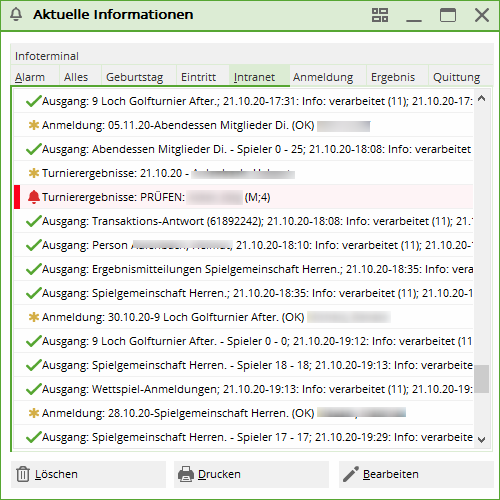You have the option of calling up a window for various check functions and quick data backup. To do this, click on Settings/Check function, Info window.
The following window opens:
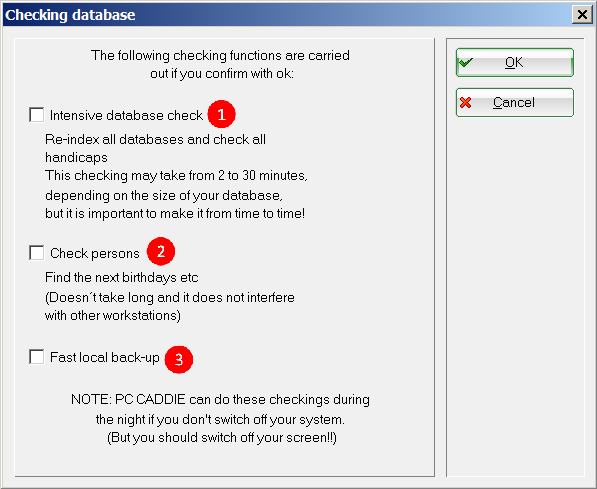
Select from the following options and click on OK.
Intensive data check
Personal check
Fast local data backup (you save the current PC CADDIE data in the local PC CADDIE directory.)
 This window opens every morning as soon as the first person logs on to PC CADDIE. The person check is suggested every morning. Every Tuesday, the Intensive data check is also suggested every Tuesday and a Fast local data backup. Please confirm these suggestions always with OK, although they may take a little time.
This window opens every morning as soon as the first person logs on to PC CADDIE. The person check is suggested every morning. Every Tuesday, the Intensive data check is also suggested every Tuesday and a Fast local data backup. Please confirm these suggestions always with OK, although they may take a little time.
 The person check may also be necessary if, for example, birthdays are no longer displayed.
The person check may also be necessary if, for example, birthdays are no longer displayed.
Once the check has been successfully completed, the familiar information window opens:
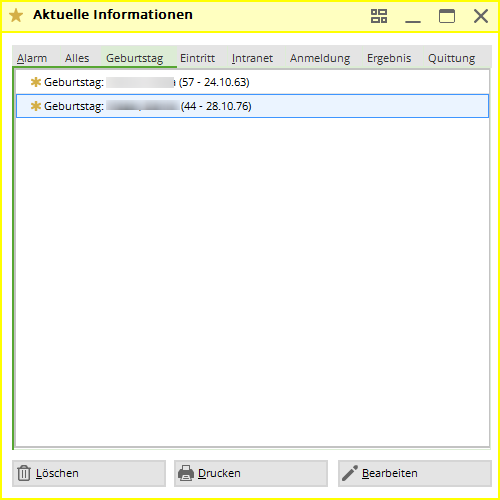
In the tab Intranet tab, the following statuses are important:
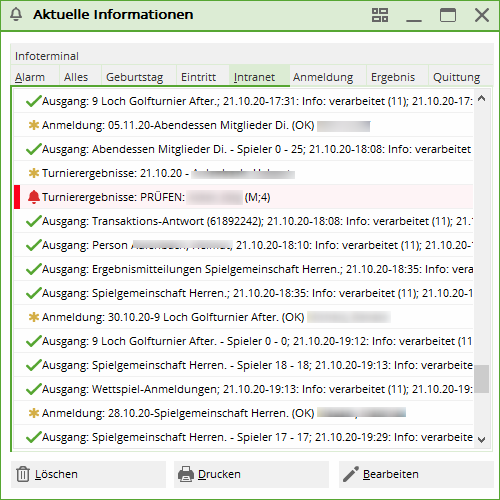
| Character | Explanation |
 | to transfer |
 | transfer, still in processing, here the answer from the DGV is pending |
 | already done |
 | the information has not yet been opened by double-clicking, but this is not absolutely necessary |
 | Transmission error, check if necessary |