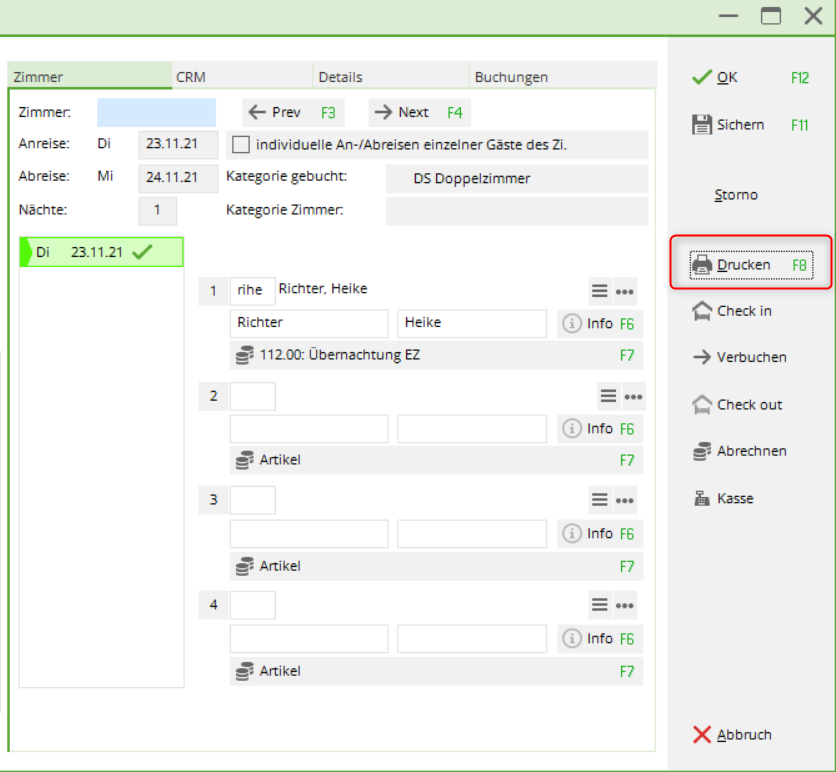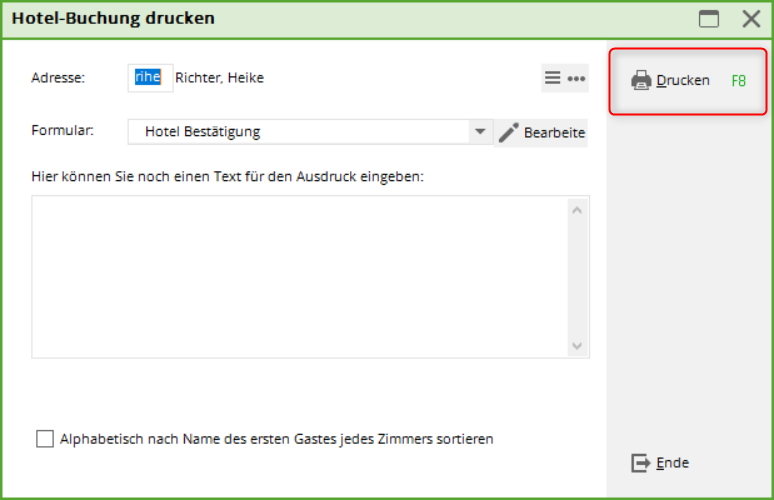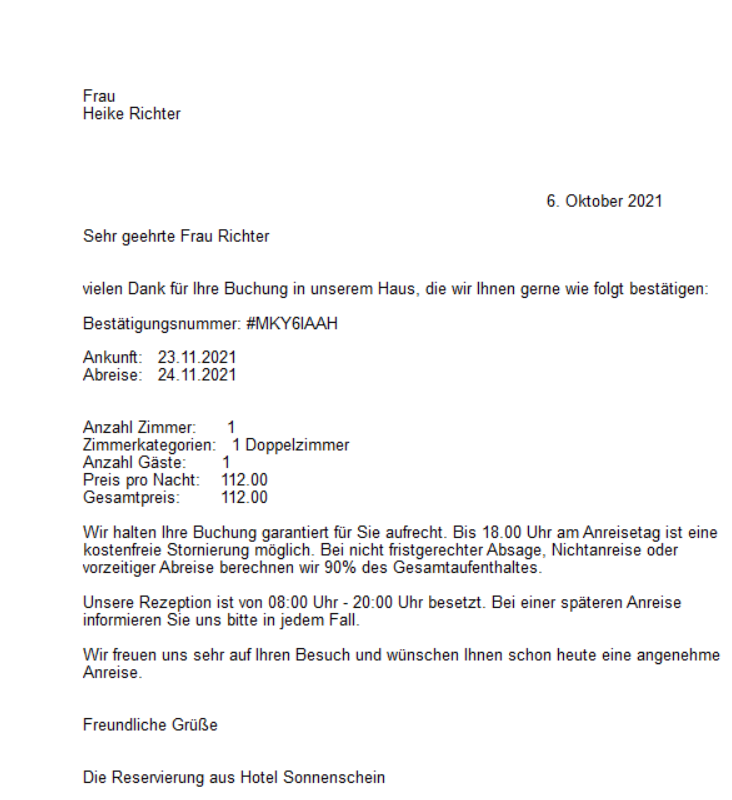Hotel confirmations
Confirmation of room reservation
Confirmation of a room reservation can be sent by post or e-mail. PC CADDIE will set up the layout for the confirmation for you.
With the help of the button Print button in the booking screen to print out the confirmation:
and again Print
The hotel confirmation can look like this. The text and layout can be customised.
In order to send the confirmation by e-mail, certain commands are required in the layout so that the e-mail is sent accordingly. PC Caddie will be happy to help you with this.
The possible fields for the hotel confirmations that you can integrate are:
- Confirmation number: -<BREF.>
- Arrival: -<ARRIVAL >
- Departure: -<DEPARTURE >
- Stay: -<STAY > days
- Number of rooms: -<NROOM >
- Room categories: -<ROOM_CATEGORY.>
- Number of guests: -<NGUEST >
- Price per night: -<NPRICE >
- Total price: -<TPRICE >
- Average price per night per person: -<PPRICE >
- Average price per night per room: -<RPRICE >
- Option date for provisional bookings: -<OPTDAT >
- Info field in the print window -<XINFO >
Examples of other layouts are
<LIST_DATE:ALL>
<LIST_DATE:DIFF> <LIST_DATE:FIRST> <BOOKINGS: <POS>-<RNUM> -<BCATL >-<GARR >-<GDEP >-<GSTA>-<OCC >-<PERSON >>
with article list:
<LIST_ARTICLE: •<DAY >-<NAME >²<PRICE > <LIST_ARTICLE:YES> <BOOKINGS: <POS>-<RNUM> -<GARR >-<GDEP >-<GSTA>-<OCC>-<PERSON >>
en/hotel/hotel/hotelbestaetigung.txt · Zuletzt geändert: von netali
- Keine Schlagworte vergeben