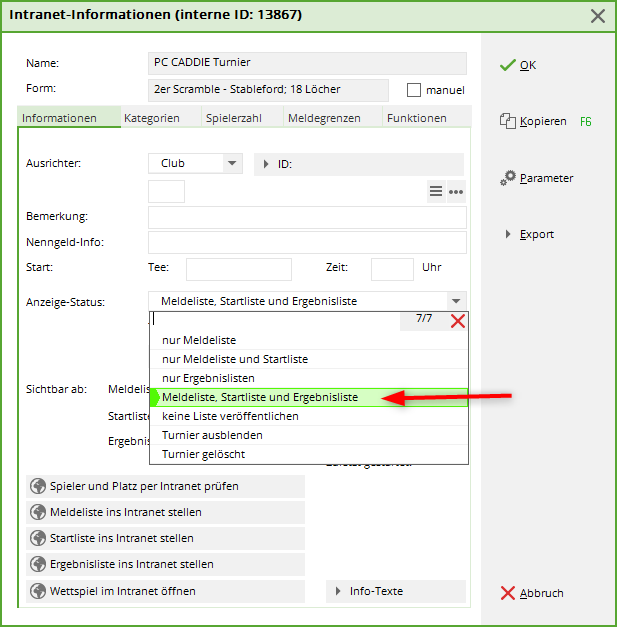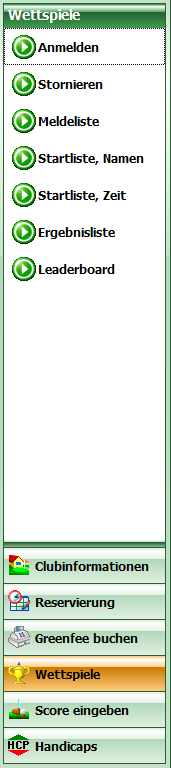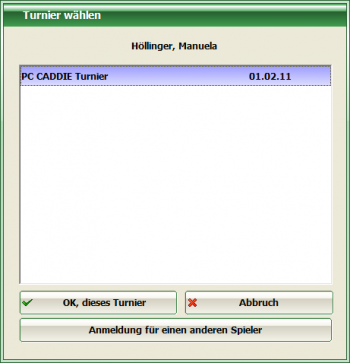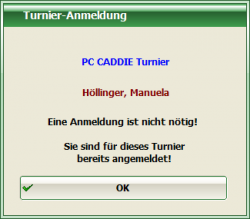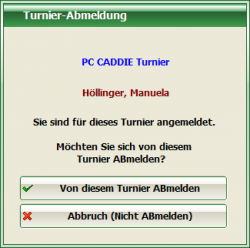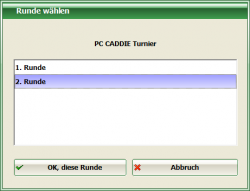Tournament info
This module allows golfers to register and deregister for tournaments at the terminal or to view or print start and result lists. This option requires that the corresponding competition has been installed beforehand.
In the main tournament screen, you can access the tournament's internet settings via the button  button to access the tournament's internet settings. Define here whether this competition should be put online at all, and if so, to what extent.
button to access the tournament's internet settings. Define here whether this competition should be put online at all, and if so, to what extent.
TIP: The same settings apply to the display on the terminal.
Please note that players will also need their ID for the following interactions.
Anmelden: Players can register for the tournaments that are in the registration period.
In the event that a person is already registered for a tournament, PC CADDIE recognises this and reports it.
Stornieren: Players can use this menu item to choose which betting game they wish to deregister from.
Meldelisten: This menu item allows you to print or view the players already entered.
Startliste: This function enables the optional printing or viewing of start lists sorted chronologically or alphabetically.
Ergebnisliste: Players can view the results list of a competition here.
TIP In multi-round tournaments, the complete list is printed when the last round is printed.
Leaderboard: It is also possible to display the leaderboard of an ongoing betting game at the terminal.
- Keine Schlagworte vergeben