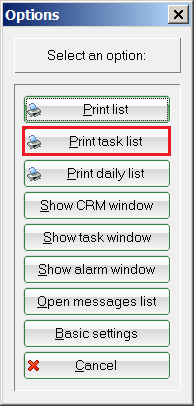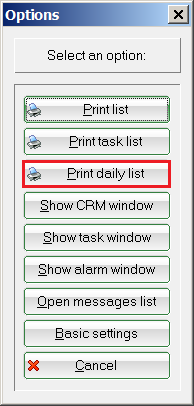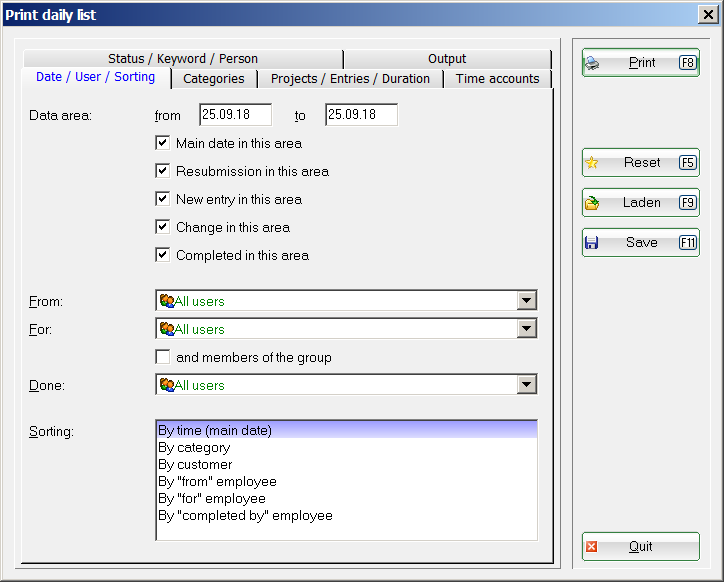Inhaltsverzeichnis
PC CADDIE gives you the possibility to print a predefined data area, specific persons or categories:
Persons/Todo list or Persons/Daily list
You can first set the data area for printing under the tab Date/User/Sorting. You set whether only the main date or also the resubmission, new entry, change or the date of completion should be displayed. For the function Print list, it is best to use „All users“ for the fields From: and For:. For Sorting, we recommend sorting „By category“; you can, of course, make the settings individually according to your needs.
Use the tab Category to set which categories should be printed. Here you also have the option of printing with new entries and with changes.
HINT: All categories will be printed if you have not activated any categories.
You can define further filtering processes under the tab Status/Keyword/Person. Again, if nothing is activated, all statuses are printed. It is also possible to print based on a keyword, a person or a person filter. Press Print (F8) after all the settings are done according to your wishes.
Print Todo list

Select the menu Persons/Print…/Todo-List or click on Options and Print task list in the info window from the right of the person's mask.
The following window opens:
The task list is already predefined to contain all the information available to you based on your password, and the pending tasks will be printed with the status „todo“, „urgent“, „Alert (urgent)“, „ongoing (do not remind) or „in progress“.
Print Daily list
The Daily list prints all the entries of all users for the current day.
Select the menu Persons/Print…/Daily List or click on Options and Print daily list in the info window from the right of the person's mask.
The settings are made appropriately. Of course you have the option to change the information according to your wishes, for example, you can print only the tasks For: the „Club manager“.
Back to the Overview.
- Keine Schlagworte vergeben