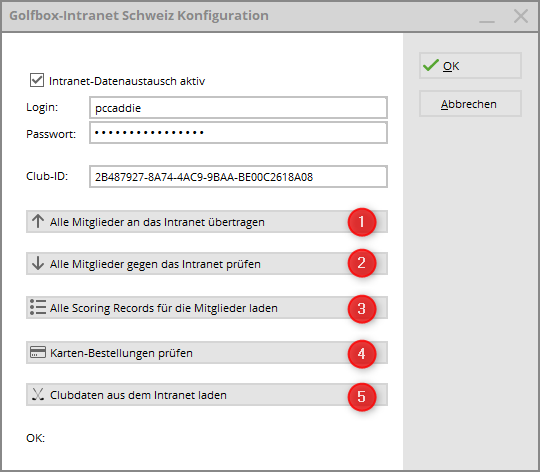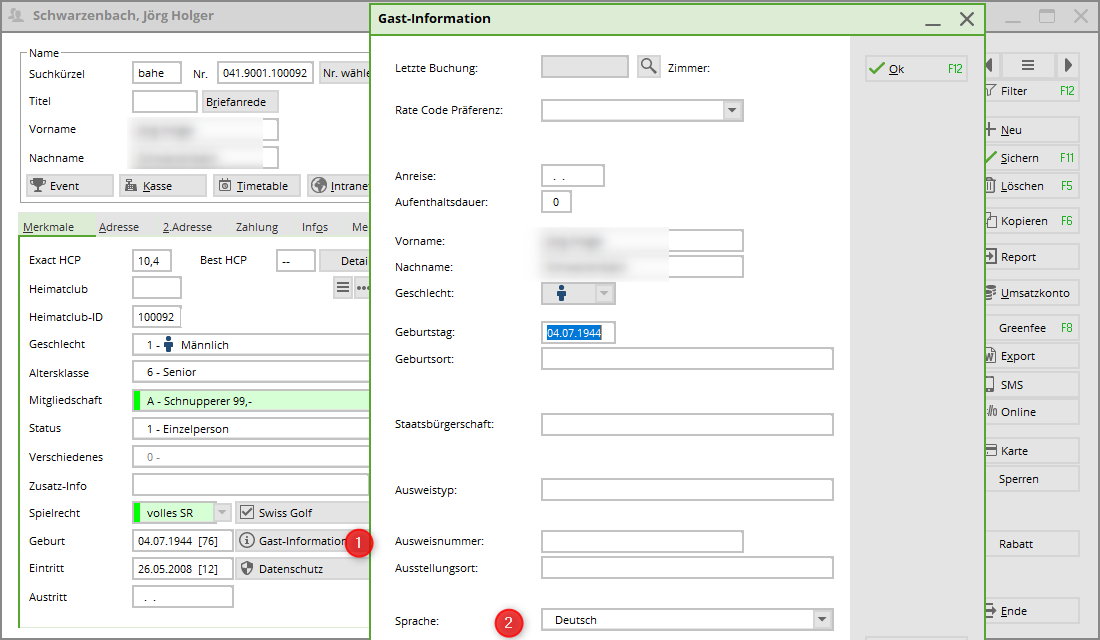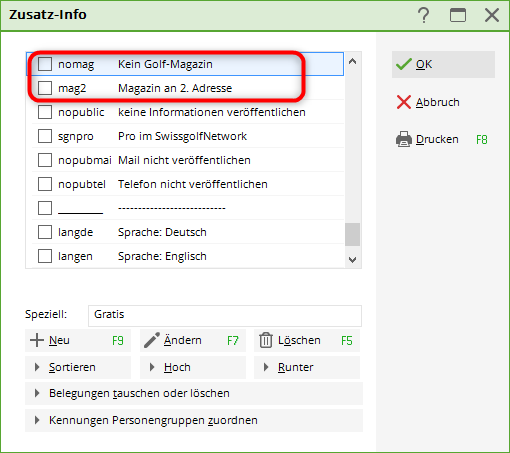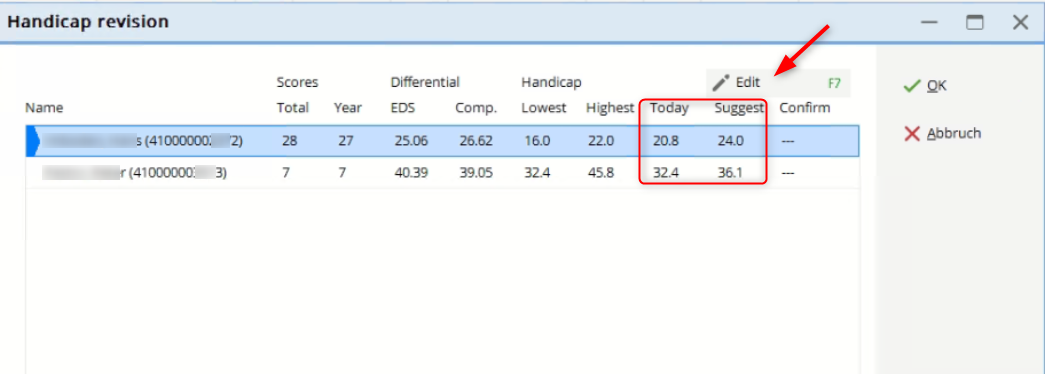Inhaltsverzeichnis
Switzerland / Swiss Golf Intranet configuration
User manual
Here you can read more about Benutzung of the Swiss Golf Intranet.
Information on the SwissGolfNetwork can be found here: Swissgolfnetwork
Connect with Intranet
To connect to the intranet, click on the association icon in the icon bar of PC CADDIE
The following window opens:
- Activates the upload of all members
- all members are synchronised with the intranet (the current handicap index is loaded)
- all scoring records from Golfbox are loaded into the master sheets in PC CADDIE
- AHR - Annual Handicap Review for the members, the list with the suggestions is loaded from Golfbox
- The window for the card order opens (here you will find the explanations for the card order ordering a card)
- the window for reviewing the card order opens
- the club data of all Swiss clubs is loaded
- The further Golfbox intranet configuration opens (here you will find further explanations for the Intranet configuration )
- starts the exchange with the Swiss intranet of Golfbox
Intranet configuration in PC CADDIE
The connection to the „Swiss Golf“ intranet is configured in PC Caddie. Under Settings/Programme settings/Intranet configuration.
The login is entered automatically by PC CADDIE.
- transfers all members to Swiss Golf
- Checks all members against the intranet
- All scoring records are loaded by Swiss Golf
- Check orders for Swiss Golf Cards
- All club data is loaded from the intranet
Language setting for the Golfsuisse magazine
To ensure that your members receive the Golfsuisse magazine in the appropriate language, you need to enter the appropriate language for each member. With the help of the button Guest information button you can find the language
Golfsuisse magazine 2nd address
The golf magazine can now be sent to a second address. For this purpose, there is the additional information „Magazine to 2nd address“ for members. Please select this and tick the box.
AHR - Annual Handicap Review
Experience shows that not many players are proposed for a change.
The „Today“ column shows you the current HCP, the „Suggest“ column the new suggested HCP.
You can then mark individual players, view the details with „Edit“ and then confirm the transfer of the HCP. An automatic „Adjustment“ entry is then created in the master sheet.
When you open the AHR list later, the date on which the AHR proposal was last accepted will appear under „Confirm“.
- Keine Schlagworte vergeben