Problems with sending emails / online invoice & mailer
From the creation to the display of an email, many technical services are active which, on the one hand, ensure that the email is sent and, on the other, protect the recipient from SPAM and PISHING emails. This can lead to various problems, which can often only be found by troubleshooting and analysing using the exclusion principle.
Missing attachments: When sending e.g. invoices in attachments, the attachments are occasionally not displayed for the recipients. This often occurs with mobile devices, but also with local PCs. To simplify the underlying causes, here is a schematic representation of the technical process from dispatch to display by the recipient:
1. The SENDER of the email/invoice: The PC CADDIE software is used to compile texts and attachments (as individual emails or serial emails) and transfer them to a mail server, the POSTBOTEN, via SEND.
CONTROL: As soon as a „green tick“ can be seen on the emails (including attachments) in the outgoing mail list in PC CADDIE under „People–> Email“, PC CADDIE has properly fulfilled this task.
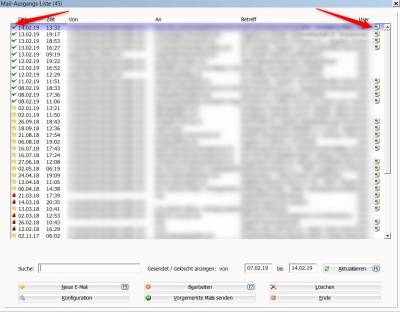
2. the POSTBOTE = mail server: The mail server has the task of delivering this mail to the MAILBOX/recipient POSTBOX. The mail servers can produce errors during dispatch and fail to deliver the email.
HELP: use the setting in PC CADDIE to send all mailings in „BCC“ to a separate address (e.g. emailkopie@gc-sonneschein.de). This makes it easy to check whether the mail server has delivered the emails from PC CADDIE correctly.
3. the BRIEFKASTEN = email mailbox of the recipient: all emails delivered via the mail server are sent to the corresponding mailboxes of the recipients. This mailbox automatically „checks“ each email using specific settings to determine whether the email has been coded as SPAM and is moved, deleted or has attachments removed BEFORE the recipient receives the email. In addition, the mailbox can be „full“ so that acceptance of the email is directly refused. The SENDER does not necessarily have to be aware of this refusal, depending on the settings of their mail server. In the RECIPIENT's mailbox, the email is available for download on a READER by the RECIPIENT, unless it has already been sorted out. The download is usually carried out by several end devices in parallel (mobile end device, PC), synchronisation is ensured by the RECIPIENT's mailbox account (IMAP).
HELP: the rules of the mailboxes are varied, some filters can already be prevented when sending:
- Only use attachments as PDFs
- Use attachments with a unique name without special characters
- When sending in bulk, use the settings with pause times so that no „bulk mailing“ is recognised
4. the READER = email programme: The software for displaying emails is diverse (OUTLOOK, THUNDERBIRD, iPhone MAIL) and has its own filter options for the emails (already pre-filtered in the mailbox). Especially with mobile devices, the default settings of the READER often limit the size of the email by not loading attachments above a certain size.
- Keine Schlagworte vergeben
