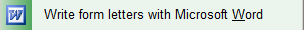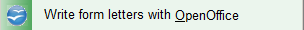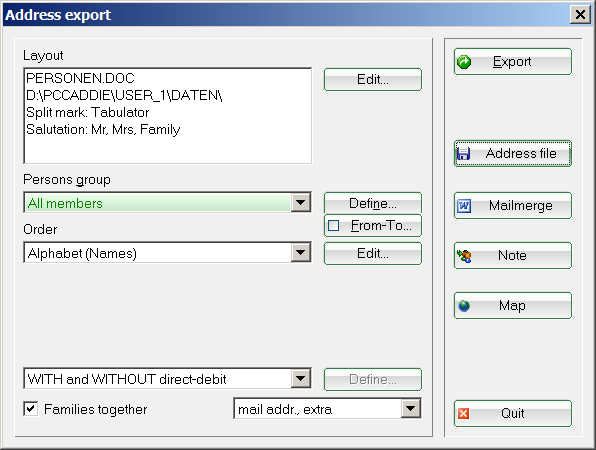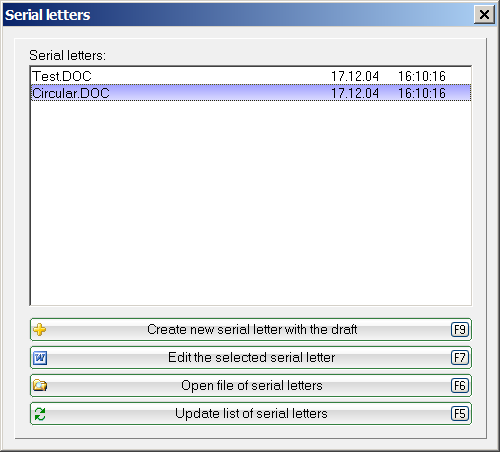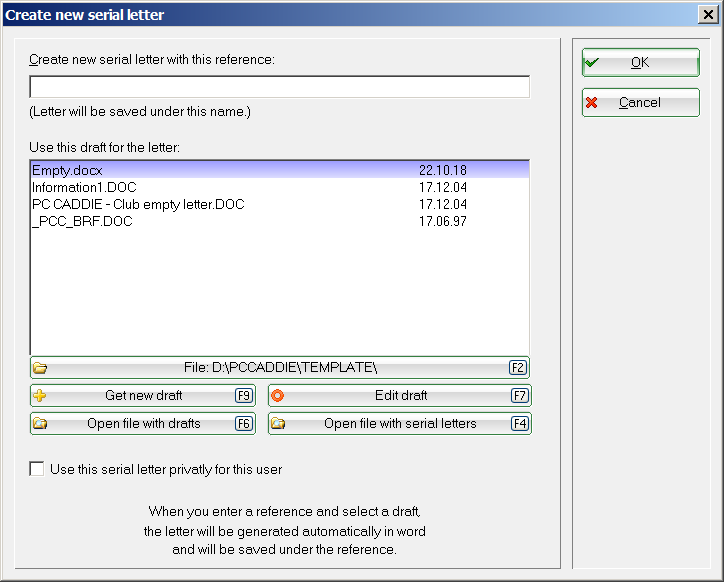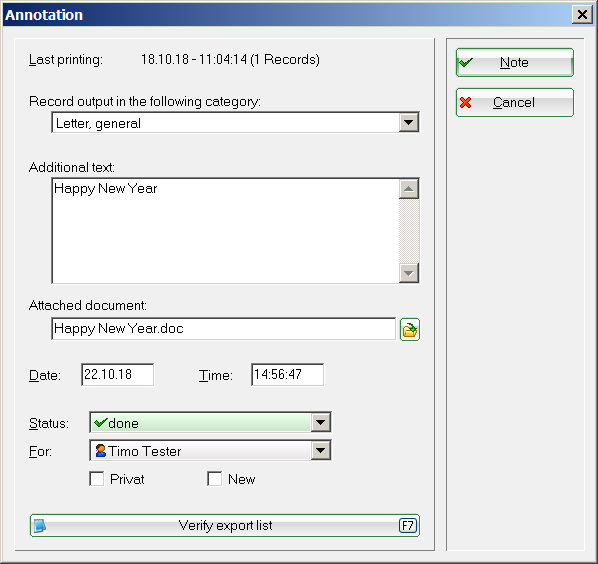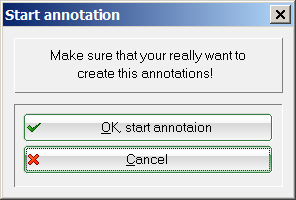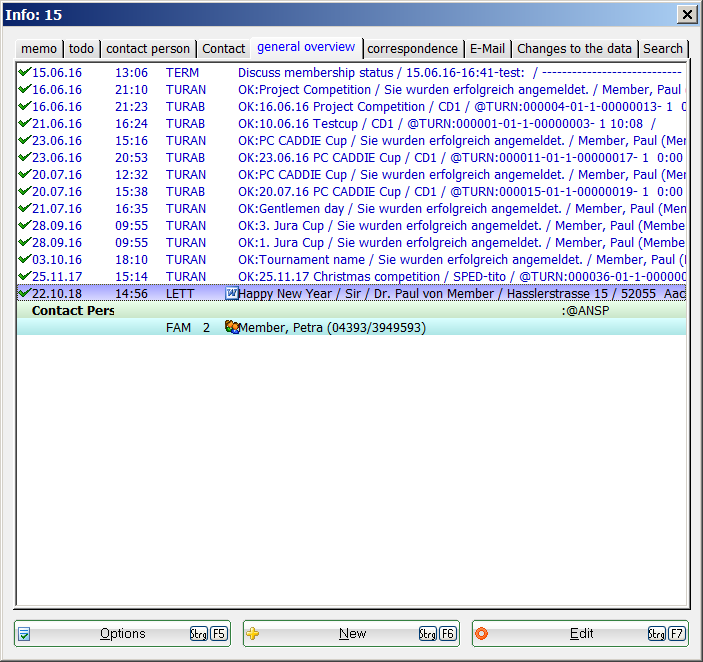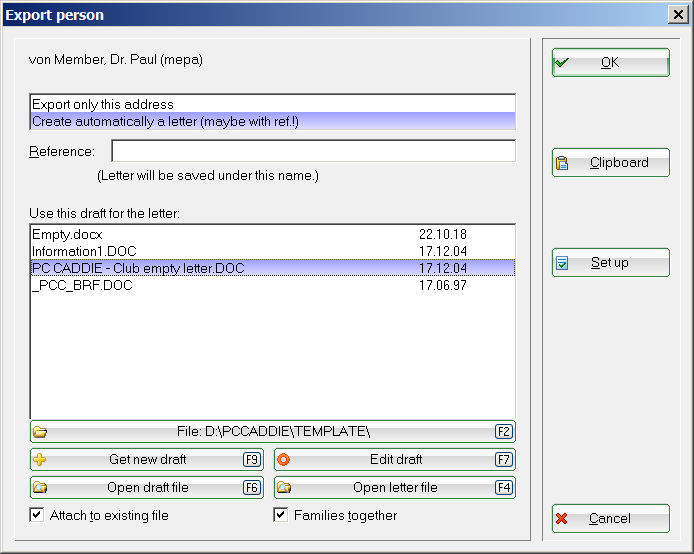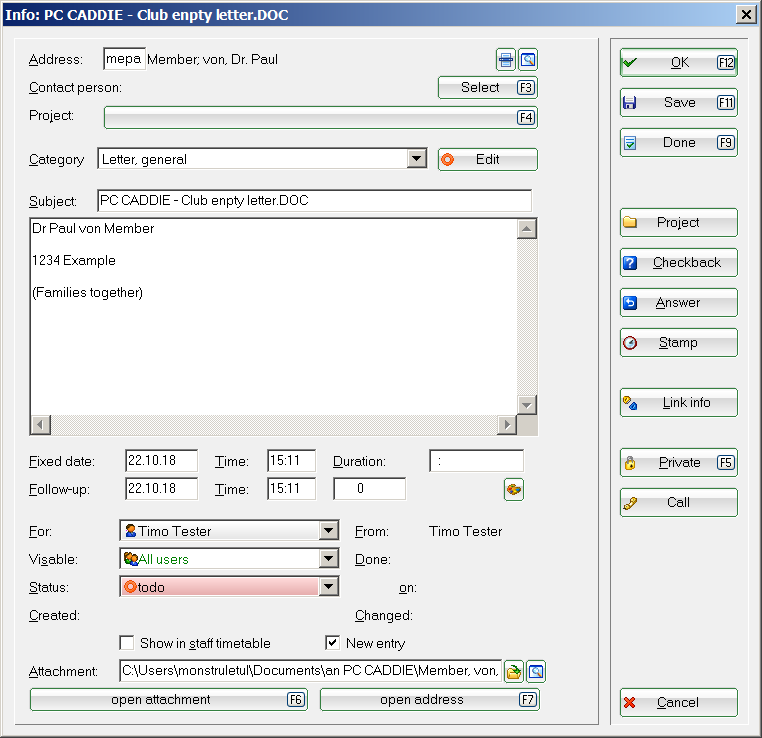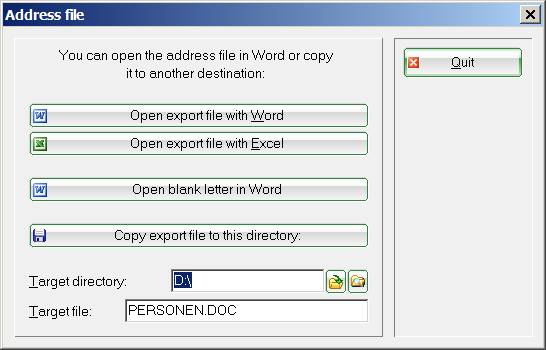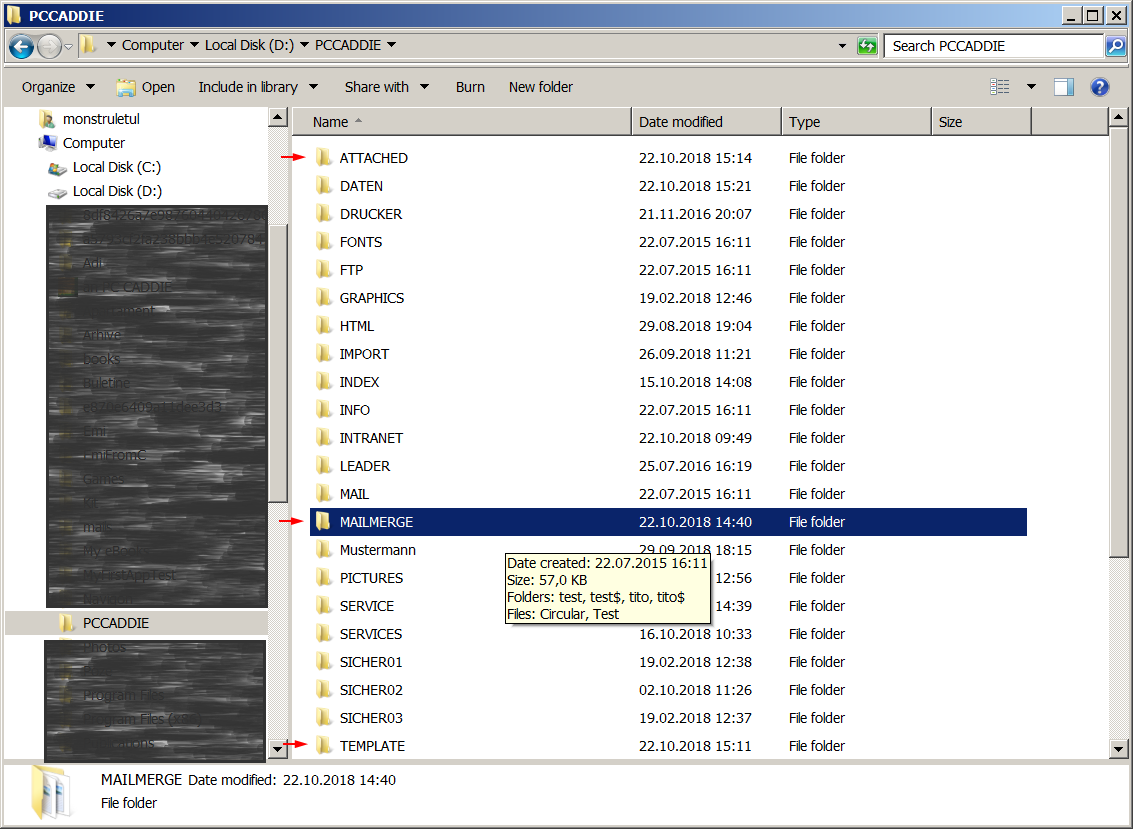Inhaltsverzeichnis
Mail merge with ... write
We support two Office programmes for creating form letters:
Depending on which Office programme you have installed, the following menu items will open under People:
This article covers areas that apply to both Office programmes.
Main dialogue
To create a mail merge, select People/Serial letter Write with Microsoft Word. Via the menu item Export persons/addresses menu item will also take you to the mail merge screen.
Default settings
Before you create the form letter, it is necessary to create a group of people and the sequence must be determined.

- For this example, select Group of people „All members“.
- By pressing the button Output button, the personal data for the mail merge is saved in the file selected for Layout is set.
- Under Layout you should ensure that it is a „*.doc“ document before creating a mail merge. The path is preset by PC CADDIE.
Create mail merge
Now click on the button Serienbrief:
In this window you can see the mail merge letters already in use. To create a new form letter, please click on Create new mail merge based on a template (F9). This allows you to retrieve any Office document from any path on your computer and then save it as a template.
Activate the desired template and enter a subject for the mail merge. In our example, we use the template „PC CADDIE Club blank letter“ and enter „Happy New Year“ as the subject. To edit an existing template, simply click on the button Edit template (F7). With the button Open template folder (F6) button opens the template folder. You can get a new template with F9, You can update the list with the F5. Then confirm with OK.
Depending on the Office programme activated, Microsoft Office Word or OpenOffice Writer will open.
Edit / use mail merge
Select the desired mail merge and click on Edit or use the selected mail merge button.
Edit / use mail merge with…
Print mail merge
Annotate mail merge
If you work with the module CRM\DMS , you can note the mail merge in each person mask to complete it. The button Note button makes this possible:
At the top of the screen you can see the current data record, which can be annotation is suggested.
Specify the category under which the letter is to be annotated, the text of the annotation and then attach the desired document. The button Check export list (F7) shows for which persons a note is created.
Once you have made all the entries, the note can be created using the Note button to definitively start the note:
Confirm this dialogue again with OK, start annotation.
PC CADDIE then stores the following note in each person mask of the affected person group:
Create individual letter using a template
To create an individual letter using a template, call up a person and click in the respective person mask on Word/Export or Writer/Export (depending on the Office programme).
Activate the option „Automatically create a letter“ and specify a template for the letter. This dialogue is structured in the same way as the dialogue for serial letters. Once you have made all the changes, click OK. The relevant Office programme will then open; in our example, the fields in the template are already filled appropriately for „Günter Ackermann“. You can now work with the Word document as usual. After closing the document, the following window appears with the attached document:
Make all the required entries according to your needs and exit the window with OK (F12). The document has now been saved in the person mask for „Günter Ackermann“.
Export addresses
Click on the button Address file button at Hauptdialog to export the addresses:
You have the option of exporting the addresses either to Word or Excel. The export file in Excel is particularly recommended if you want to print out the addresses or use them for other purposes. Please remember that this is an HTML file and you will have to save it again as an Excel file. You can also copy the file to any destination or open a blank letter.
Document storage locations
In PC CADDIE, documents are saved in different folders.
| Folder | Folder content |
|---|---|
| Attached | Individual letters |
| Mail merge | Mail merge |
| template | Templates |
Further information on Storage locations of the documents for:
- Keine Schlagworte vergeben