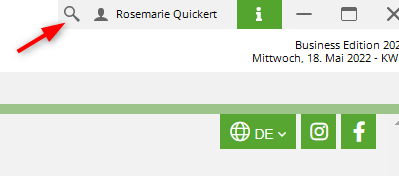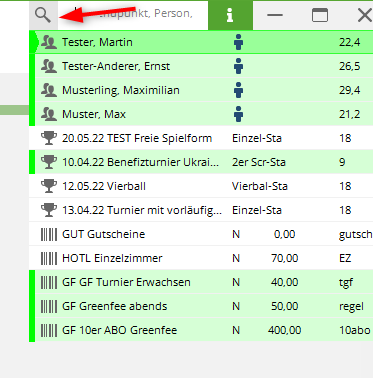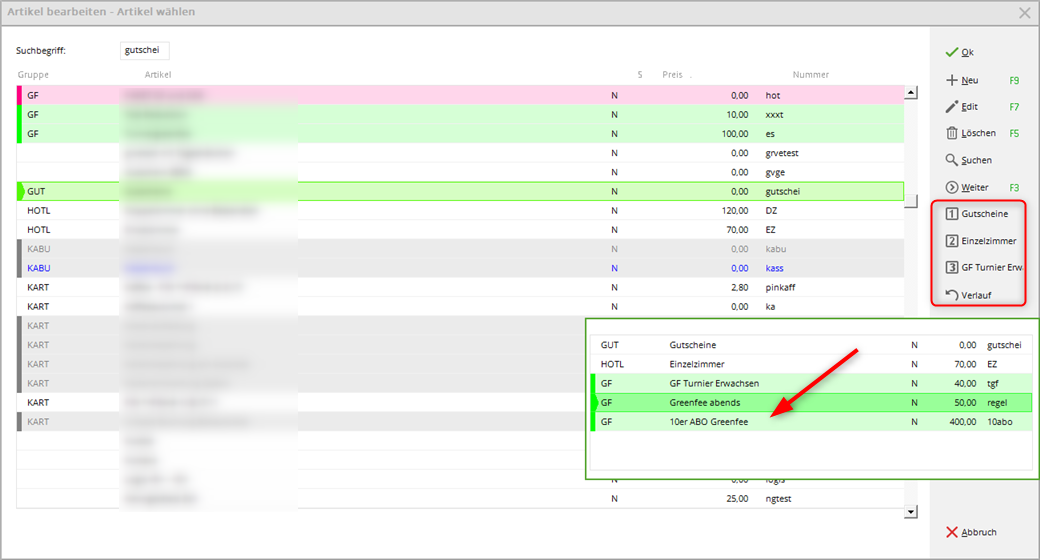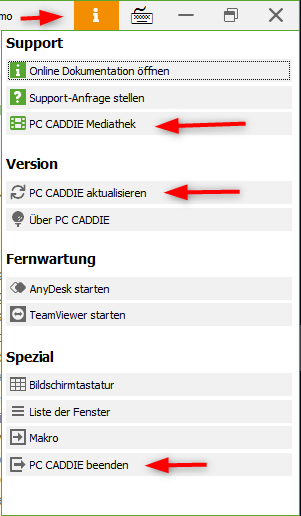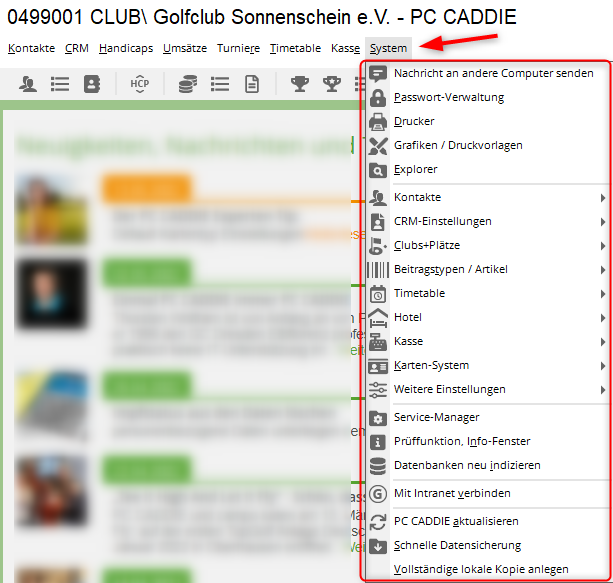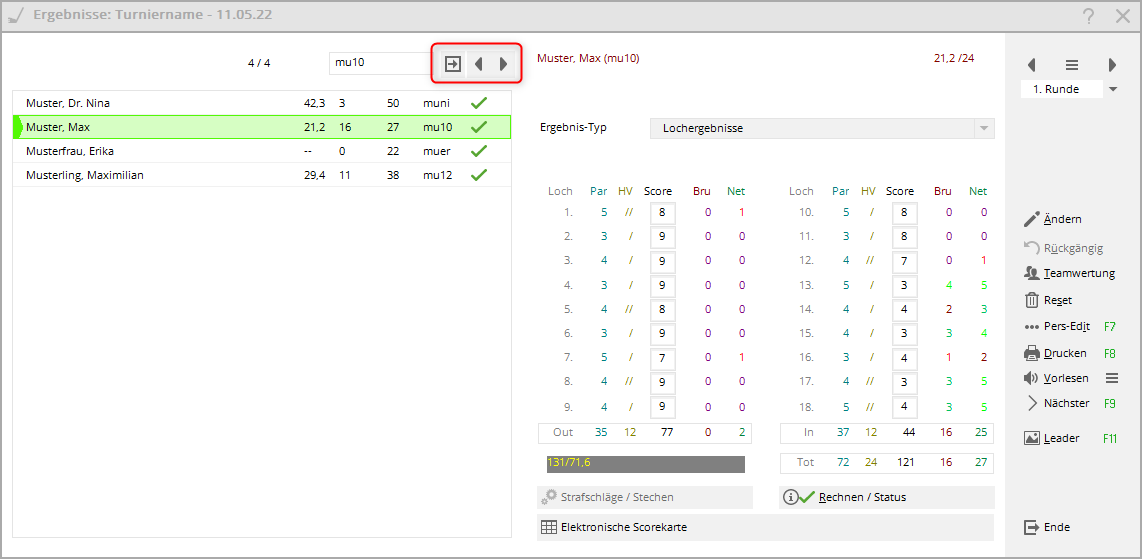Inhaltsverzeichnis
Update information 2022
Here we give you an overview of the new features of our PC CADDIE version 2022. Please note in particular the information on the new menu structure. As well as the global search function and of course the information about your country-specific intranet!
You can find the developments and improvements from 2022 here: changelog_2022
One-off increase in download volume due to new browser integration
You know that the latest PC CADDIE updates can be downloaded quickly and easily by yourself. We were already able to carry out the one-off database adjustments required each year, as new functions also require new database fields, with the updates in the spring - there is nothing more to consider for customers who already have a version from this year.
With the summer update to the official version 2022a, the browser integration in PC CADDIE will also be updated - the so-called Cromium Embedded Framework for displaying web content will be brought up to the latest security level. Therefore, a download size of approx. 120MB is to be expected this time.
Apart from a slightly longer download time, the update process will work as usual - if you have any questions, please contact our support team.
Adaptations to the new association regulations
Please refer to the relevant subpages for information on the details that vary from country to country, particularly with regard to forms of play and the intranet.
Ongoing developments and improvements
We always keep you up to date with the latest developments - so you always know what's new and whether an update is worthwhile for you.
The list of new developments and minor improvements from 2022 can be found here: Changelog
New search in the menu functions and databases
With the 2022 update, you will find a search button with a magnifying glass as an icon in the top right-hand corner for the logged-in user - click on it - then you can type what you want to search for right behind it:
Suitable programme functions are then suggested first, so that you no longer have to search among the menu items.
If typing is paused briefly, PC CADDIE searches within the customers, tournaments, projects or even articles to see if it can find anything - even parts of words are sufficient!
With the key combination Ctrl+F1 also takes you directly to the search!
To search for the function to edit the timetable rules - to search for specific articles or persons, a name part is sufficient:
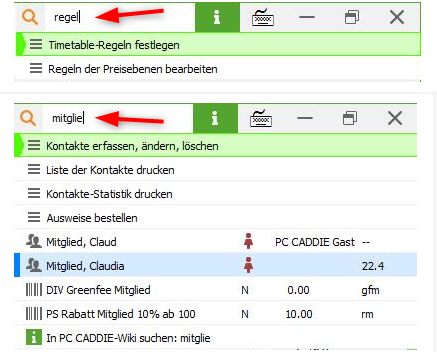
You can see in the second example that PC CADDIE also suggests the menu item for the list of contacts when searching for „member“, for example, because these functions are often used for members.
Working quickly with the most recently used data records
When you click on the magnifying glass (without entering anything), you will also find the most recently edited articles, persons, tournaments or projects in the list and can select them again immediately:
For example, if you are looking for a specific betting game that was last edited or an item from the cash register that was last edited, you can also select it in the respective overviews.
In this example, you can see the last 3 articles immediately; you can select further articles under „History“, which you can open again directly here.
New selection under "i" for information
- In particular, our media centre can now also be opened here, including the videos for „Tips and Tricks“
- You can update PC CADDIE here
- PC CADDIE can also be closed under this menu
Redesign of the menu with a separate item for the CRM and the "System" item
PC CADDIE can do more and more and offers many useful functions and setting options. We have taken the update as an opportunity to tidy up the menu and improve clarity. If you can no longer find a menu item: Remember the new search function - you can use it to find setting functions very quickly.
As the CRM\DMS module is becoming increasingly important for our customers, this area has now been given its own main menu item. The previous menu items „Settings“ and „End“ have been merged into „System“ and many settings from the main areas Cash register, Timetable etc. have also been clearly summarised here.
Under „System“ in particular, you will find some settings that were previously located elsewhere, …
… e.g. timetable settings:
Entering results in the tournaments
- Keine Schlagworte vergeben