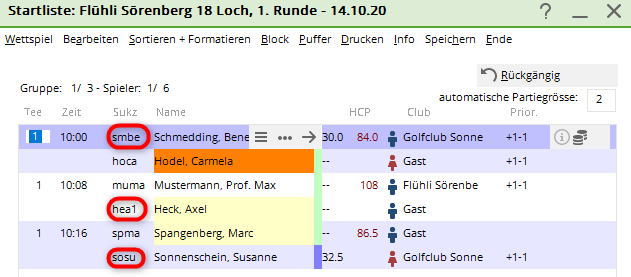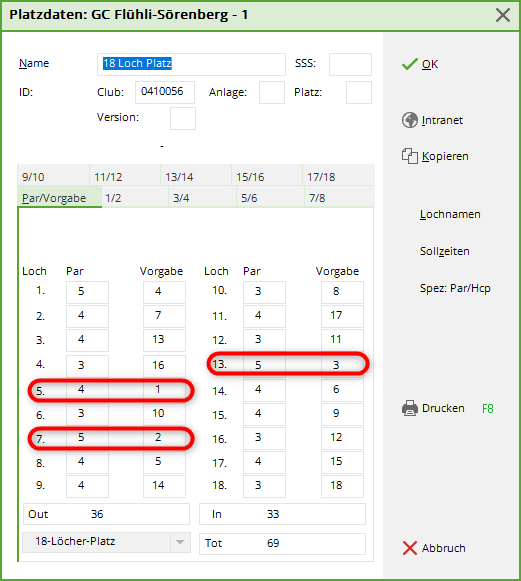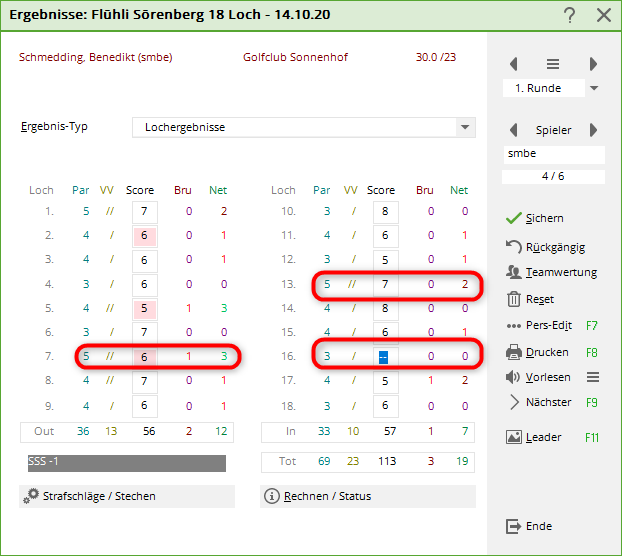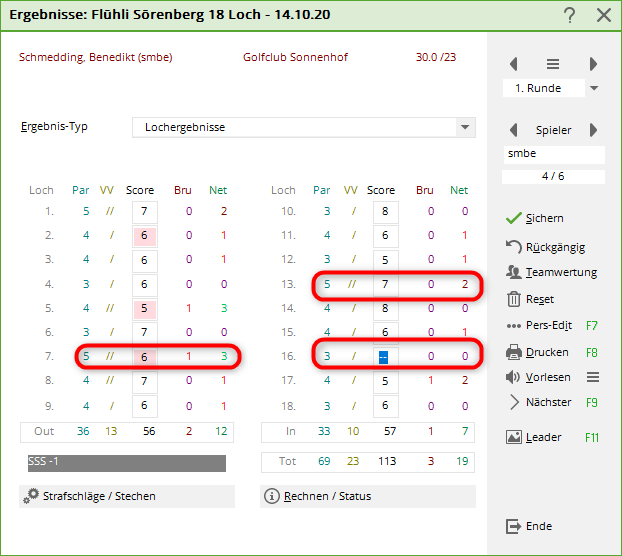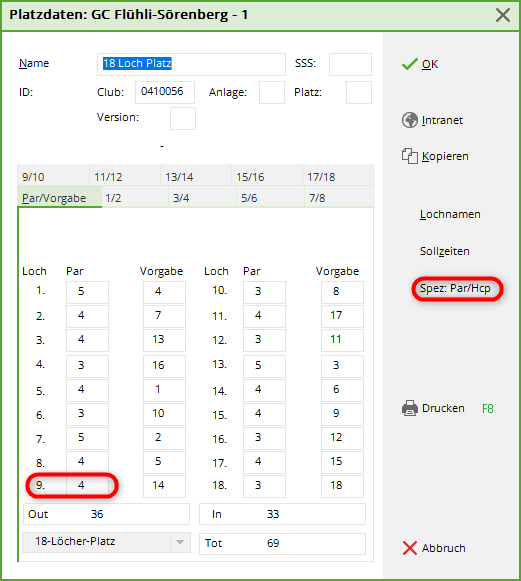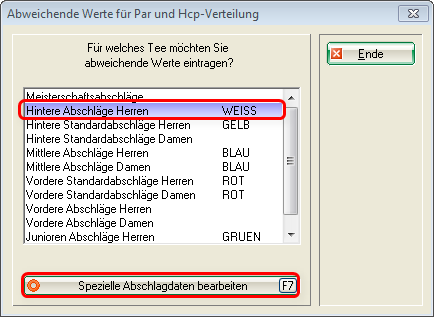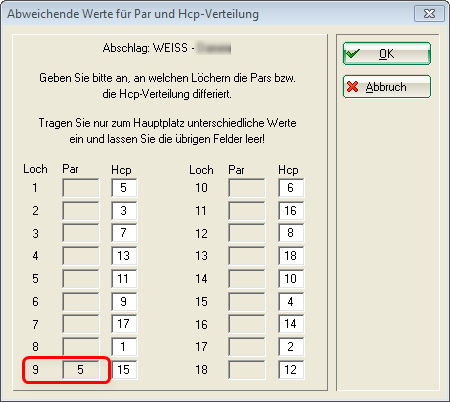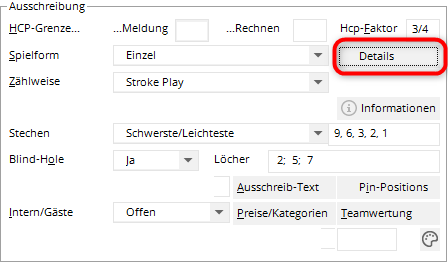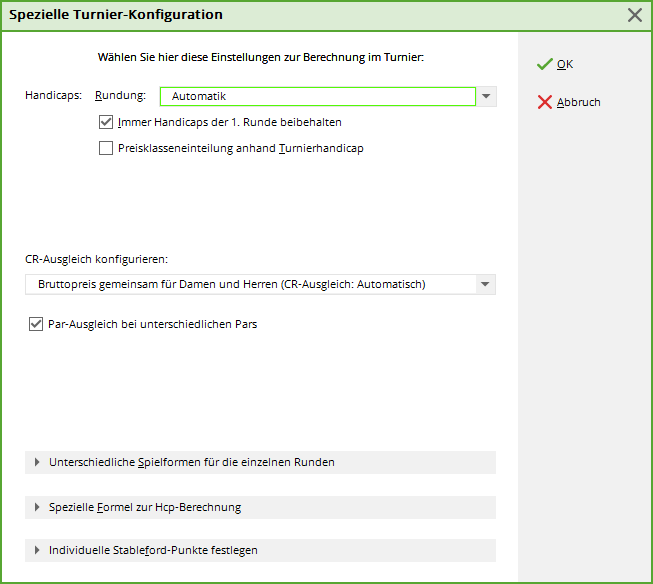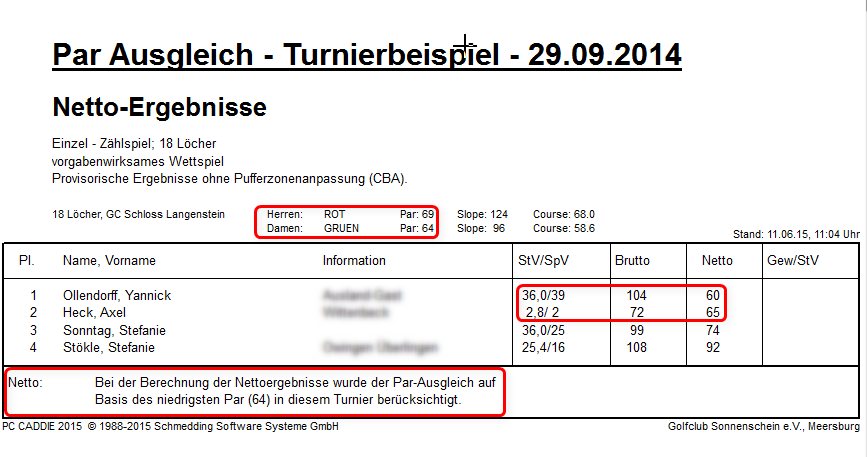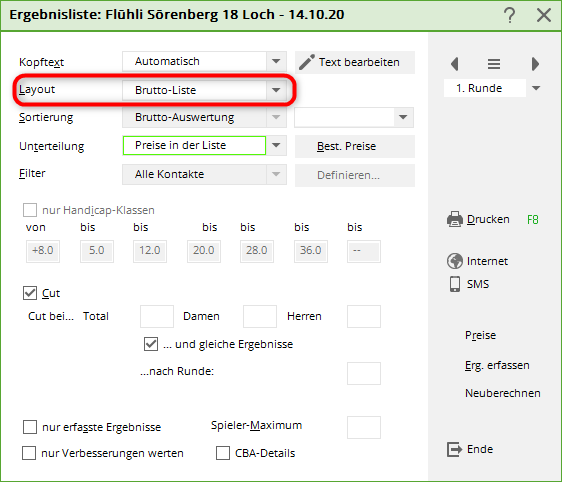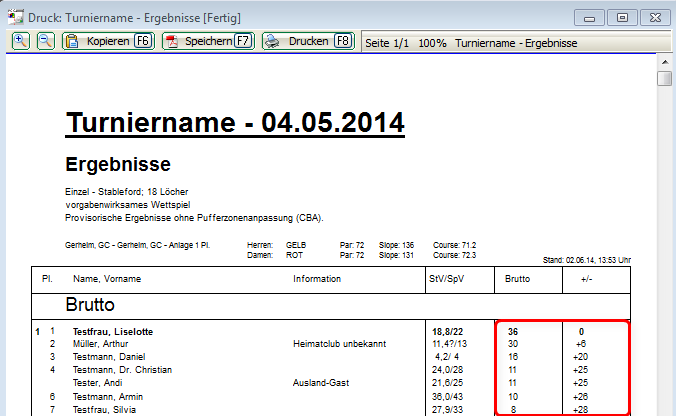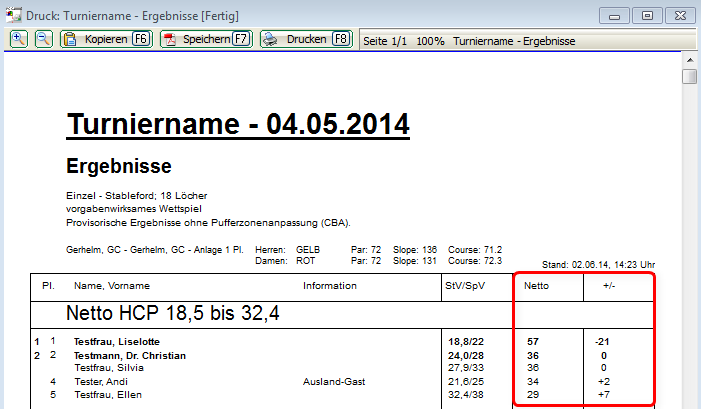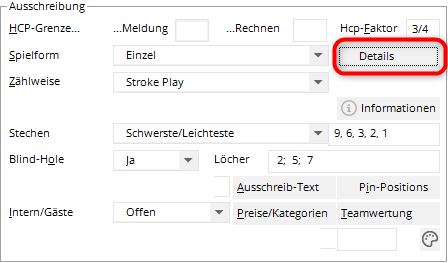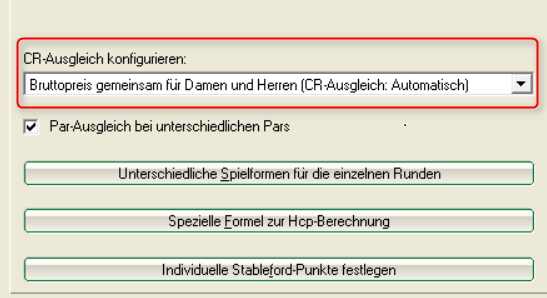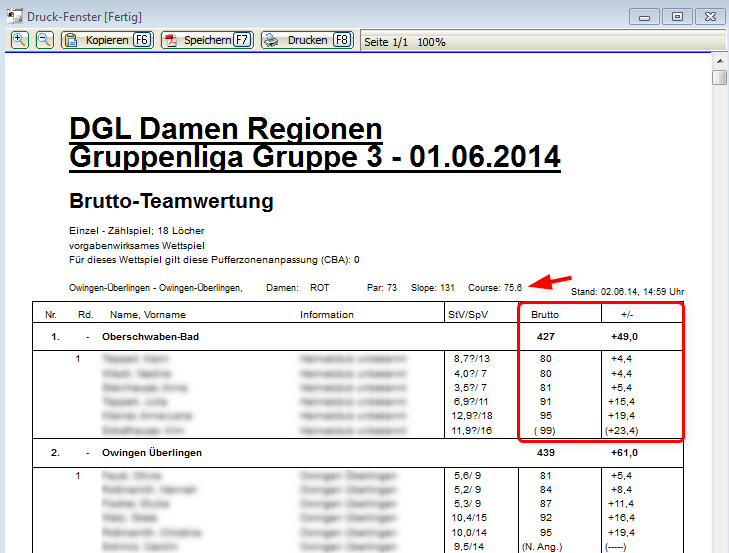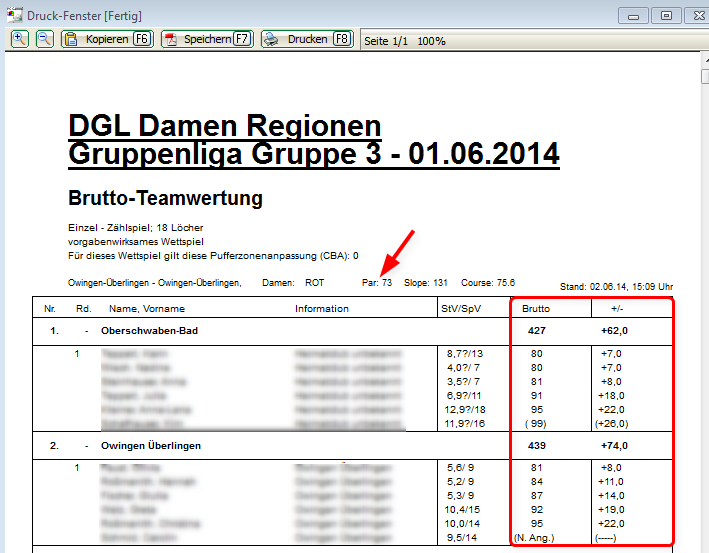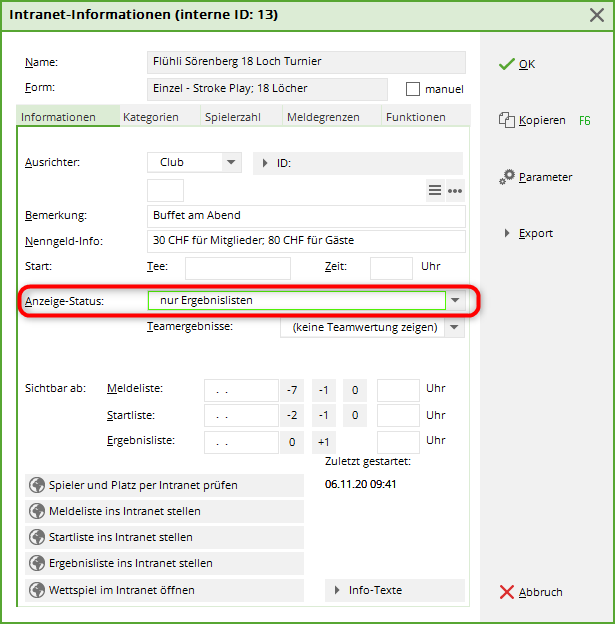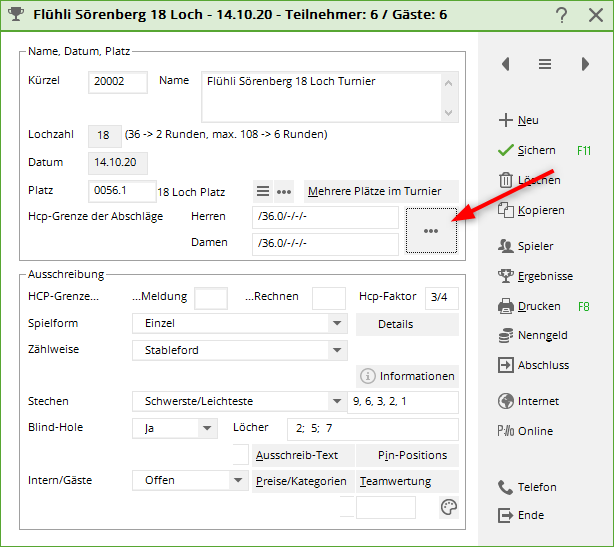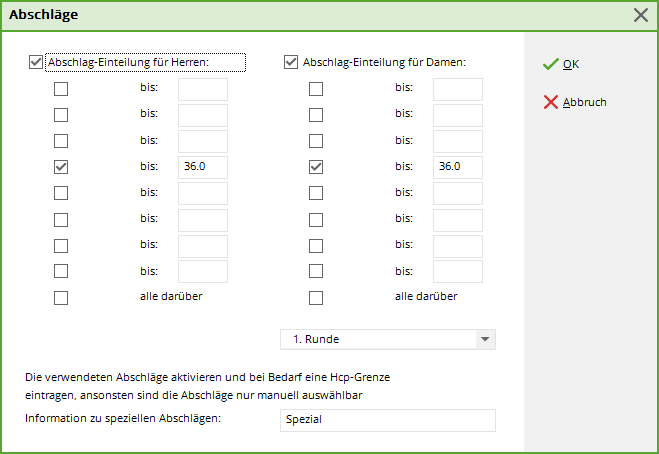Inhaltsverzeichnis
Frequently Asked Questions
Gross scores on the results list
One of the most frequent comment we get is: „The gross scores are incorrect“
The answer is: 99.9% of the time, the listed scores include the CR compensation.
CR compensation explained
Read here: CR Compensation
Set tees - examples
Which tees are in the game
First, check which tees are in the game. There are several ways to do this. The quickest way is to first print a Start list with tee colors. During printing, rearrange the start list on Tee colors and then you'll see the assigned color on the start list.
Checking tee settings
Set the HCP limits of the tees
Set individual tees for individual players
Green tee for juniors depending on the year of birth
Common mistakes when setting the HCP limits of the tees
The HCP limits of the tees are set like this, for example:
This means that every man up to STV 36 is set with yellow tees. When there is only one player, who is HCP 37 in the tournament, for example, that player will be set with MAN RED because PC CADDIE then takes the next tee for the man who can be found above 36.

Make the necessary corrections! Make sure that EVERY player is set as YELLOW (when this must be done according to the tender):
Reprint the results list!
Common mistakes when setting individual tees
A senior having a blue tee and a boy having a red tee is already enough to have a huge effect on the gross points on the results list from the CR compensation.
This is the quickest way for you to see if a player is set to an individual tee. Look in your player editor (where you create your start list 
The players' search codes are always 4-digit numbers. If you see a dot and a further letter after the 4-digit code, an individual tee is set. In this example, .B means BLUE, .R means red, and .J means JUNIOR (Green). You can also see the meaning when you click on the „i“ in the player row.
Understanding CR compensation
Which CR values are in the game
After you have determined which tees are in the game, please look at the rating table to see the course and the corresponding CR values
Print the Rating Table
Let's say that we have the following tees in the game:
- Men YELLOW: CR 72.9
- Women RED: CR 75.6
The difference between 72.9 and 75.6 is 2.7 - 3 when rounded up
Because 75.6 is higher (and the tee is therefore more difficult to class) and it is for women in our example, the women can receive up to 3 points in the gross scores in the results list.
Individual results on the most difficult holes of the set course for the tournament will determine whether a women receives 0, 1, 2, or 3 points.
Look in the course information. You can find the „entrance“ 
Check which holes have the 1-3 difficulty grades. In our example, these are holes 7, 17 and 5:
Now look at the individual results that are unclear to you, and namely on the Result Input. How did the women with high amounts of gross points on the results list do on these 3 holes?
For example:
- Woman 1 has 26 gross points on the list, even though she has only scored 23 points (3 points difference)
- Woman 2 has 18 gross points on the list, even though she has only scored 16 points (2 points difference)
Results for Woman 1: She has already scored gross points on the 3 most difficult holes, and therefore also receives another point for each of the 3 holes, that makes 3!
Results for Woman 2: Please take a close look at this 
- Hole 5:
She got a 7 and scored 0 points. If you imagine that she needed 1 stroke less, she would still have scored 0 points, therefore, she does not receive any gross points for this hole.
- Hole 7: She already has gross points here and also receives 1 more gross point.
- Hole 17:
She also got a 7 here, however, she would have got 1 gross point if she needed 1 stroke less, therefore, she receives 1 gross point from the CR compensation here.
HINT: Should anything still be unclear with your results list, feel free to contact our support. We will then check further settings for you, like different difficulty grades for certain tees. 
Stroke play net result
The stroke play net list always raises questions because of the par compensation. Therefore, we shall explain this with an example.
Par values in the course information
The par values are in the Course information and are usually determined by the Golf Associations' Rating Team.
There can be different par values for the same hole for different tees.
For example, read page 32, 2.5.3 (Stand 2012-2015) of the DGV's rules and guidelines about the length (in metres) of the holes for women and for men..
Look at the following course information. We will use Hole 9 as an example, that is a Par 4 here.
If you click spec. HCP/PAR and edit (view) the WHITE tee for men, then you will see that Hole 9 is a Par 5 (because the white tee is too long for a Par 4).
Setting Par compensation
Par compensation is on by default for all tournaments. You can find the setting in the main tournament input mask, right next to the type of game under Special.
Par compensation explained
In stroke play, par compensation is used for the net result. Par compensation balances the disadvantage of a player who starts from a longer course (Par 72, for example) than other players who have played on the same course but with Par 71, for example. In stroke play, par compensation is determined based on the overall result (therefore, the compensation doesn't depend on individual hole results).
Example of a results list with par compensation
Here, you can see an example of a results list with a clear par compensation. The male players start from MEN RED with Par 69, and female players start from WOMEN GREEN with Par 64. Male players have all received 5 fewer net in the net stroke play results. They have played on a longer course and because of the compensation, they are higher up on the list than if no compensation had been used.
Heck Axel would have had 70 net strokes without par compensation:
Verification: 72 gross strokes minus 2 handicap minus 5 par compensation equals 65 net strokes
The different pars per hole are already taken into account in Stableford tournaments, as opposed to stroke play tournaments.
What does +/- mean on the results list?
Gross list
A results list is always sorted by the +/- column, even if you don't have it displayed with the „Standard list“ layout (the yes that is there instead after the completion of the tournament shows the newly obtained handicap). If the sorting is ever unclear to you (for example, the mixture of stroke play and Stableford), you can leave the +/- display at all times.
Change it for this purpose on Print/Results list from standard list to gross list, and on the layout:
You will receive a gross list. The gross points refer to the par of the player's played tees.
If a player has 36 gross points, he completed the Par 74 course in 74 strokes. This results in a 0 on the list in +/-.
However, if someone has fewer than 36 gross points, they needed more strokes than par, the number of extra strokes needed is shown in the +/- column.
If CR compensation is set, the calculation in the +/- column is based on the CR value (not on PAR)!
Net list
You can also change to „Net list“ in the layout. If you have already created gross and net prizes in the prize categories, you will see the net results also with the „gross list“ layout by your net prizes.
Net is included with the handicap, this means that if a player has reached 36 net Stableford points, the player has 0 net in the +/- column. The player has played to „their handicap.“
If a player has reached more than 36 points, they have played better and they are therefore „below“ their handicap. You can see by how many strokes in the +/- column.
Conversely, if a player has not played to their handicap, they have „overplayed“. You can see by how many strokes in the +/- column.
Team ranking on par or on CR
More information on the evaluation of individual prizes
If it says on your match description that the team ranking is to be evaluated „on CR,“ you can do this by simply set the CR compensation in the individual price settings to „automatic.“ Check in the competition mask under „Special“:
If it says on your match description that the team ranking is to be evaluated „on par,“ you can do this by disabling the CR compensation in the individual price settings.
More information on setting and printing team rankings
In the following screenshot, you can see an example of a team ranking „on CR.“ All the women have played from the tee with a CR value of 75.6. Player 1 needed 80 strokes, that's 4.4 more than the CR value, therefore +4.4 is entered in the +/- column.
The same result on a team ranking „on par“ (CR compensation disabled) like this:
The women's tee here is Par 73. Player 1 is therefore 7 over par with 80 strokes, which results in a +7.0 in the +/- column.
Team ranking on the Internet
If your team ranking is not displayed on the internet, even though the individual results are correctly presented, please double-check in the basic tournament settings to the right of the Internet button if you have already set the presentation of the team rankings: choose appropriately and transfer the results once more to the Internet.
Tees on the scorecards
The starting problem would be, for example: BLUE tee is printed for some men, although you think the entire tournament is played on the YELLOW tee by men.
There can be various reasons for this (possibly also in the scorecard layout), but the most common cause is that the HCP limit of the tees is not set correctly. Please check.
Go to the basic tournament settings and click on the button for the HCP limit of the tees:
You can see these settings:

If you didn't make any settings, PC CADDIE „helps“ and does the following: all men up to 36 from YELLOW; for all men who are in the start list but have HCP over 36, PC CADDIE takes the next tee that is found for men: BLUE. In our example, a gentleman would be expected to have HCP 37 from BLUE, and would also have the BLUE teeon the scorecard.

If you now check the score cards, all men have the YELLOW tee printed.
- Keine Schlagworte vergeben