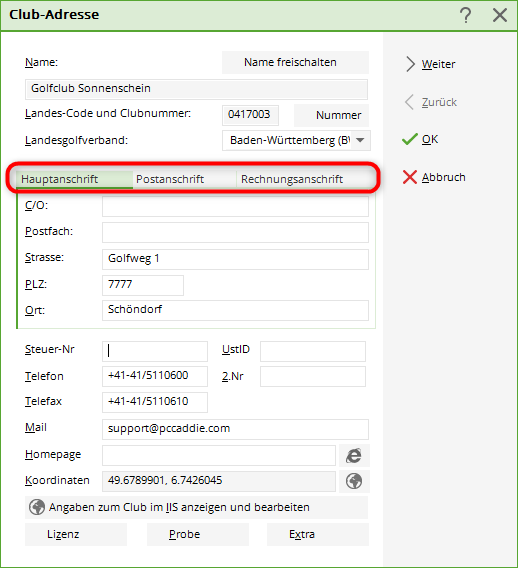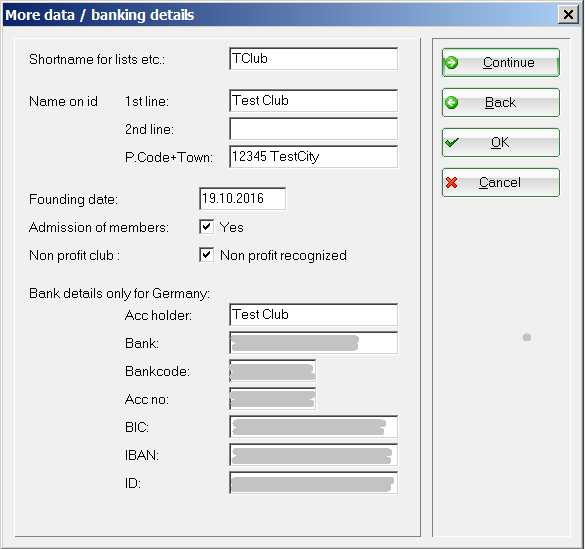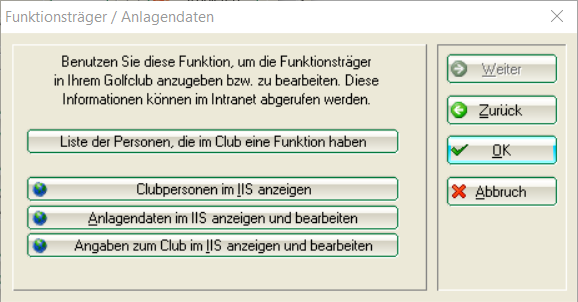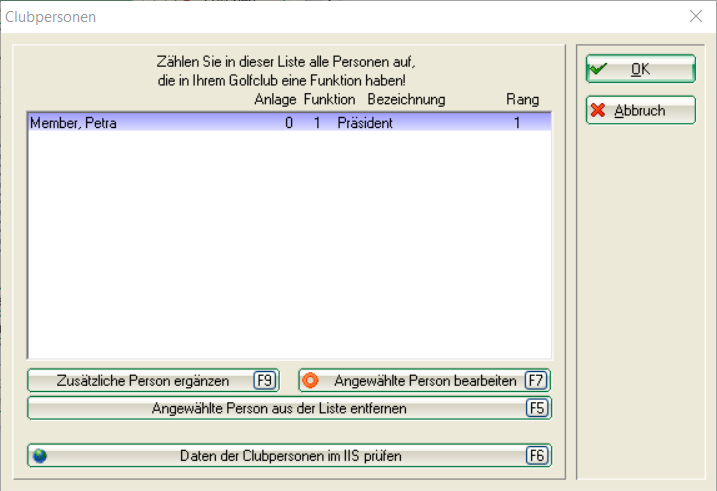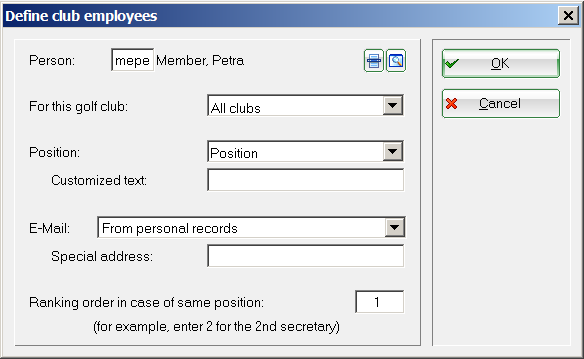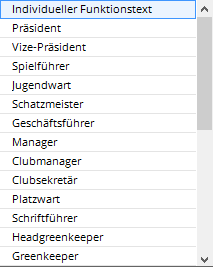Club address, bank details, creditor ID
You can make settings for your club and the desired bank details via Settings/Programme settings/Club address, bank details . These details can be entered separately for each account area (e.g. for your catering business). A specific account area is set for the intranet, usually CLUB.

The buttons „Licence“, „Trial“ and „Extra“ can only be edited by PC CADDIE Support. The „Name“ can also only be changed by PC CADDIE Support.
Via the button 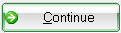 button takes you to the next window in which you can enter the bank details and your SEPA creditor identification number.
button takes you to the next window in which you can enter the bank details and your SEPA creditor identification number.

Click on the button 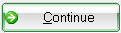 button takes you to the window in which you can enter the function holders for your club. This is only possible in the account area set for the intranet (usually CLUB) for the intranet.
button takes you to the window in which you can enter the function holders for your club. This is only possible in the account area set for the intranet (usually CLUB) for the intranet.
Via the button 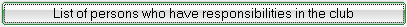 button, you have the option of storing person functions.
This information is then transferred to the intranet and is available here via www.golf.de or www.mygolf.de available to interested persons.
You can view and check persons already stored via the IIS.
Further information can be found here: Intranet.
button, you have the option of storing person functions.
This information is then transferred to the intranet and is available here via www.golf.de or www.mygolf.de available to interested persons.
You can view and check persons already stored via the IIS.
Further information can be found here: Intranet.
You can nominate as many club members as you like via „Add additional person“.
Via Function you can assign predefined functions to the selected persons:

- Keine Schlagworte vergeben