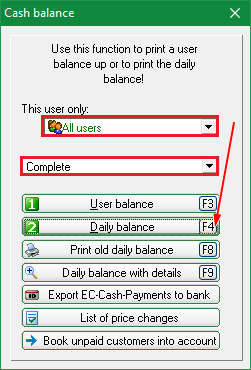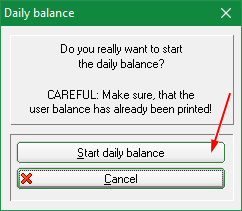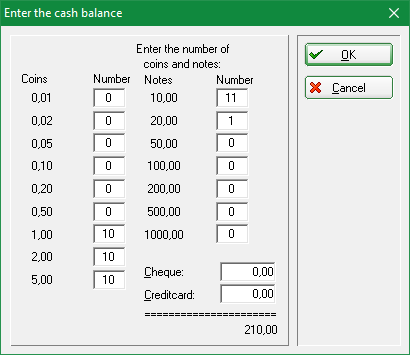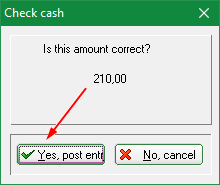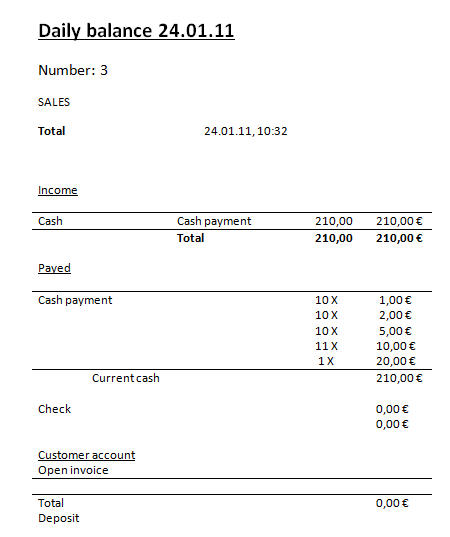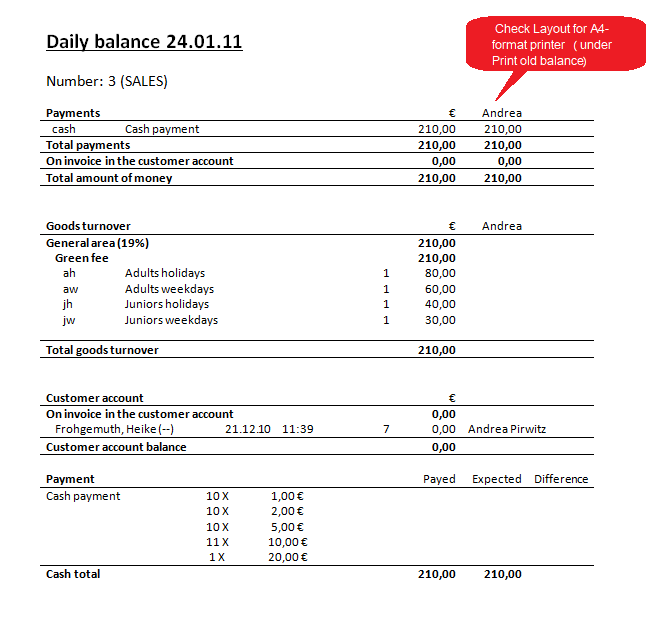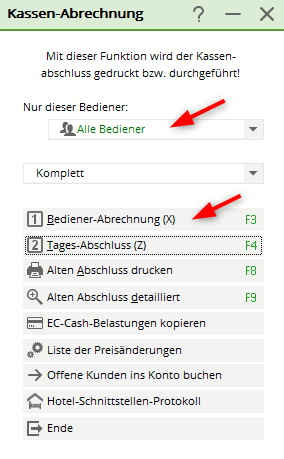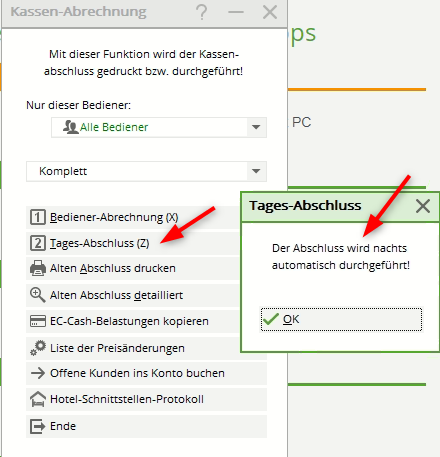Inhaltsverzeichnis
End of the day
Day-end closing standard
Carry out closing
If you click in the menu bar on Turnover/Checkout in the menu bar, the billing screen opens:

There are various options for the daily closing, Complete should be the default setting. If you would like to carry out the daily closing, click on Daily closing (Z) (F4) and confirm with the button Carry out closing. The daily closing is posted and corrections can then only be made with an offsetting entry.
Daily closing - postings still open
Due to the requirements of the cash guidelines, day-end closings are only carried out if postings are derecognised/paid or open postings are transferred to an OP account.
If you have any questions, please contact support@pccaddie.com
Special features
Depending on the settings of your cash register, the following window will open. You can enter the cash balance.
Confirm with OK and then with Yes, book:
The end of the day is carried out.
If you click on Print old contract tick the box, Layout for DIN A4 printer, the daily closing is displayed as follows:
Special features with cash register numbers
Automatic daily closing at night
If cash register numbers are required, we can install an automated night-time daily closing for all cash register numbers. This may be necessary, for example, if you want to work in the same account area but the tills are further apart and therefore require separate accounting.
If required, please contact us at support@pccaddie.com
Operator accounting
Once the function has been installed, the X printout for „ALL OPERATORS“ only prints the operators of the respective till number! After that, nothing more should be posted, or if this is NECESSARY, the „ALL OPERATORS“ accounting should be repeated.
Payment terminals Cash register cut
In this case, the nightly daily closing is created by a service on the server for all cash register numbers!
It is therefore necessary to start the payment terminal cash register cuts MANUALLY, preferably at the same time as the X-cut for „ALL OPERATORS“, so that the figures „match“ the TOTAL daily closing on the following day as closely as possible, which makes the accounting department's work easier.
Daily closing
- Keine Schlagworte vergeben