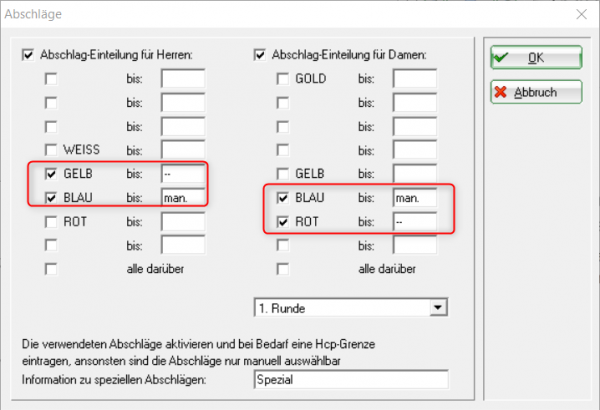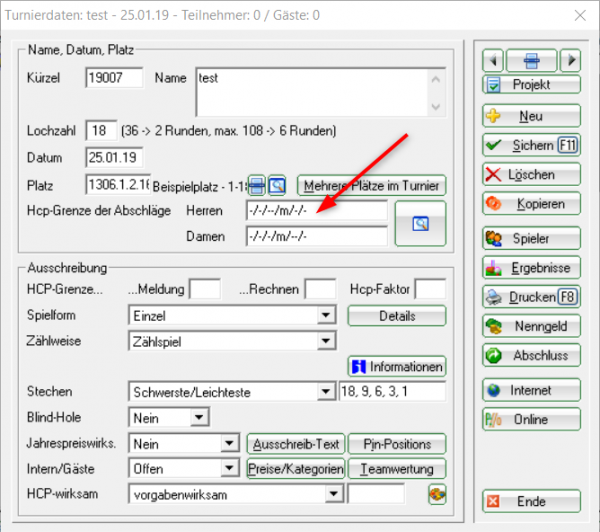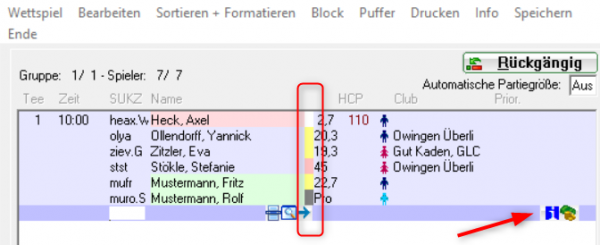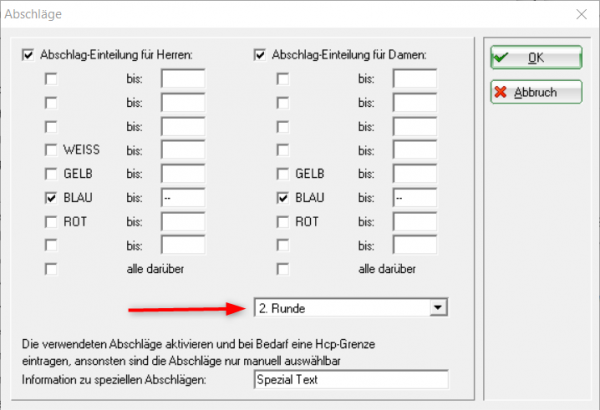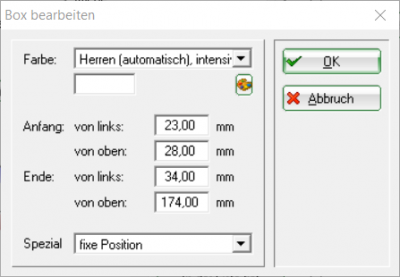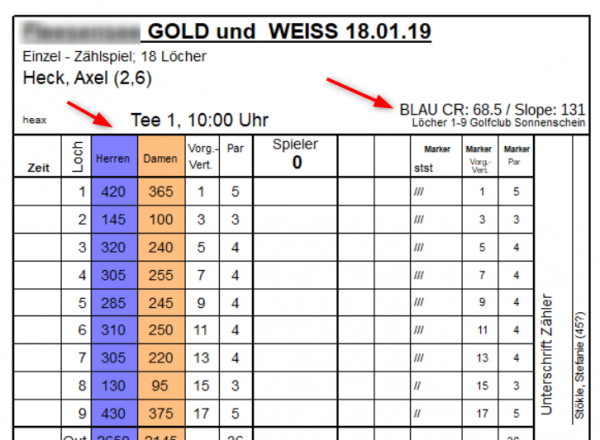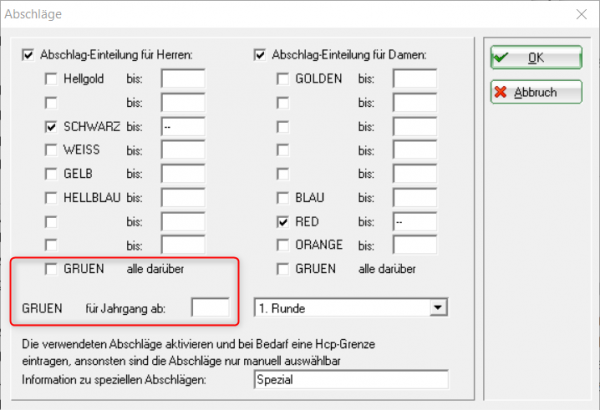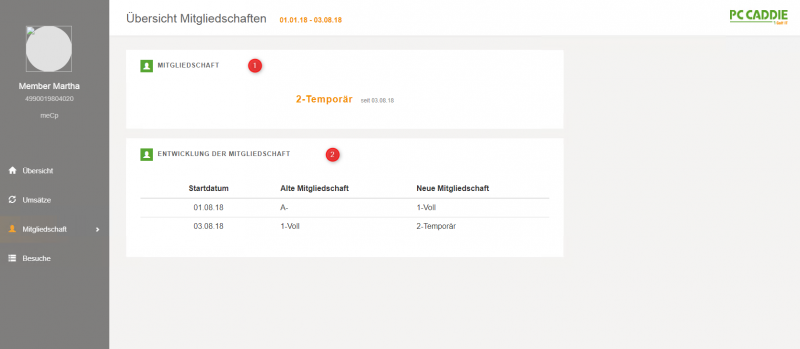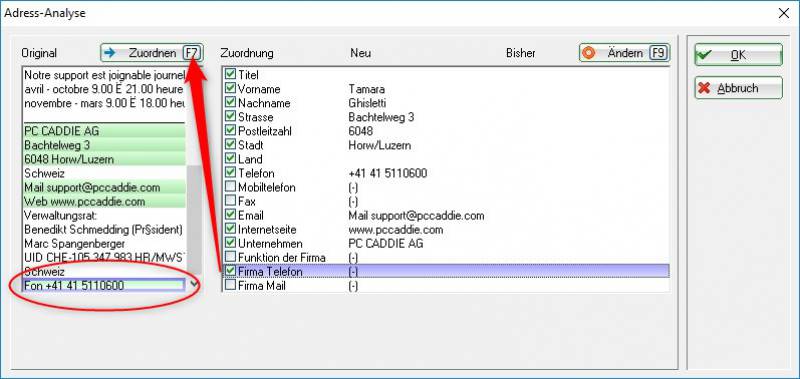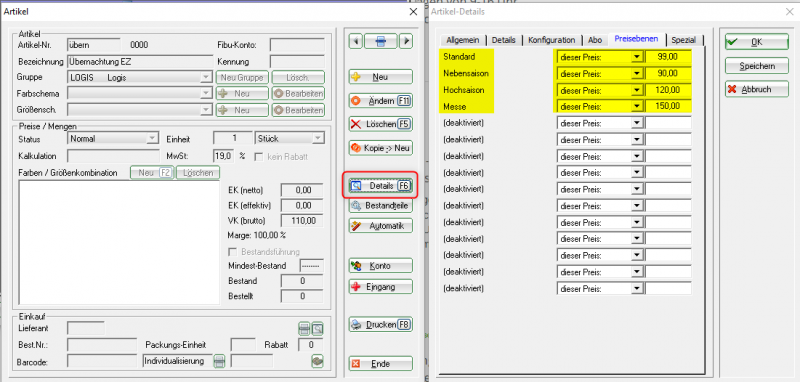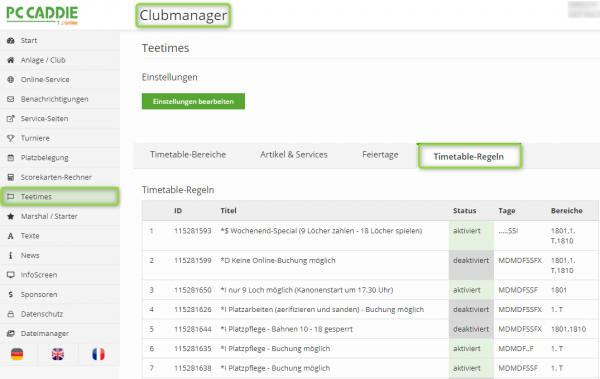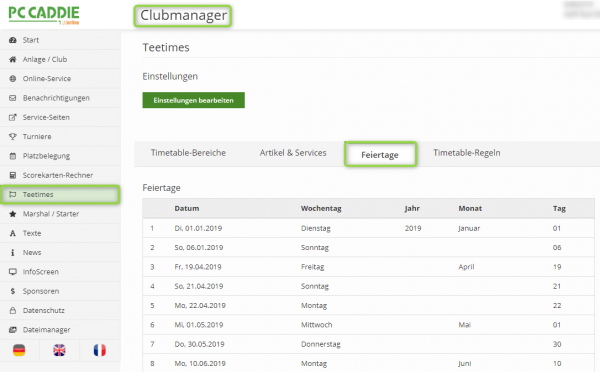Inhaltsverzeichnis
======= Update information 2019
We welcome you to the 2019 season with our new PC CADDIE annual update. =======
Topics such as maximum score, new CR compensation in gross, new markdown colours, QR code for invoices, improvements for the cash register program, sales items or data maintenance are on the agenda of our 2019 annual update.
You have been able to download the official version of the PC CADDIE annual update since 28 April 2019.
Read all about the contents of our PC CADDIE version 2019 here.
Adjustments to the new association regulations
PC CADDIE improvements for the competitions
Player editor: Individual tee colours
As before, you can enter individual tee colours in the player editor.
Improved: You can now set which tees can be selected manually. These are also printed on the start list and the results list in the header text.
These manual tees are also enabled for the ⇒PC CADDIE Online Tournament - module on your club website. These tees can now also be individually selected during online tournament registration.
The text „man.“ (for manual) does not have to be typed separately. It is sufficient to tick the box next to the tee.
In this example, men's YELLOW and women's RED are the standard tees for the competition.
In the tournament data settings, under „Hcp limit of tees“, the manual tees are displayed with an „m“:
Player editor: set tees in colour
If you have set colour tees for a player directly in the player editor - via the „i“ - you can now see this in the player's own tee colour. These players differ visually from the players for whom the tees of the basic tournament data setting apply - visible by the colour assigned by default.
Player editor: Individual membership characteristics in colour
Tournament data: Adjustable tees per round
It is now also possible to enter the tees per round WITHOUT having to enter this as a different tee in the player editor.
Scorecard elements: Print automatic length and tee colour
The matching tee colour can now also be printed on the scorecards (only standard colours: GOLD-SILVER-BLACK-WHITE-YELLOW-BLUE-ORANGE-RED-GREEN). To do this, the elements „Men's lengths, automatic“ and „Women's lengths, automatic“ must be combined with „Box“ elements.
Select the „Men's lengths, automatic“ and „Women's lengths, automatic“ elements in the „Scorecard settings“. Then position a „Box“ element for each. In the „Box“ element, you can select the appropriate colour „Men's (automatic), intensive“ or „Women's (automatic), intensive“. This ensures that the lengths and colours for BLUE are automatically printed for a player playing from BLUE. If the next player were to play from the YELLOW tee, the lengths of the YELLOW tee and the colour YELLOW would be printed.„
Annual eclectic: new counting methods for different PAR values
A typical eclectic evaluation normally only makes sense if the evaluation is made with the same course data, with the same PAR values for ALL players.
However, as many variations of tees and course data have developed over the years, it is now possible to create an Eclectic evaluation with different par values for the players.
Important details on this topic are described under:
⇒Yearly Eclectic
Discounts according to age groups
For the GREEN tee there is the option (intended for juniors) of setting by age group. This option is only active for a measured GREEN tee in the course data!
We also have the option of setting age groups for tees in the background for all competitions.
Please contact our support team if required.
Club data abroad
You can now also find the clubs from Hungary, Bulgaria, Luxembourg and Italy in your club list.
⇒More about this here
New entry fee function
The PC CADDIE entry fee function has been fundamentally revised. You can now group the entry fees and prioritise them for selection. The number of entry fee articles that can be selected is now unlimited. Different entry fee items can be set for online registration, e.g. in conjunction with a meal. ⇒ Read the complete entry fee documentation here.
The new PC CADDIE customer dashboard
- From now on, all golf-relevant core information will appear together in a new report window
- Differentiated by point of sales (profit centres), from tournaments, restaurant, hotel, ball purchases from machines, tee time bookings
- Turnover figures
- Visitor numbers
- Membership data
- Presentation also in pie charts and bar charts
Example: Customer dashboard for a member:
Special PC CADDIE programming and improvements
Copy personal data from a signature
With just a few entries, you can create a new personal data record in PC CADDIE from the data of an e-mail signature or a website imprint.
Directly from the contact data, in the fields: Title, First name, Last name, Street, Postcode, City, Country, Phone, Email et cetera pp. ⇒Read more here.
Updated interfaces
These interfaces have been updated to the latest versions:
Improvements for services and processes
The PC CADDIE services for online bookings, multi-club installations (several club numbers of one association)
vending and access systems, for catering ordering systems and terminal installations must run smoothly in the background.
Their installation, configuration and monitoring have been greatly optimised.
Cross-system offers can be better utilised company-wide
One operator for several golf courses and golf clubs
with different currencies - this is also a requirement of modern structures.
PC CADDIE is equipped for this and can already manage and correctly bill a machine and locking system across several
systems and invoice them correctly.
A member can use their card ID to access and use all
access and use all facilities with equal authorisation.
ID machine and access systems can be used even more individually
More individual rights, more individual prices,
more „docking systems“, we can also fulfil these wishes with new programming and modern
modern MIFARE technology.
Particularly noteworthy is the new blacklist and whitelist
blacklist and whitelist function for general authorisations in the offline system, or the interface for online
control and payment for the „TeeUp“ tee-off system.
Golf & hotel more closely linked
Booking a room or flat on the golf course for the weekend, or a company event with a golf course and overnight stay, is increasingly in demand.
is increasingly in demand.
PC CADDIE has therefore expanded its hotel module to include: a waiting list for overbookings,
an extra menu for hotel guests to edit or print their registration data, bookings and rooms directly
or to print, an automatic export of personal data for registration authorities.
Interfaces for online bookings directly via the hotel's own website or via a channel manager to
well-known hotel booking portals, linking a booking to a course or event.
Price levels for room rates
All information on setting the price levels can be found ⇒here in detail.
Improved course and event management
How quickly a competition becomes an event: with sponsors,
round catering, evening buffet, decoration, various planning and correspondence… - simply everything
everything that goes with it.
In order to be able to record such projects in more detail, we have expanded the module to include
sub-events, better lists and resource functions.
Even an ERP module from quotation
the order through to invoicing, e.g. for corporate events, will be realised for the 2020 season.
Improvements for the cash register programme and the sales article
Improvements or additions have been made here:
- Rounding parameters for individual items and totals improved
- Full cancellation in cash register and account
- Multiple price levels per item (trade fair price, happy hour, employee)
- Colour/size combinations >99 pieces
- Debtor account no. on daily accounts
- Letter input for table selection
- French cash register requirements for grand total and month-end closing implemented
- Improvement to bag tag design
Improved usability for the catering handheld
- User interface with simpler article selection
- Splitting function completely improved
- Newly integrated: collective receipts, table plan, card payment and bill to room
QR code on invoices
As part of ISO 20022 harmonisation, the QR-bill will replace the seven different payment slips from 30 June 2020. The payment part of the QR-bill will replace the former orange and red payment slips. We at PC CADDIE are ready and raring to go! ⇒You can read the detailed documentation here.
Slide template for terminal displays
In the upper terminal information area of a TRONDHEIM self-service terminal (Full HD in portrait format), you have the option of displaying customised information - e.g. sponsor images or your own images depending on your requirements. Several images / text information are possible, which you can set for the slider presentation - you determine the respective display duration yourself.
Here is the dialogue for installing the function in PC CADDIE
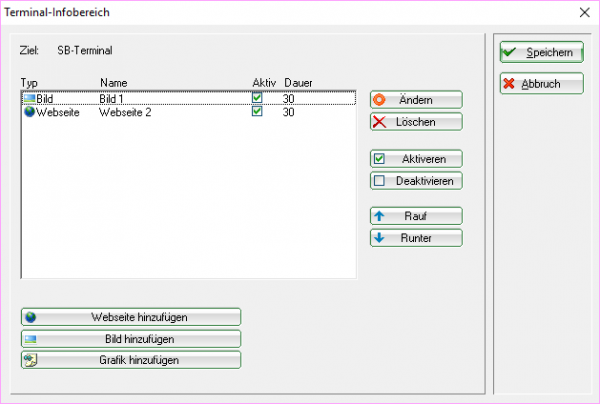
Example of a TRONDHEIM terminal
A new overview for all activated timetable booking rules
The Club Manager shows an overview of all timetable booking rules as well as the status and for which timetable area they apply. Timetable booking rules can still be changed in your PC CADDIE.
Holiday overview in the timetable
You can see at a glance which public holidays have been stored in PC CADDIE in the Club Manager. ⇒Here you can find the complete documentation.
QR code for live scoring
Since summer 2018, guests and tournament players can be given a QR code that they can scan on their mobile phones to follow the winners' lists live. ⇒Read more.
European General Data Protection Regulation (EU-GDPR)
Already in force since 25 May 2018, further details have been implemented in PC CADDIE:
- Legal adjustments for anonymisation
- Hiding of email addresses
- New fields for documentation and printing of personal data protection requests
- Keine Schlagworte vergeben